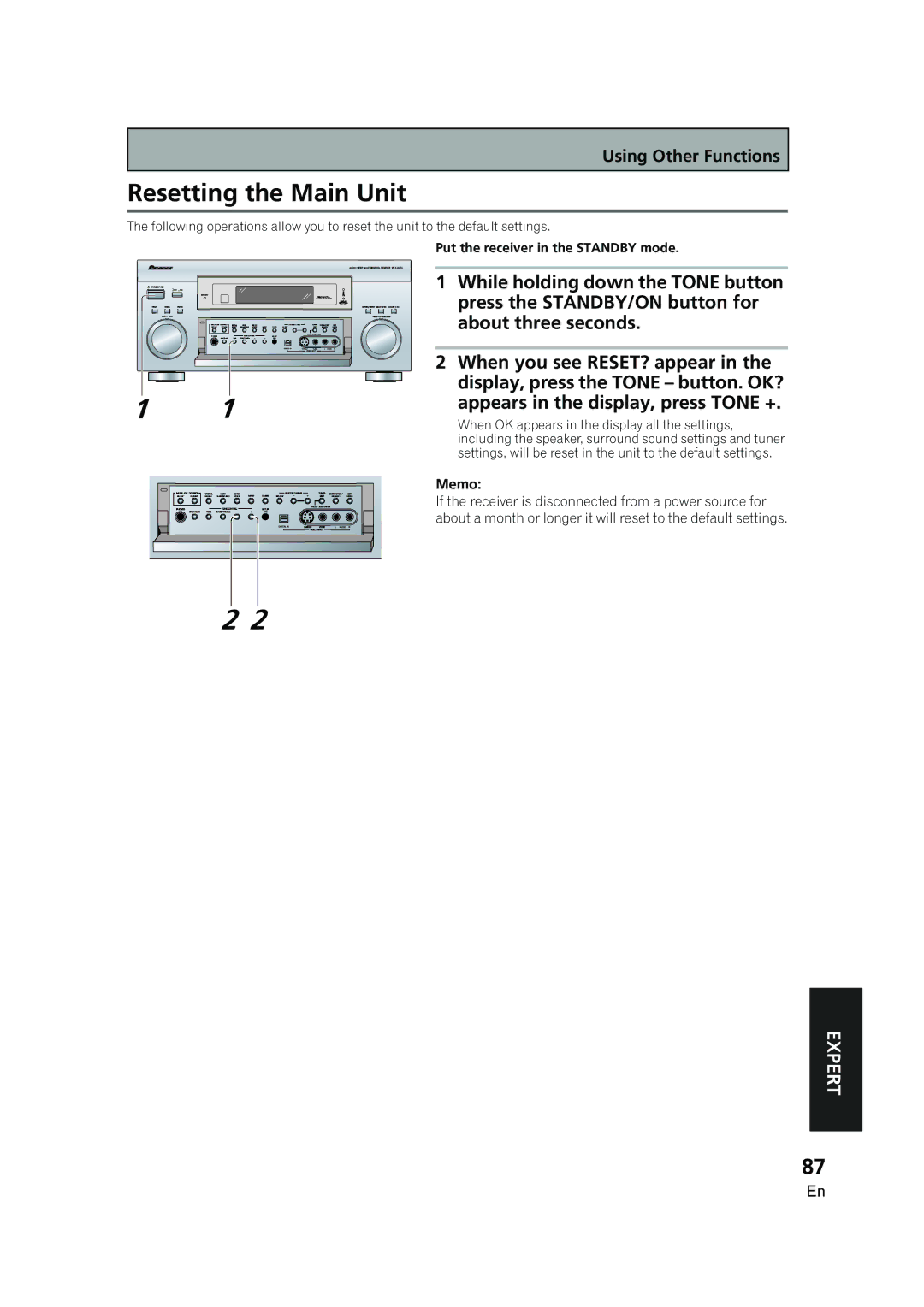Using Other Functions
Resetting the Main Unit
The following operations allow you to reset the unit to the default settings.
|
|
|
|
|
|
|
|
|
|
|
|
|
|
| Put the receiver in the STANDBY mode. | ||
|
|
|
|
|
|
|
|
|
|
|
|
|
|
|
|
|
|
|
| 1 | While holding down the TONE button | ||||||||||||||
|
|
|
|
|
|
|
|
|
|
|
|
|
|
|
|
| press the STANDBY/ON button for |
|
|
|
|
|
|
|
|
|
|
|
|
|
|
|
|
| about three seconds. |
|
|
|
|
|
|
|
|
|
|
|
|
|
|
|
| ||
|
|
|
|
|
|
|
|
|
|
|
|
|
|
|
|
|
|
|
|
| 2 | When you see RESET? appear in the | |||||||||||||
|
|
|
|
|
|
|
|
|
|
|
|
|
|
|
|
| display, press the TONE – button. OK? |
|
|
|
|
|
|
|
|
|
|
|
|
|
|
|
|
| |
1 | 1 |
|
|
|
|
|
|
|
| appears in the display, press TONE +. | |||||||
|
|
|
|
|
|
|
|
| |||||||||
When OK appears in the display all the settings, including the speaker, surround sound settings and tuner settings, will be reset in the unit to the default settings.
Memo:
If the receiver is disconnected from a power source for about a month or longer it will reset to the default settings.
2 2
EXPERT
87
En