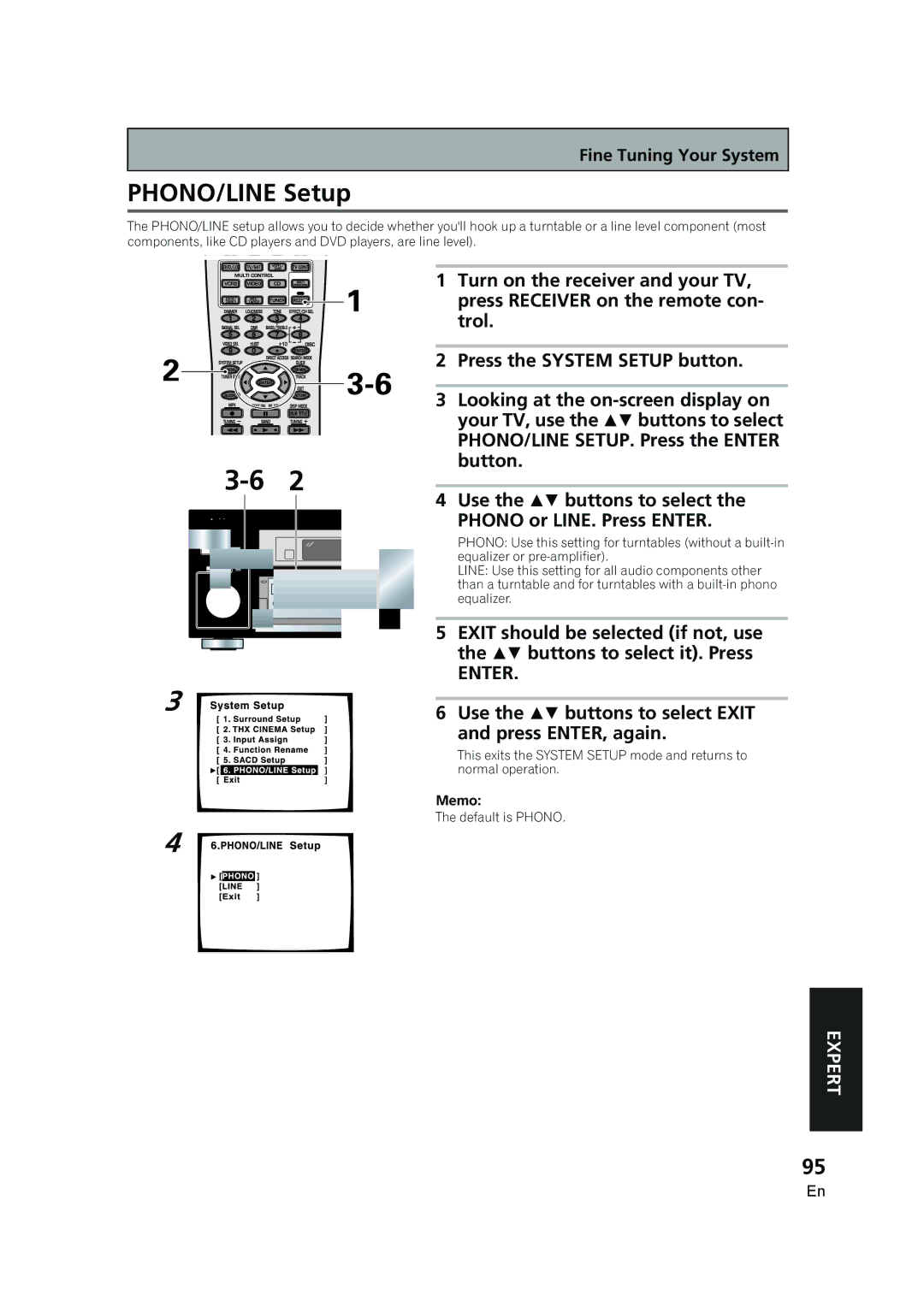Fine Tuning Your System
PHONO/LINE Setup
The PHONO/LINE setup allows you to decide whether you'll hook up a turntable or a line level component (most components, like CD players and DVD players, are line level).
![]()
![]() 3-
3-![]()
![]() 6
6![]()
![]()
![]() 2
2
1Turn on the receiver and your TV, press RECEIVER on the remote con- trol.
2Press the SYSTEM SETUP button.
3Looking at the
PHONO/LINE SETUP. Press the ENTER button.
4Use the buttons to select the
PHONO or LINE. Press ENTER.
PHONO: Use this setting for turntables (without a
LINE: Use this setting for all audio components other than a turntable and for turntables with a
5EXIT should be selected (if not, use the buttons to select it). Press
ENTER.
3
4
6Use the buttons to select EXIT and press ENTER, again.
This exits the SYSTEM SETUP mode and returns to normal operation.
Memo:
The default is PHONO.
EXPERT
95
En