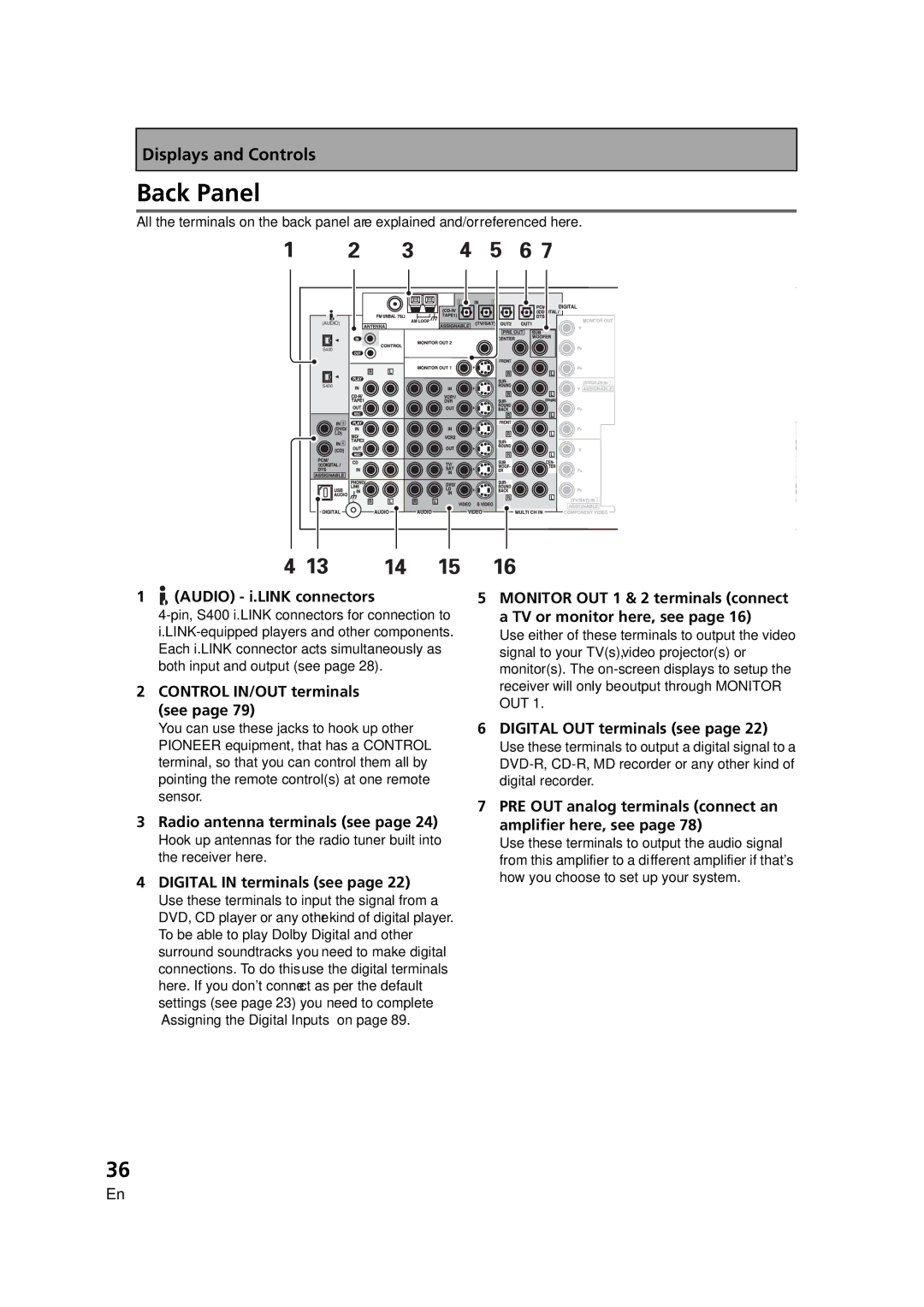Displays and Controls
Back Panel
All the terminals on the back panel are explained and/or referenced here.
(AUDIO) |
S400 |
S400 |
1  (AUDIO) - i.LINK connectors
(AUDIO) - i.LINK connectors
2CONTROL IN/OUT terminals (see page 79)
You can use these jacks to hook up other PIONEER equipment, that has a CONTROL terminal, so that you can control them all by pointing the remote control(s) at one remote sensor.
3Radio antenna terminals (see page 24)
Hook up antennas for the radio tuner built into the receiver here.
4DIGITAL IN terminals (see page 22)
Use these terminals to input the signal from a DVD, CD player or any other kind of digital player. To be able to play Dolby Digital and other surround soundtracks you need to make digital connections. To do this use the digital terminals here. If you don't connect as per the default settings (see page 23) you need to complete “Assigning the Digital Inputs” on page 89.
5MONITOR OUT 1 & 2 terminals (connect a TV or monitor here, see page 16)
Use either of these terminals to output the video signal to your TV(s), video projector(s) or monitor(s). The
6DIGITAL OUT terminals (see page 22)
Use these terminals to output a digital signal to a
7PRE OUT analog terminals (connect an amplifier here, see page 78)
Use these terminals to output the audio signal from this amplifier to a different amplifier if that's how you choose to set up your system.
36
En