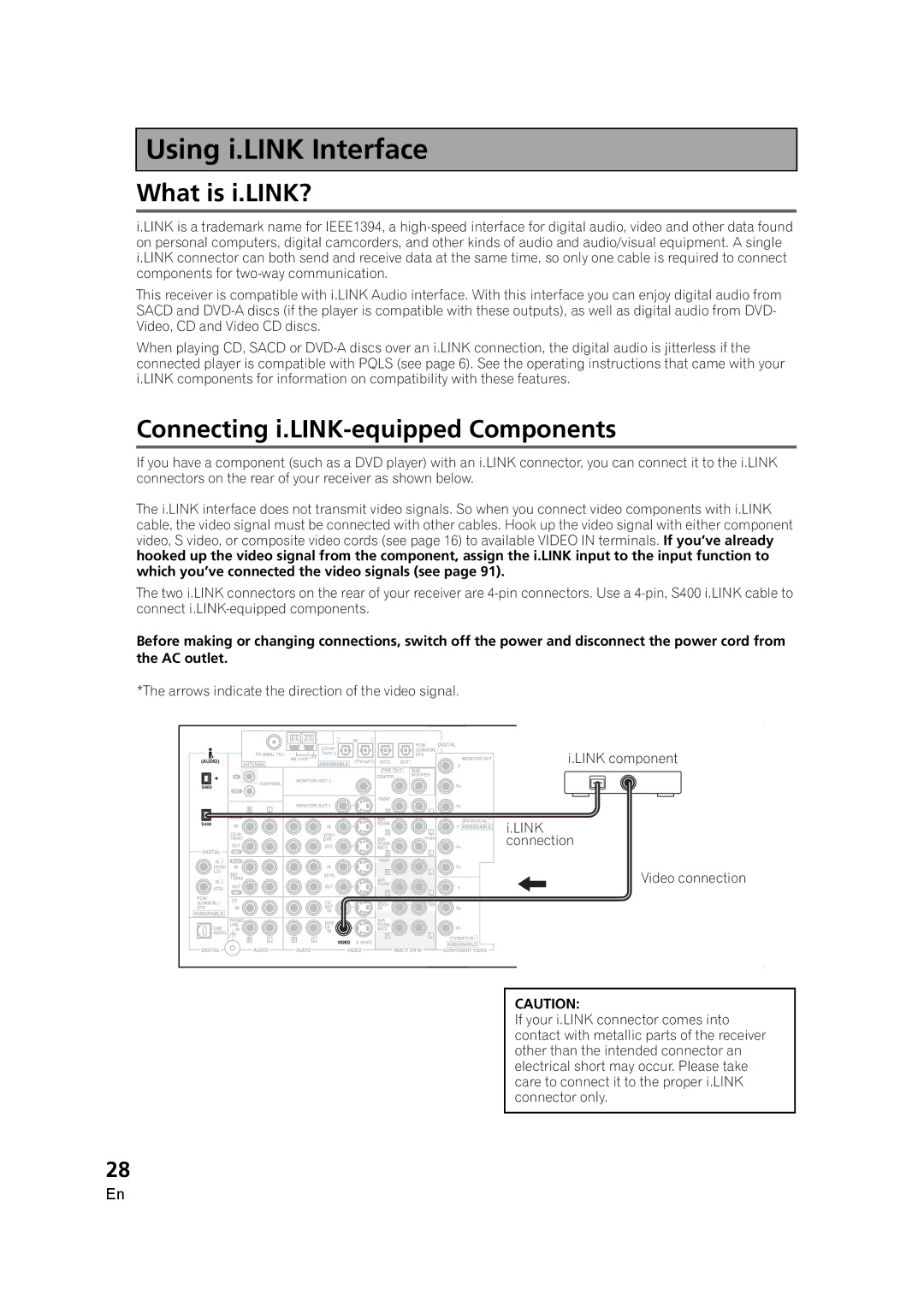![]() Using.LINKi.LINKInterfaceInterface
Using.LINKi.LINKInterfaceInterface
What is i.LINK?
i.LINK is a trademark name for IEEE1394, a
This receiver is compatible with i.LINK Audio interface. With this interface you can enjoy digital audio from SACD and
When playing CD, SACD or
Connecting i.LINK-equipped Components
If you have a component (such as a DVD player) with an i.LINK connector, you can connect it to the i.LINK connectors on the rear of your receiver as shown below.
The i.LINK interface does not transmit video signals. So when you connect video components with i.LINK cable, the video signal must be connected with other cables. Hook up the video signal with either component video, S video, or composite video cords (see page 16) to available VIDEO IN terminals. If you’ve already hooked up the video signal from the component, assign the i.LINK input to the input function to which you’ve connected the video signals (see page 91).
The two i.LINK connectors on the rear of your receiver are
Before making or changing connections, switch off the power and disconnect the power cord from the AC outlet.
*The arrows indicate the direction of the video signal.
(AUDIO) | i.LINK component |
S400 |
|
S400 | i.LINK |
| |
| connection |
| (Single) |
| Video connection |
CAUTION:
If your i.LINK connector comes into contact with metallic parts of the receiver other than the intended connector an electrical short may occur. Please take care to connect it to the proper i.LINK connector only.
28
En