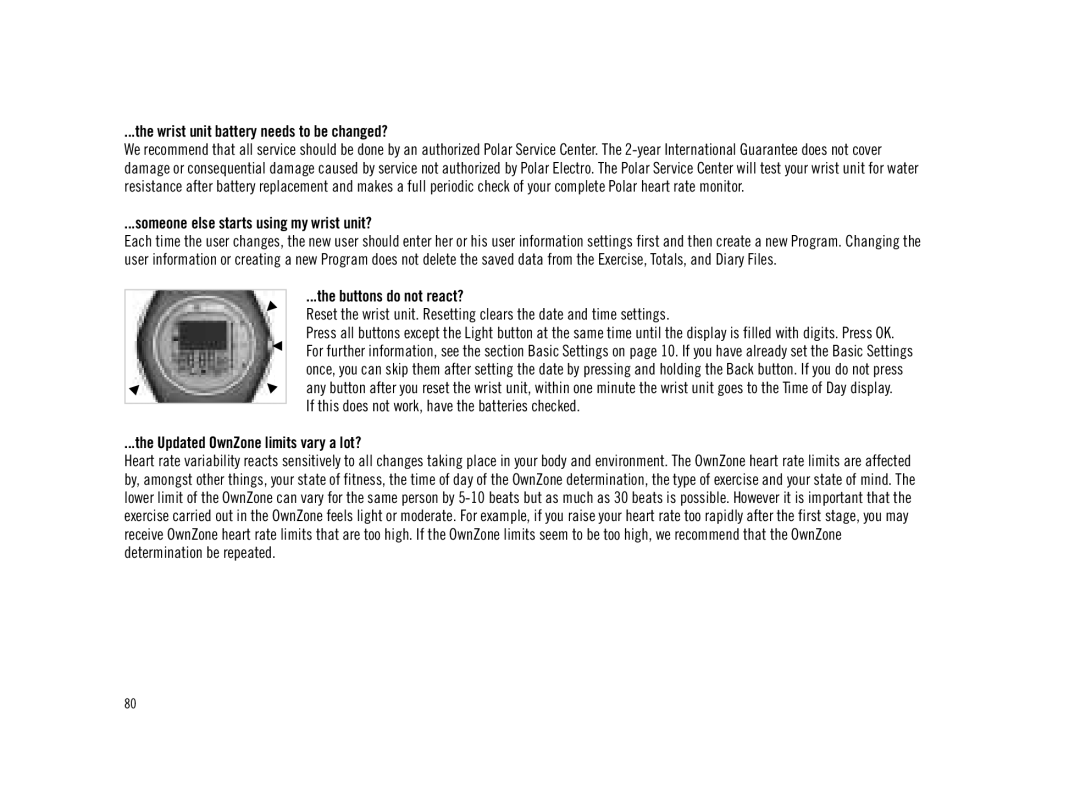...the wrist unit battery needs to be changed?
We recommend that all service should be done by an authorized Polar Service Center. The
...someone else starts using my wrist unit?
Each time the user changes, the new user should enter her or his user information settings first and then create a new Program. Changing the user information or creating a new Program does not delete the saved data from the Exercise, Totals, and Diary Files.
...the buttons do not react?
Reset the wrist unit. Resetting clears the date and time settings.
Press all buttons except the Light button at the same time until the display is filled with digits. Press OK. For further information, see the section Basic Settings on page 10. If you have already set the Basic Settings once, you can skip them after setting the date by pressing and holding the Back button. If you do not press any button after you reset the wrist unit, within one minute the wrist unit goes to the Time of Day display.
If this does not work, have the batteries checked.
...the Updated OwnZone limits vary a lot?
Heart rate variability reacts sensitively to all changes taking place in your body and environment. The OwnZone heart rate limits are affected by, amongst other things, your state of fitness, the time of day of the OwnZone determination, the type of exercise and your state of mind. The lower limit of the OwnZone can vary for the same person by
80