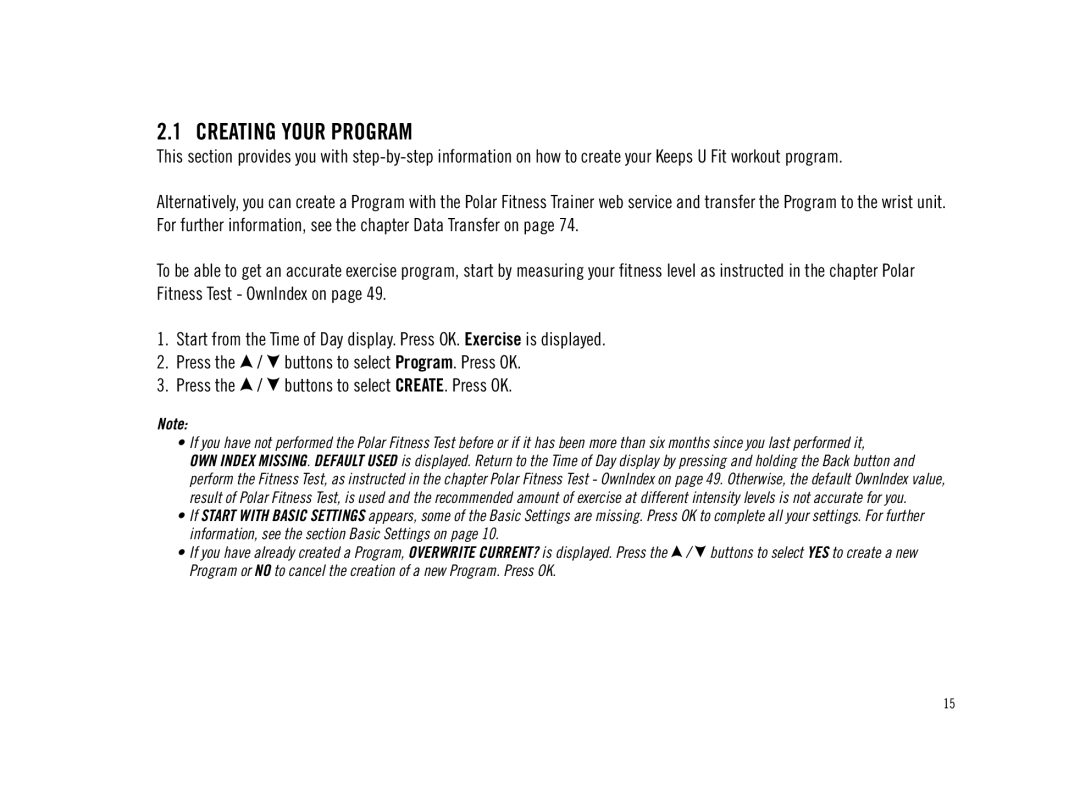2.1 CREATING YOUR PROGRAM
This section provides you with
Alternatively, you can create a Program with the Polar Fitness Trainer web service and transfer the Program to the wrist unit. For further information, see the chapter Data Transfer on page 74.
To be able to get an accurate exercise program, start by measuring your fitness level as instructed in the chapter Polar Fitness Test - OwnIndex on page 49.
1.Start from the Time of Day display. Press OK. Exercise is displayed.
2.Press the ![]() /
/ ![]() buttons to select Program. Press OK.
buttons to select Program. Press OK.
3.Press the ![]() /
/ ![]() buttons to select CREATE. Press OK.
buttons to select CREATE. Press OK.
Note:
•If you have not performed the Polar Fitness Test before or if it has been more than six months since you last performed it,
OWN INDEX MISSING. DEFAULT USED is displayed. Return to the Time of Day display by pressing and holding the Back button and perform the Fitness Test, as instructed in the chapter Polar Fitness Test - OwnIndex on page 49. Otherwise, the default OwnIndex value, result of Polar Fitness Test, is used and the recommended amount of exercise at different intensity levels is not accurate for you.
•If START WITH BASIC SETTINGS appears, some of the Basic Settings are missing. Press OK to complete all your settings. For further information, see the section Basic Settings on page 10.
•If you have already created a Program, OVERWRITE CURRENT? is displayed. Press the ![]() /
/ ![]() buttons to select YES to create a new Program or NO to cancel the creation of a new Program. Press OK.
buttons to select YES to create a new Program or NO to cancel the creation of a new Program. Press OK.
15