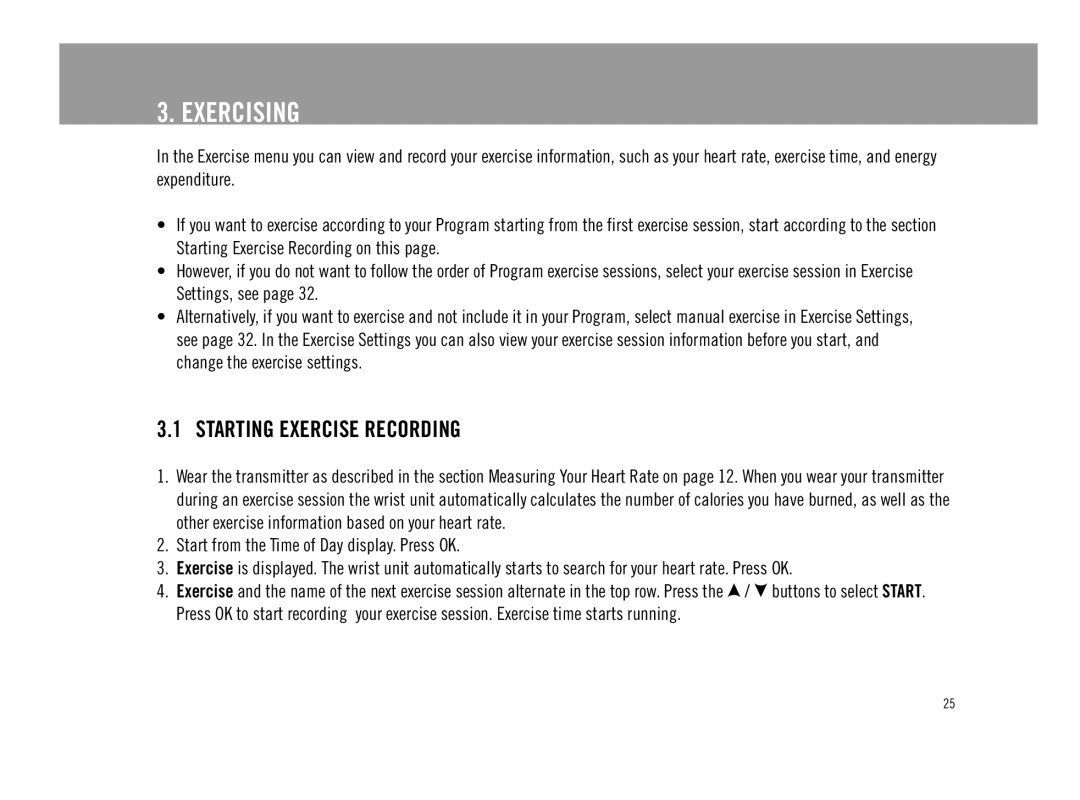3. EXERCISING
In the Exercise menu you can view and record your exercise information, such as your heart rate, exercise time, and energy expenditure.
•If you want to exercise according to your Program starting from the first exercise session, start according to the section Starting Exercise Recording on this page.
•However, if you do not want to follow the order of Program exercise sessions, select your exercise session in Exercise Settings, see page 32.
•Alternatively, if you want to exercise and not include it in your Program, select manual exercise in Exercise Settings, see page 32. In the Exercise Settings you can also view your exercise session information before you start, and change the exercise settings.
3.1 STARTING EXERCISE RECORDING
1.Wear the transmitter as described in the section Measuring Your Heart Rate on page 12. When you wear your transmitter during an exercise session the wrist unit automatically calculates the number of calories you have burned, as well as the other exercise information based on your heart rate.
2.Start from the Time of Day display. Press OK.
3.Exercise is displayed. The wrist unit automatically starts to search for your heart rate. Press OK.
4.Exercise and the name of the next exercise session alternate in the top row. Press the ![]() /
/ ![]() buttons to select START. Press OK to start recording your exercise session. Exercise time starts running.
buttons to select START. Press OK to start recording your exercise session. Exercise time starts running.
25