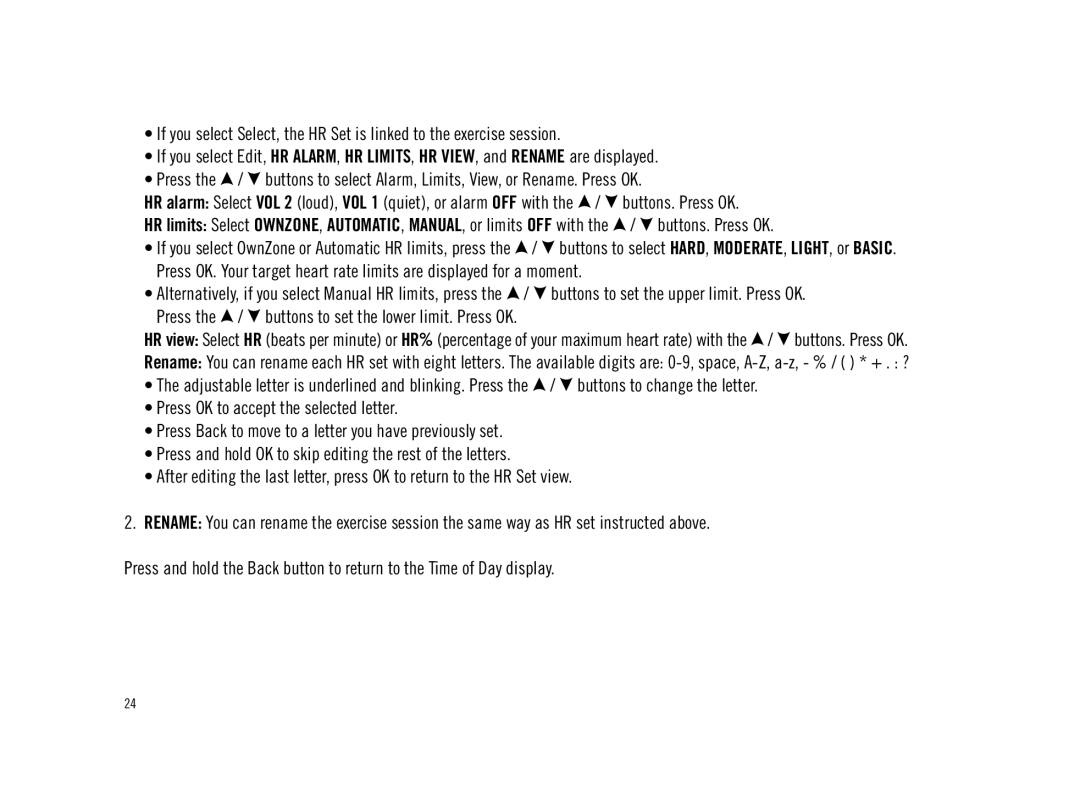•If you select Select, the HR Set is linked to the exercise session.
•If you select Edit, HR ALARM, HR LIMITS, HR VIEW, and RENAME are displayed.
•Press the ![]() /
/ ![]() buttons to select Alarm, Limits, View, or Rename. Press OK.
buttons to select Alarm, Limits, View, or Rename. Press OK.
HR alarm: Select VOL 2 (loud), VOL 1 (quiet), or alarm OFF with the / | buttons. Press OK. |
HR limits: Select OWNZONE, AUTOMATIC, MANUAL, or limits OFF with the | / buttons. Press OK. |
•If you select OwnZone or Automatic HR limits, press the ![]() /
/ ![]() buttons to select HARD, MODERATE, LIGHT, or BASIC. Press OK. Your target heart rate limits are displayed for a moment.
buttons to select HARD, MODERATE, LIGHT, or BASIC. Press OK. Your target heart rate limits are displayed for a moment.
•Alternatively, if you select Manual HR limits, press the ![]() /
/ ![]() buttons to set the upper limit. Press OK. Press the
buttons to set the upper limit. Press OK. Press the ![]() /
/ ![]() buttons to set the lower limit. Press OK.
buttons to set the lower limit. Press OK.
HR view: Select HR (beats per minute) or HR% (percentage of your maximum heart rate) with the ![]() /
/ ![]() buttons. Press OK.
buttons. Press OK.
Rename: You can rename each HR set with eight letters. The available digits are:
•The adjustable letter is underlined and blinking. Press the ![]() /
/ ![]() buttons to change the letter.
buttons to change the letter.
•Press OK to accept the selected letter.
•Press Back to move to a letter you have previously set.
•Press and hold OK to skip editing the rest of the letters.
•After editing the last letter, press OK to return to the HR Set view.
2.RENAME: You can rename the exercise session the same way as HR set instructed above.
Press and hold the Back button to return to the Time of Day display.
24