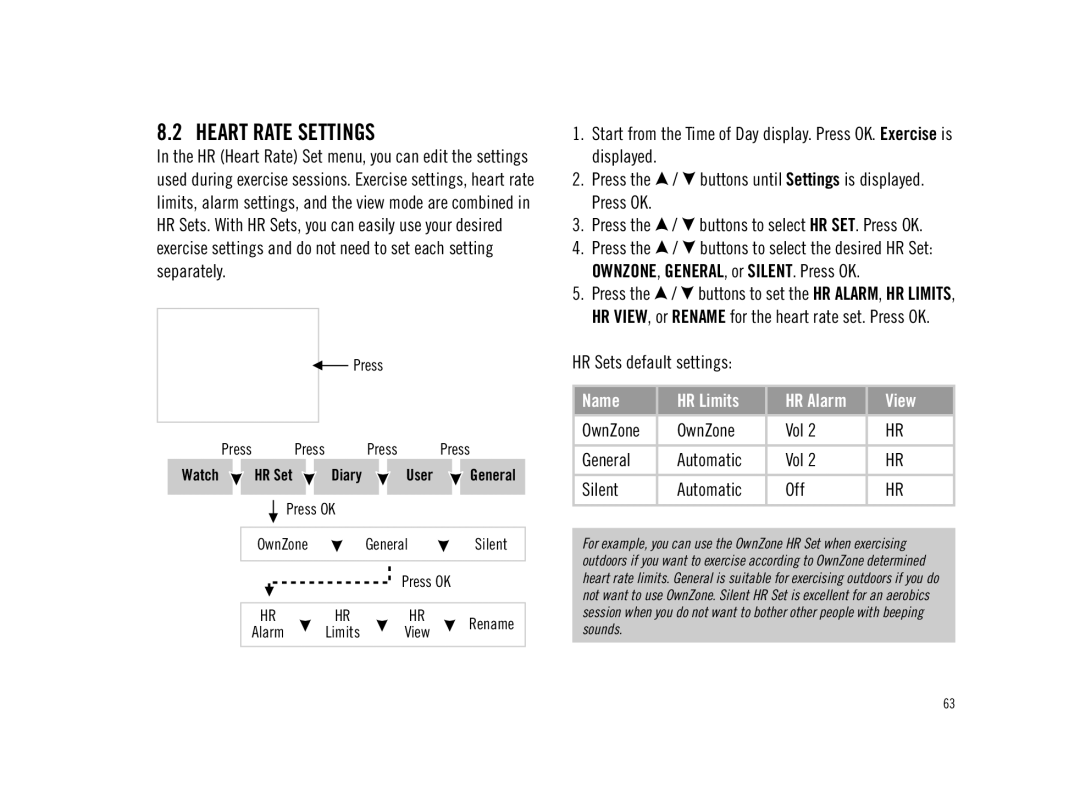8.2 HEART RATE SETTINGS
In the HR (Heart Rate) Set menu, you can edit the settings used during exercise sessions. Exercise settings, heart rate limits, alarm settings, and the view mode are combined in HR Sets. With HR Sets, you can easily use your desired exercise settings and do not need to set each setting separately.
Press
Press Press Press Press
Watch ![]() HR Set
HR Set ![]() Diary
Diary ![]() User
User ![]() General
General
![]() Press OK
Press OK
OwnZoneGeneralSilent
|
| Press OK |
| |
|
|
|
| |
HR | HR | HR | Rename | |
Alarm | Limits | View | ||
| ||||
|
|
|
|
1.Start from the Time of Day display. Press OK. Exercise is displayed.
2.Press the ![]() /
/ ![]() buttons until Settings is displayed. Press OK.
buttons until Settings is displayed. Press OK.
3.Press the ![]() /
/ ![]() buttons to select HR SET. Press OK.
buttons to select HR SET. Press OK.
4.Press the ![]() /
/ ![]() buttons to select the desired HR Set: OWNZONE, GENERAL, or SILENT. Press OK.
buttons to select the desired HR Set: OWNZONE, GENERAL, or SILENT. Press OK.
5.Press the ![]() /
/ ![]() buttons to set the HR ALARM, HR LIMITS, HR VIEW, or RENAME for the heart rate set. Press OK.
buttons to set the HR ALARM, HR LIMITS, HR VIEW, or RENAME for the heart rate set. Press OK.
HR Sets default settings:
Name | HR Limits | HR Alarm | View | |
OwnZone | OwnZone | Vol 2 | HR | |
|
|
|
| |
General | Automatic | Vol 2 | HR | |
|
|
|
| |
Silent | Automatic | Off | HR | |
|
|
|
|
For example, you can use the OwnZone HR Set when exercising outdoors if you want to exercise according to OwnZone determined heart rate limits. General is suitable for exercising outdoors if you do not want to use OwnZone. Silent HR Set is excellent for an aerobics session when you do not want to bother other people with beeping sounds.
63