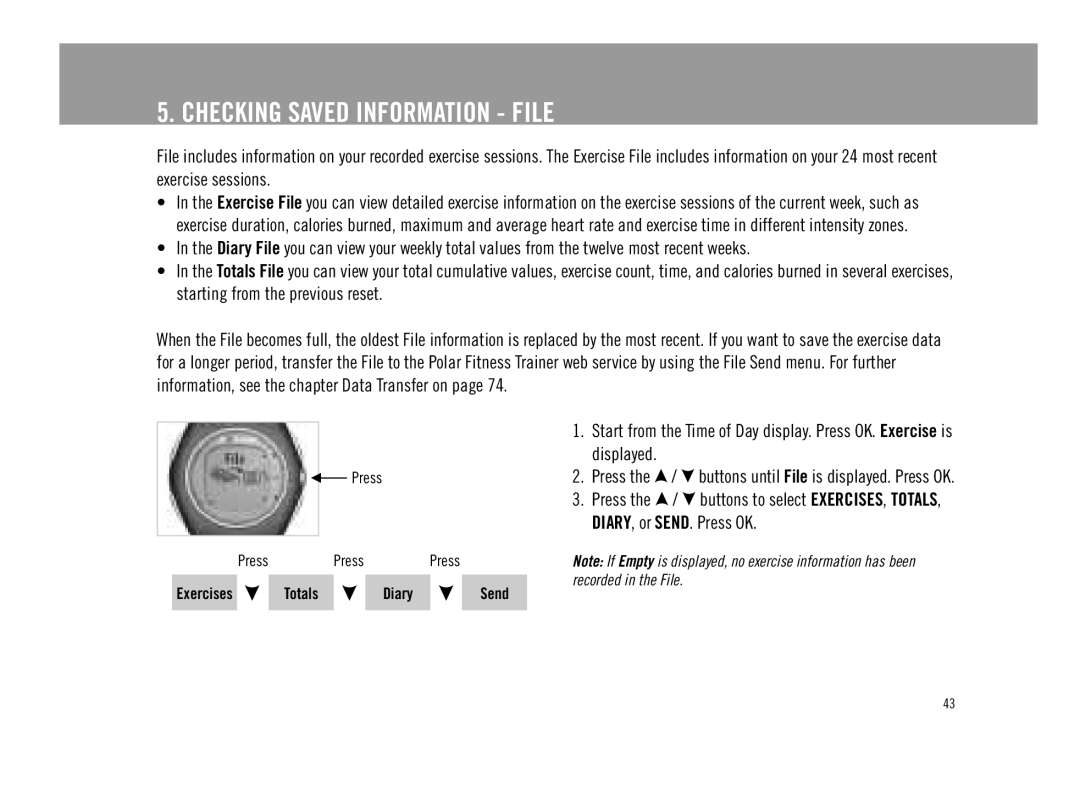5. CHECKING SAVED INFORMATION - FILE
File includes information on your recorded exercise sessions. The Exercise File includes information on your 24 most recent exercise sessions.
•In the Exercise File you can view detailed exercise information on the exercise sessions of the current week, such as exercise duration, calories burned, maximum and average heart rate and exercise time in different intensity zones.
•In the Diary File you can view your weekly total values from the twelve most recent weeks.
•In the Totals File you can view your total cumulative values, exercise count, time, and calories burned in several exercises, starting from the previous reset.
When the File becomes full, the oldest File information is replaced by the most recent. If you want to save the exercise data for a longer period, transfer the File to the Polar Fitness Trainer web service by using the File Send menu. For further information, see the chapter Data Transfer on page 74.
Press
PressPressPress
Exercises |
| Totals |
| Diary |
| Send |
|
|
|
|
|
|
|
1.Start from the Time of Day display. Press OK. Exercise is displayed.
2.Press the ![]() /
/ ![]() buttons until File is displayed. Press OK.
buttons until File is displayed. Press OK.
3.Press the ![]() /
/ ![]() buttons to select EXERCISES, TOTALS, DIARY, or SEND. Press OK.
buttons to select EXERCISES, TOTALS, DIARY, or SEND. Press OK.
Note: If Empty is displayed, no exercise information has been recorded in the File.
43