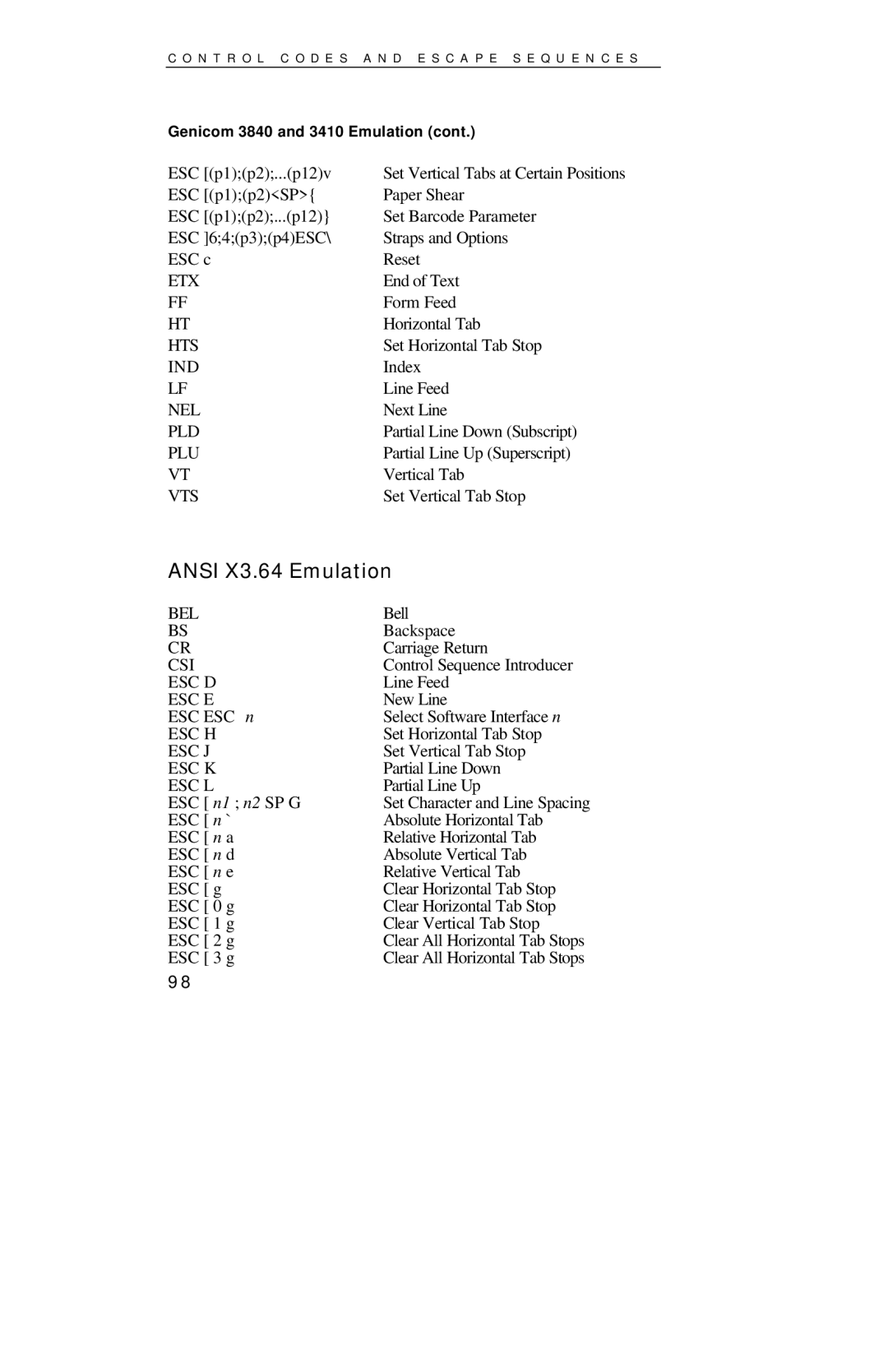C O N T R O L C O D E S A N D E S C A P E S E Q U E N C E S
Genicom 3840 and 3410 Emulation (cont.)
ESC [(p1);(p2);...(p12)v | Set Vertical Tabs at Certain Positions |
ESC [(p1);(p2)<SP>{ | Paper Shear |
ESC [(p1);(p2);...(p12)} | Set Barcode Parameter |
ESC ]6;4;(p3);(p4)ESC\ | Straps and Options |
ESC c | Reset |
ETX | End of Text |
FF | Form Feed |
HT | Horizontal Tab |
HTS | Set Horizontal Tab Stop |
IND | Index |
LF | Line Feed |
NEL | Next Line |
PLD | Partial Line Down (Subscript) |
PLU | Partial Line Up (Superscript) |
VT | Vertical Tab |
VTS | Set Vertical Tab Stop |
ANSI X3.64 Emulation
BEL | Bell |
BS | Backspace |
CR | Carriage Return |
CSI | Control Sequence Introducer |
ESC D | Line Feed |
ESC E | New Line |
ESC ESC n | Select Software Interface n |
ESC H | Set Horizontal Tab Stop |
ESC J | Set Vertical Tab Stop |
ESC K | Partial Line Down |
ESC L | Partial Line Up |
ESC [ n1 ; n2 SP G | Set Character and Line Spacing |
ESC [ n ` | Absolute Horizontal Tab |
ESC [ n a | Relative Horizontal Tab |
ESC [ n d | Absolute Vertical Tab |
ESC [ n e | Relative Vertical Tab |
ESC [ g | Clear Horizontal Tab Stop |
ESC [ 0 g | Clear Horizontal Tab Stop |
ESC [ 1 g | Clear Vertical Tab Stop |
ESC [ 2 g | Clear All Horizontal Tab Stops |
ESC [ 3 g | Clear All Horizontal Tab Stops |
98