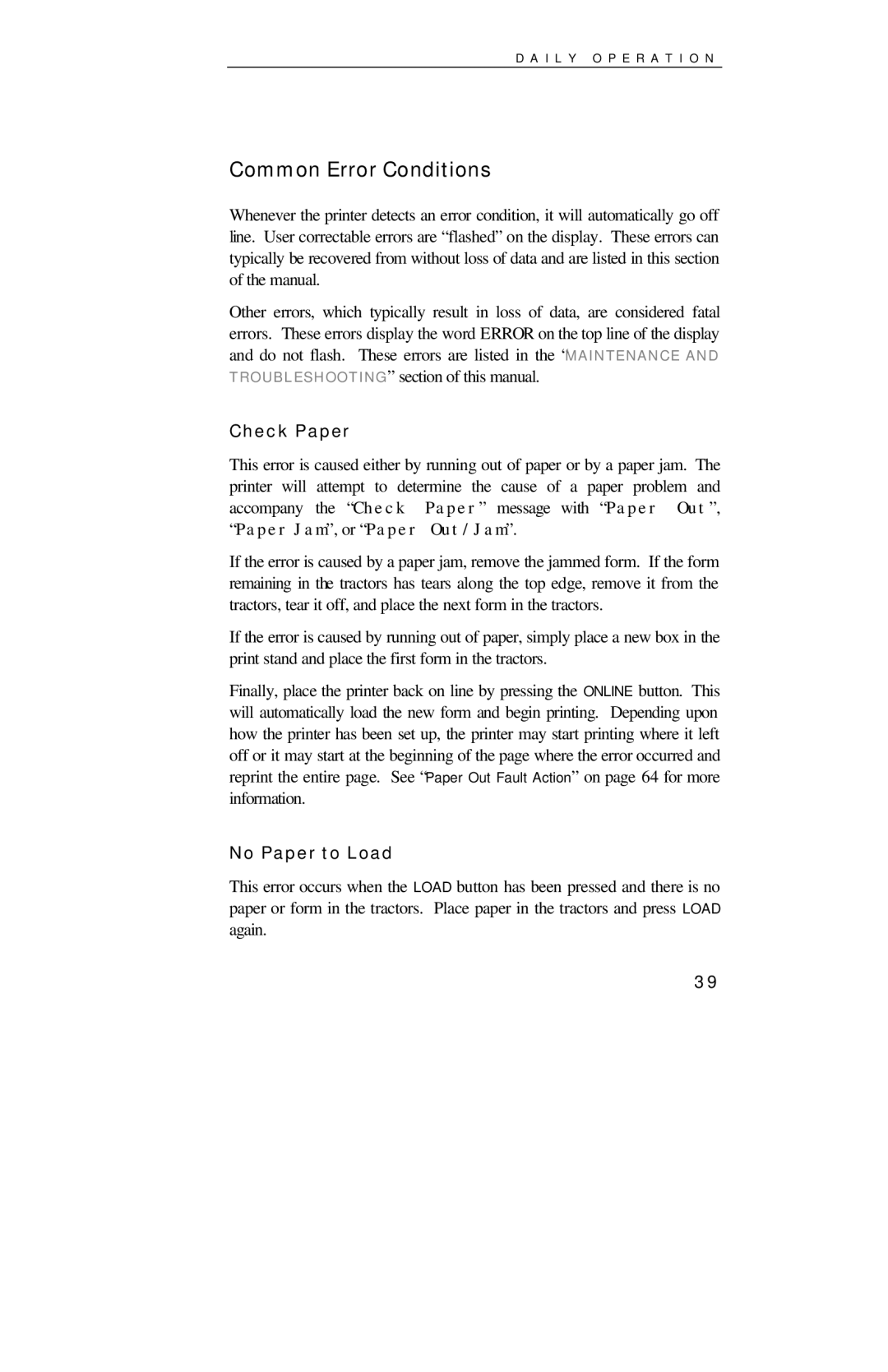D A I L Y O P E R A T I O N
Common Error Conditions
Whenever the printer detects an error condition, it will automatically go off line. User correctable errors are “flashed” on the display. These errors can typically be recovered from without loss of data and are listed in this section of the manual.
Other errors, which typically result in loss of data, are considered fatal errors. These errors display the word ERROR on the top line of the display and do not flash. These errors are listed in the “MAINTENANCE AND TROUBLESHOOTING” section of this manual.
Check Paper
This error is caused either by running out of paper or by a paper jam. The printer will attempt to determine the cause of a paper problem and accompany the “Check Paper” message with “Paper Out”, “Paper Jam”, or “Paper Out/Jam”.
If the error is caused by a paper jam, remove the jammed form. If the form remaining in the tractors has tears along the top edge, remove it from the tractors, tear it off, and place the next form in the tractors.
If the error is caused by running out of paper, simply place a new box in the print stand and place the first form in the tractors.
Finally, place the printer back on line by pressing the ONLINE button. This will automatically load the new form and begin printing. Depending upon how the printer has been set up, the printer may start printing where it left off or it may start at the beginning of the page where the error occurred and reprint the entire page. See “Paper Out Fault Action” on page 64 for more information.
No Paper to Load
This error occurs when the LOAD button has been pressed and there is no paper or form in the tractors. Place paper in the tractors and press LOAD again.
39