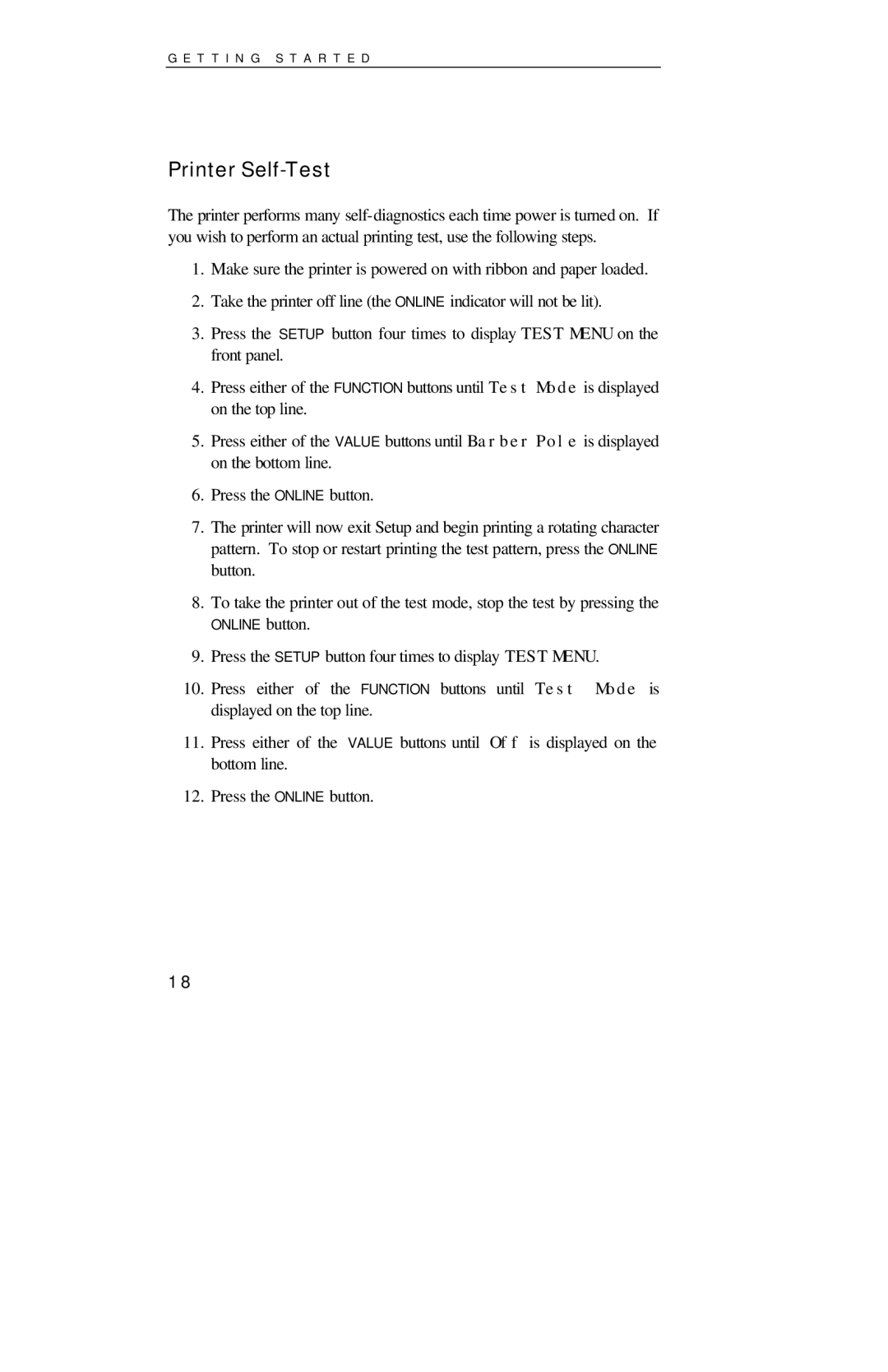G E T T I N G S T A R T E D
Printer Self-Test
The printer performs many
1.Make sure the printer is powered on with ribbon and paper loaded.
2.Take the printer off line (the ONLINE indicator will not be lit).
3.Press the SETUP button four times to display TEST MENU on the front panel.
4.Press either of the FUNCTION buttons until Test Mode is displayed on the top line.
5.Press either of the VALUE buttons until Barber Pole is displayed on the bottom line.
6.Press the ONLINE button.
7.The printer will now exit Setup and begin printing a rotating character pattern. To stop or restart printing the test pattern, press the ONLINE button.
8.To take the printer out of the test mode, stop the test by pressing the ONLINE button.
9.Press the SETUP button four times to display TEST MENU.
10.Press either of the FUNCTION buttons until Test Mode is displayed on the top line.
11.Press either of the VALUE buttons until Off is displayed on the bottom line.
12.Press the ONLINE button.
18