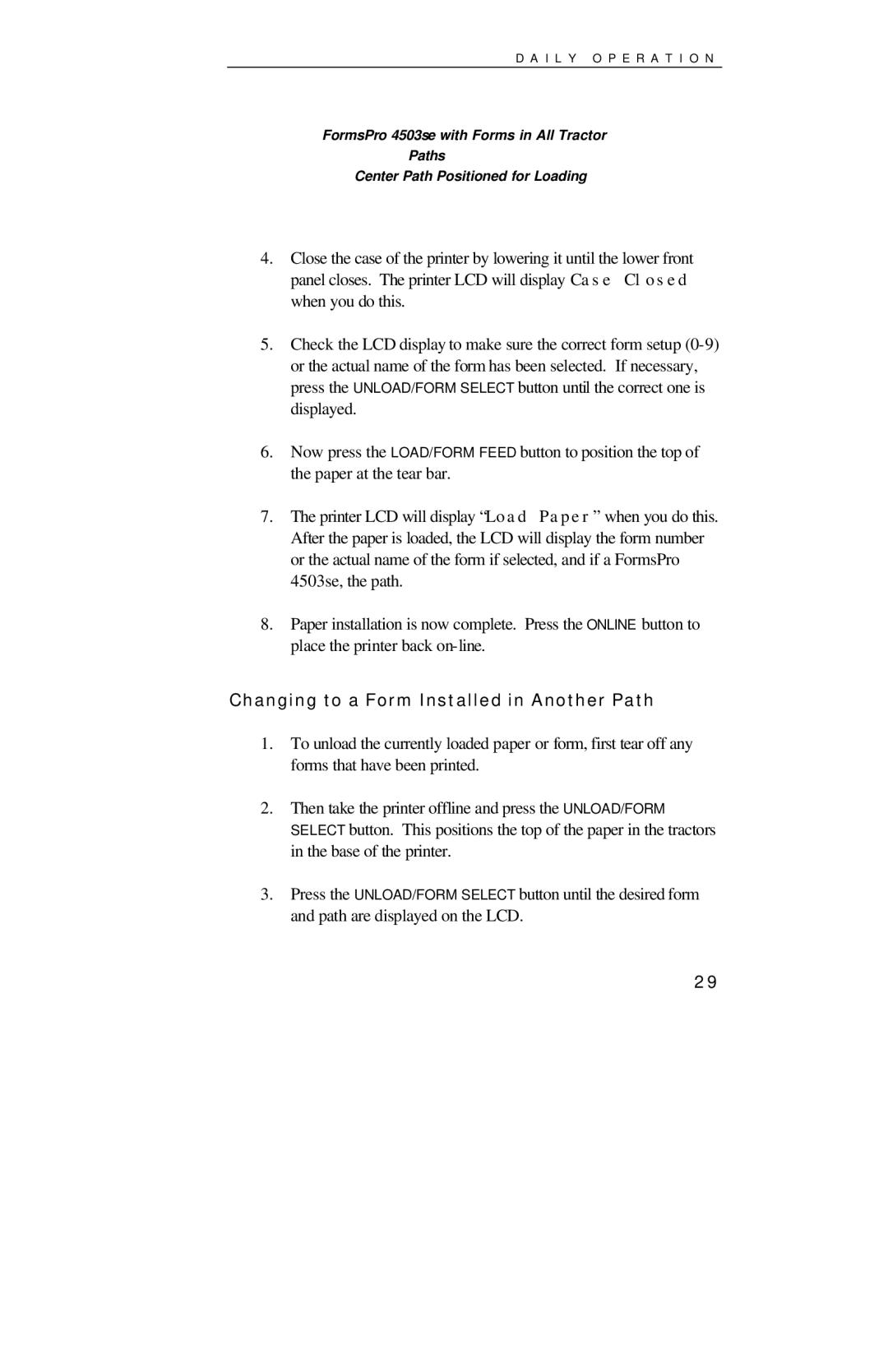D A I L Y O P E R A T I O N
FormsPro 4503se with Forms in All Tractor
Paths
Center Path Positioned for Loading
4.Close the case of the printer by lowering it until the lower front panel closes. The printer LCD will display Case Closed when you do this.
5.Check the LCD display to make sure the correct form setup
6.Now press the LOAD/FORM FEED button to position the top of the paper at the tear bar.
7.The printer LCD will display “Load Paper” when you do this. After the paper is loaded, the LCD will display the form number or the actual name of the form if selected, and if a FormsPro 4503se, the path.
8.Paper installation is now complete. Press the ONLINE button to place the printer back
Changing to a Form Installed in Another Path
1.To unload the currently loaded paper or form, first tear off any forms that have been printed.
2.Then take the printer offline and press the UNLOAD/FORM SELECT button. This positions the top of the paper in the tractors in the base of the printer.
3.Press the UNLOAD/FORM SELECT button until the desired form and path are displayed on the LCD.
29