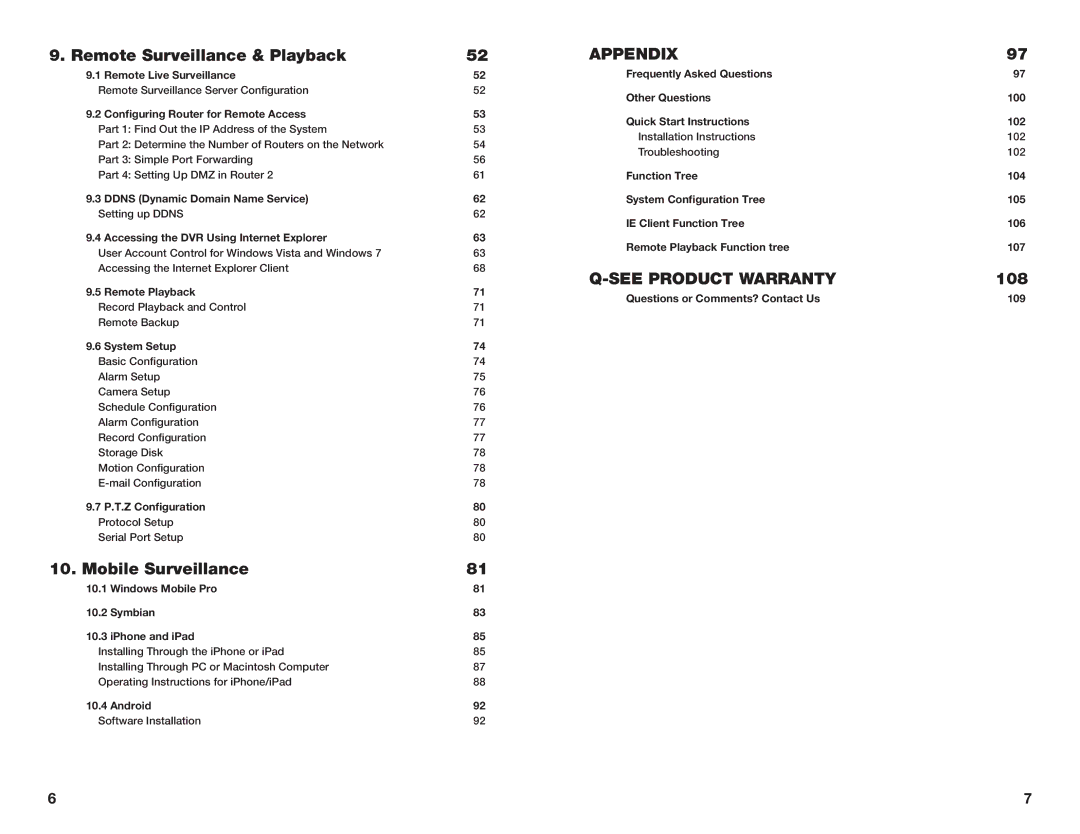9. Remote Surveillance & Playback | 52 |
9.1 Remote Live Surveillance | 52 |
Remote Surveillance Server Configuration | 52 |
9.2 Configuring Router for Remote Access | 53 |
Part 1: Find Out the IP Address of the System | 53 |
Part 2: Determine the Number of Routers on the Network | 54 |
Part 3: Simple Port Forwarding | 56 |
Part 4: Setting Up DMZ in Router 2 | 61 |
9.3 DDNS (Dynamic Domain Name Service) | 62 |
Setting up DDNS | 62 |
9.4 Accessing the DVR Using Internet Explorer | 63 |
User Account Control for Windows Vista and Windows 7 | 63 |
Accessing the Internet Explorer Client | 68 |
9.5 Remote Playback | 71 |
Record Playback and Control | 71 |
Remote Backup | 71 |
9.6 System Setup | 74 |
Basic Configuration | 74 |
Alarm Setup | 75 |
Camera Setup | 76 |
Schedule Configuration | 76 |
Alarm Configuration | 77 |
Record Configuration | 77 |
Storage Disk | 78 |
Motion Configuration | 78 |
78 | |
9.7 P.T.Z Configuration | 80 |
Protocol Setup | 80 |
Serial Port Setup | 80 |
10. Mobile Surveillance | 81 |
10.1 Windows Mobile Pro | 81 |
10.2 Symbian | 83 |
10.3 iPhone and iPad | 85 |
Installing Through the iPhone or iPad | 85 |
Installing Through PC or Macintosh Computer | 87 |
Operating Instructions for iPhone/iPad | 88 |
10.4 Android | 92 |
Software Installation | 92 |
APPENDIX | 97 |
Frequently Asked Questions | 97 |
Other Questions | 100 |
Quick Start Instructions | 102 |
Installation Instructions | 102 |
Troubleshooting | 102 |
Function Tree | 104 |
System Configuration Tree | 105 |
IE Client Function Tree | 106 |
Remote Playback Function tree | 107 |
108 | |
Questions or Comments? Contact Us | 109 |
6 | 7 |