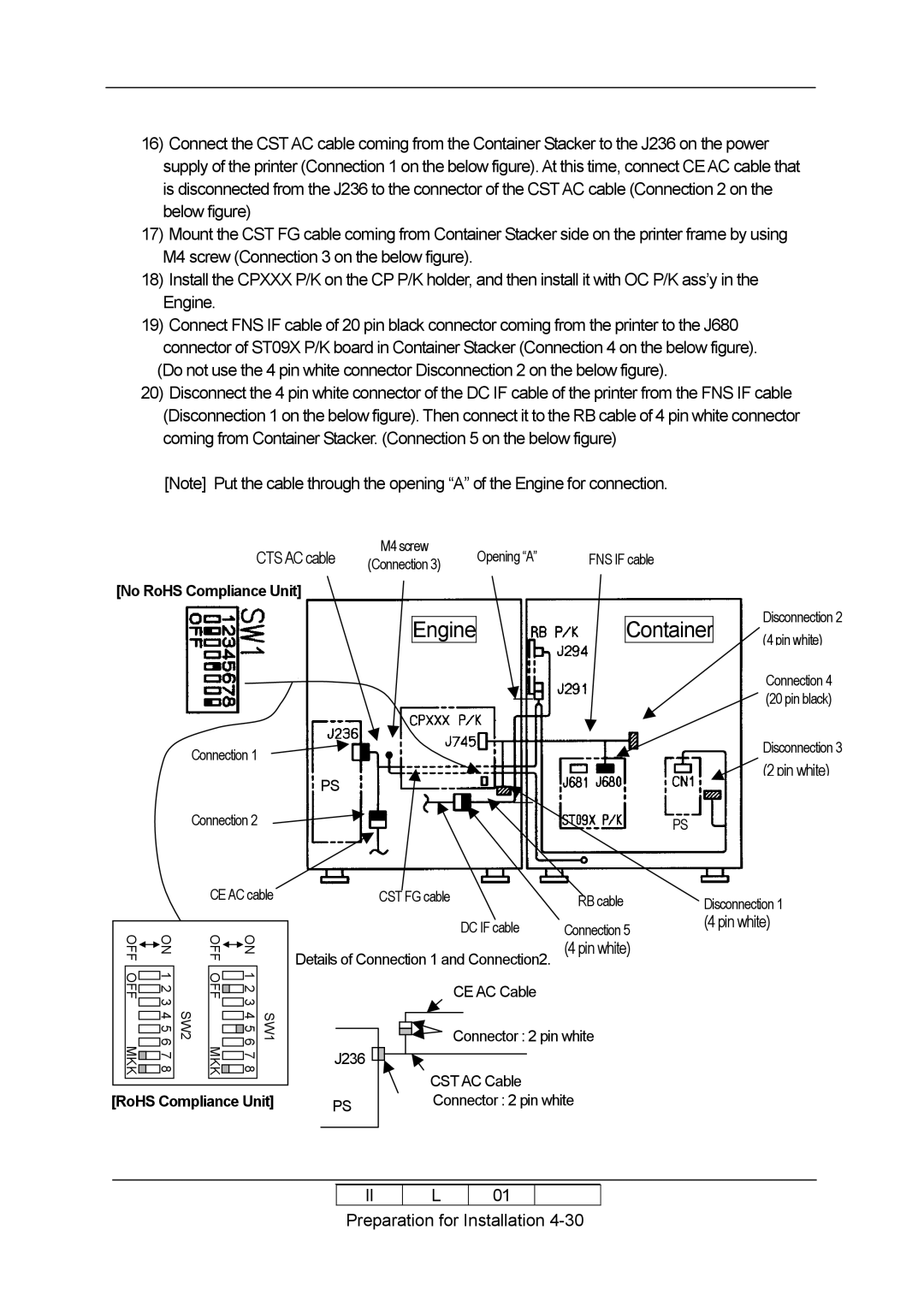16)Connect the CSTAC cable coming from the Container Stacker to the J236 on the power supply of the printer (Connection 1 on the below figure).At this time, connect CEAC cable that is disconnected from the J236 to the connector of the CSTAC cable (Connection 2 on the below figure)
17)Mount the CST FG cable coming from Container Stacker side on the printer frame by using M4 screw (Connection 3 on the below figure).
18)Install the CPXXX P/K on the CP P/K holder, and then install it with OC P/K ass’y in the Engine.
19)Connect FNS IF cable of 20 pin black connector coming from the printer to the J680 connector of ST09X P/K board in Container Stacker (Connection 4 on the below figure).
(Do not use the 4 pin white connector Disconnection 2 on the below figure).
20)Disconnect the 4 pin white connector of the DC IF cable of the printer from the FNS IF cable (Disconnection 1 on the below figure). Then connect it to the RB cable of 4 pin white connector coming from Container Stacker. (Connection 5 on the below figure)
[Note] Put the cable through the opening “A” of the Engine for connection.
CTS AC cable | M4 screw |
| Opening “A” | FNS IF cable | |
(Connection | 3) | ||||
|
|
|
[No RoHS Compliance Unit]
Engine
Connection 1
PS
Container
Disconnection 2
(4 pin white)
Connection 4 (20 pin black)
Disconnection 3
(2 pin white)
Connection 2 | PS |
|
CE AC cable
| OFF |
| ON |
| OFF |
| ON |
|
|
|
|
| |||||
|
|
|
|
|
|
|
|
|
| OFF | 1 2 3 |
| OFF | 1 2 3 |
| ||
| MKK | 4 5 6 7 8 | SW2 | MKK | 4 5 6 7 8 | SW1 | ||
|
|
|
|
|
|
|
|
|
|
|
|
|
|
|
|
|
|
[RoHS Compliance Unit]
CST FG cable | RB cable | Disconnection 1 |
|
|
|
|
|
| DC IF cable | Connection 5 | (4 pin white) | |
|
|
|
|
|
| |||
Details of Connection 1 and Connection2. (4 pin white) |
| |||||||
|
|
|
|
| CEAC Cable |
|
| |
|
|
|
|
|
|
|
| |
|
|
|
|
| Connector : 2 pin white |
| ||
|
|
|
|
|
| |||
|
|
|
|
|
| |||
|
|
|
|
|
| |||
|
|
|
|
|
|
|
| |
| J236 |
|
| CSTAC Cable |
|
| ||
|
|
|
|
| ||||
|
|
|
|
| ||||
|
|
|
|
|
|
| ||
| PS |
|
| Connector : 2 pin white |
| |||
|
|
|
|
|
|
| ||
|
|
|
|
|
|
|
|
|
II
L