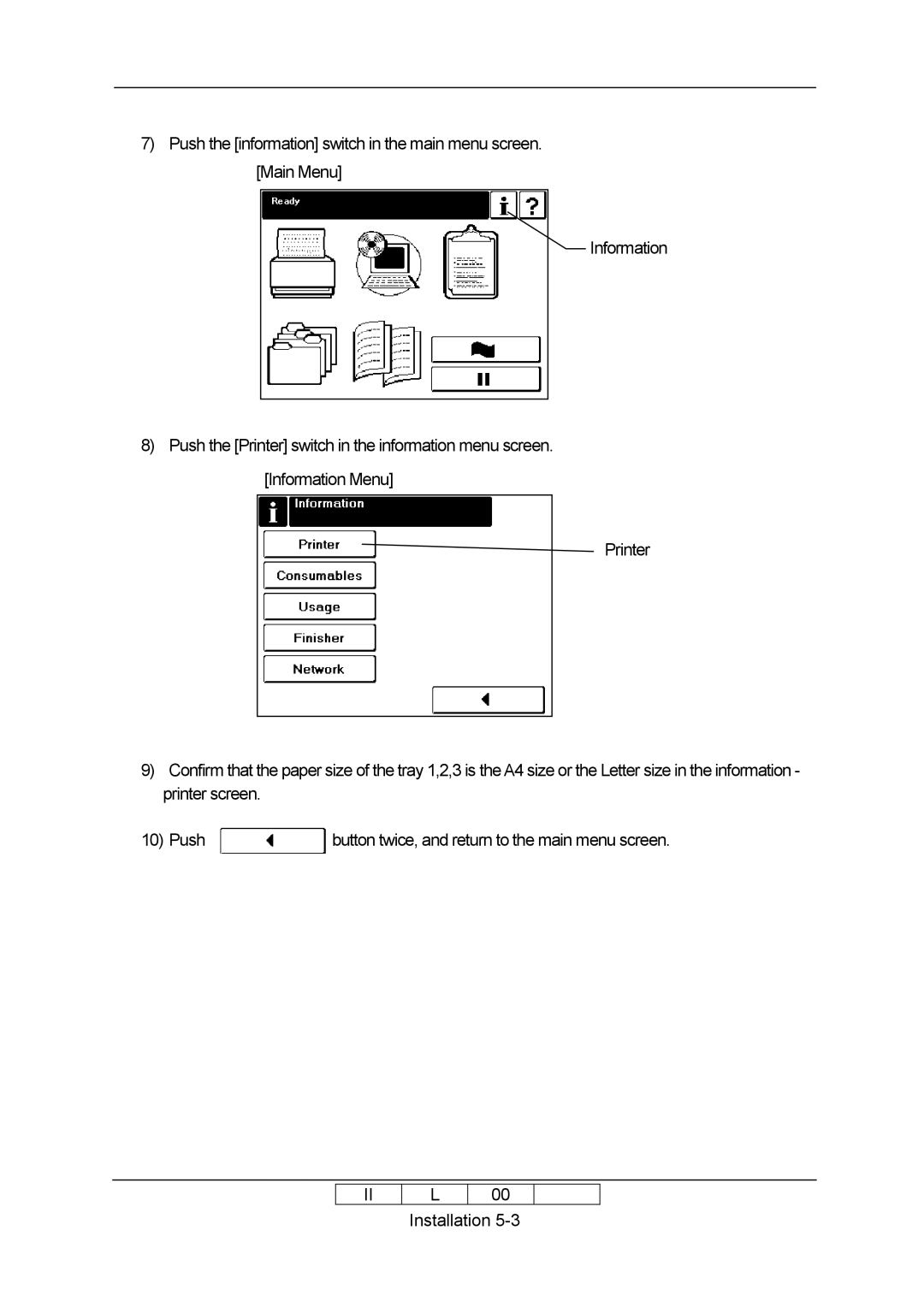7)Push the [information] switch in the main menu screen. [Main Menu]
![]() Information
Information
8)Push the [Printer] switch in the information menu screen. [Information Menu]
![]() Printer
Printer
9)Confirm that the paper size of the tray 1,2,3 is theA4 size or the Letter size in the information - printer screen.
10) Push | button twice, and return to the main menu screen. |
II
L00 Installation