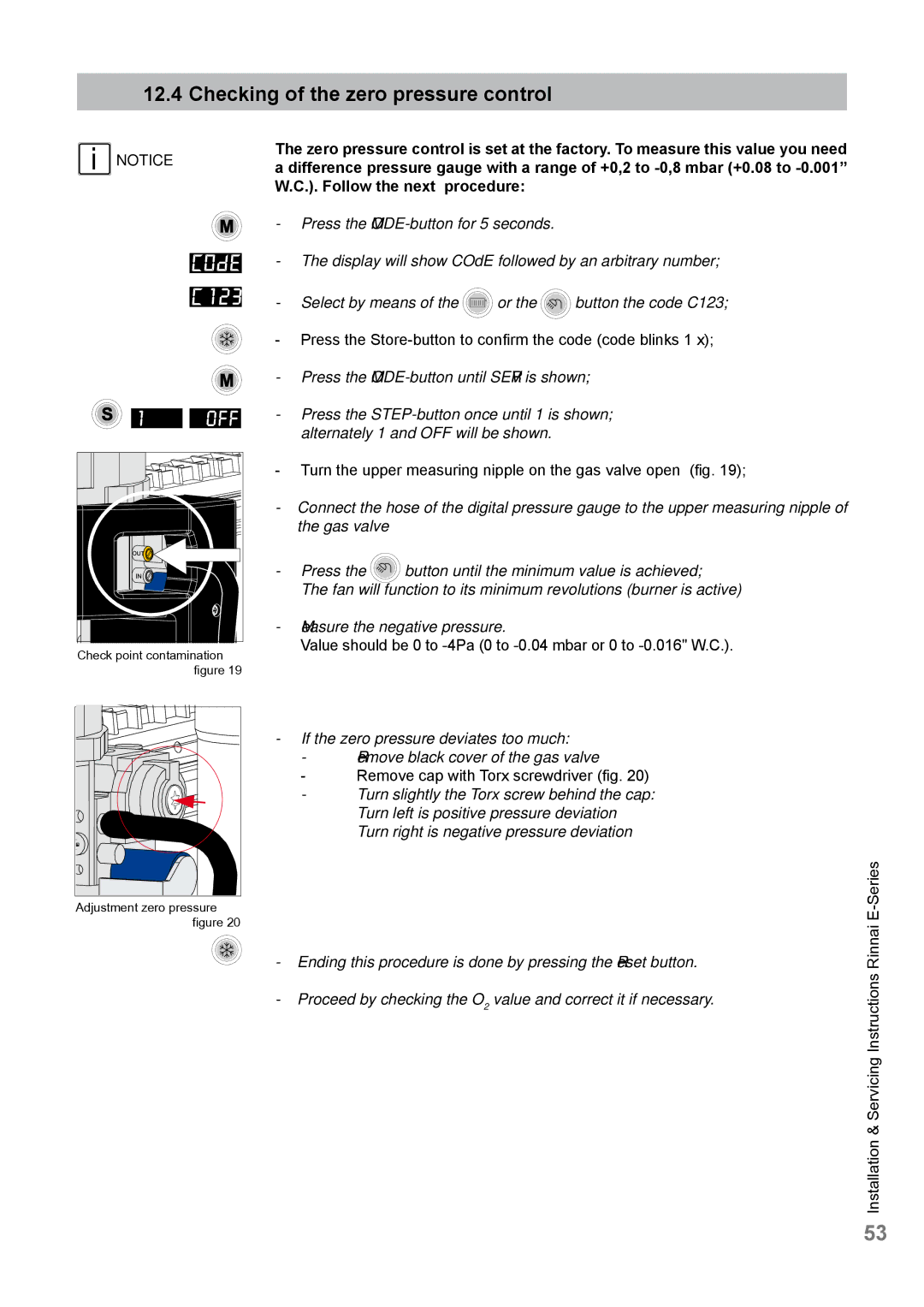E75CP, E110CN, E75CN, E110CP specifications
Rinnai is a leading name in the heating industry, recognized for producing highly efficient and reliable tankless water heaters. Among their popular models are the Rinnai E75CN, E75CP, E110CP, and E110CN, each designed to cater to various household needs and preferences.The Rinnai E75CN and E75CP are both remarkable for their compact size and impressive heating capabilities. The E75CN is a natural gas model, while the E75CP runs on propane. These units are designed to deliver a maximum flow rate of up to 7.5 gallons per minute, ensuring that multiple fixtures can be used simultaneously without a dip in performance.
Both models incorporate advanced temperature control technology, allowing users to set their desired water temperature with precision. The units feature a durable heat exchanger, constructed from high-grade stainless steel, which not only promotes longevity but also helps in preventing corrosion. Additionally, they come with built-in safety features, such as freeze protection and an overheat cut-off system, ensuring safe operation in varying conditions.
Moving on to the Rinnai E110CP and E110CN, these tankless water heaters are designed for larger households with higher hot water demands. The E110CP operates on propane, while the E110CN utilizes natural gas. These units deliver a maximum flow rate of up to 11 gallons per minute, making them ideal for simultaneous use in multiple bathrooms, kitchens, and laundry rooms.
The E110 models showcase Rinnai's Smart Technology, which optimizes energy consumption by adjusting the heating output based on the demand. This not only maximizes efficiency but also significantly reduces energy costs. They are equipped with digital controls and diagnostics, providing users with real-time information and the ability to troubleshoot easily if any issues arise.
In terms of installation, all four models are designed for versatility. They can be installed indoors or outdoors, giving homeowners flexibility based on their space and preference. With their compact design, these units require less space compared to traditional tank heaters, making them a suitable choice for modern homes.
Overall, Rinnai's E75CN, E75CP, E110PC, and E110CN models represent cutting-edge technology in tankless water heating. Their efficiency, safety features, and advanced technology make them an excellent choice for homeowners looking to upgrade their hot water systems. With Rinnai, users can enjoy the convenience of continuous hot water without sacrificing energy efficiency.