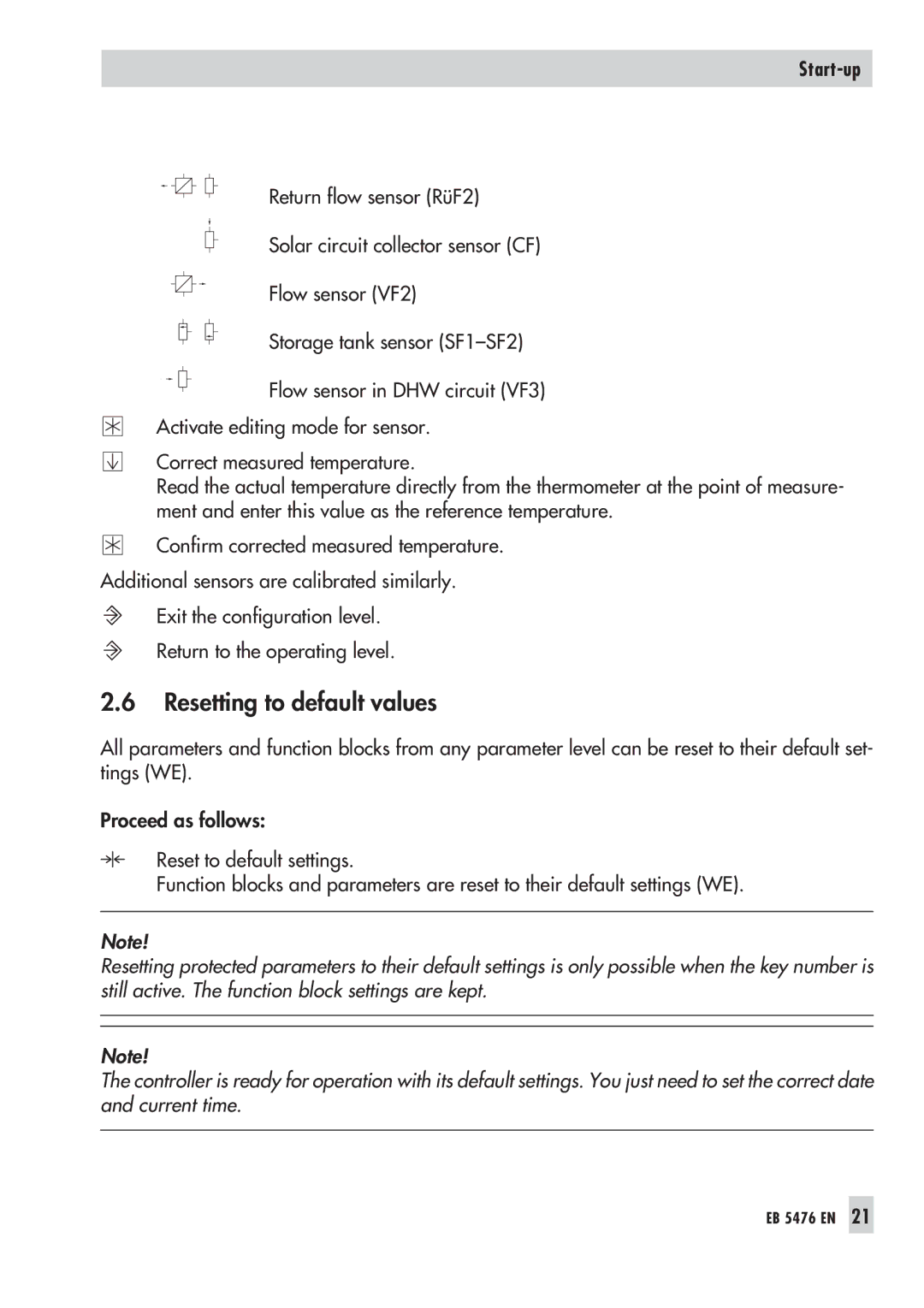5476 specifications
The Samson 5476 is a high-performance microphone designed for professional audio applications, offering exceptional quality and versatility for various recording environments. Known for its robust build and advanced features, the 5476 is a reliable choice for musicians, broadcasters, and sound engineers.One of the standout characteristics of the Samson 5476 is its cardioid polar pattern, which effectively isolates the sound source while minimizing background noise. This feature is especially beneficial in live performance settings or during studio recordings where external noise can be a challenge. The microphone’s frequency response ranges from 20 Hz to 20 kHz, making it suitable for capturing a wide variety of sound sources, from deep bass notes to crisp high frequencies.
The 5476 incorporates a dynamic transducer that enhances its durability and reliability, ensuring it can withstand the rigors of frequent use. The built-in shock mount system further reduces handling noise and vibrations, allowing for clearer audio capture. Additionally, the microphone is equipped with a built-in pop filter, which mitigates plosive sounds that can occur during vocal recordings.
This microphone also features a low impedance output, ensuring compatibility with a wide range of mixing consoles and recording interfaces. Users can easily connect the 5476 to XLR inputs, making it straightforward to integrate into any professional audio setup. The microphone’s high output level ensures excellent signal integrity, providing clean and precise audio reproduction.
Another notable technology in the Samson 5476 is its advanced capsule design, which helps to enhance the microphone's sensitivity and transient response. This results in natural-sounding audio, whether it’s used for vocals, instruments, or ambient sounds. The microphone’s construction also includes a durable metal body that can withstand the wear and tear of live performances and frequent handling.
In summary, the Samson 5476 is a versatile and reliable microphone that combines advanced technology with practical features suited for both studio and live environments. Its cardioid pattern, dynamic transducer, low impedance output, and robust build make it a valuable tool for any audio professional looking to achieve high-quality recordings. Whether for vocals, instruments, or broadcasting, the Samson 5476 delivers consistent performance and exceptional sound quality, making it a top choice in its class.