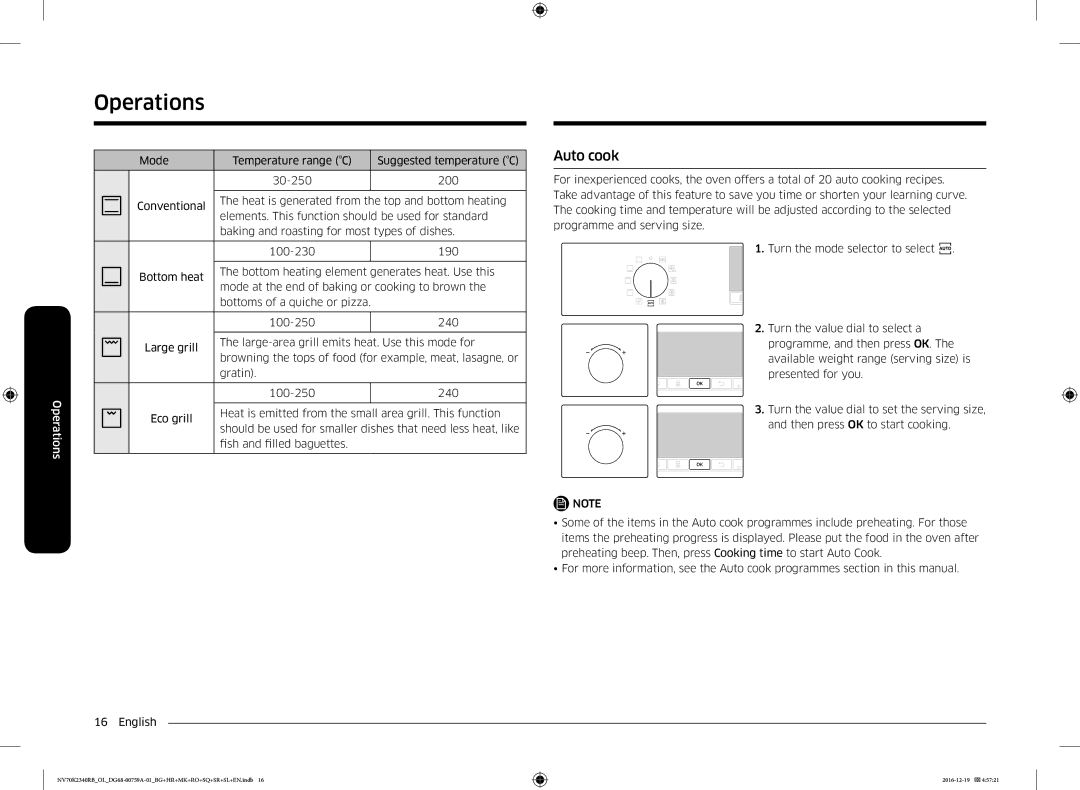Вградена фурна
Съдържание
Използване на това ръководство
Инструкции за безопасност
Ръководството за потребителя са използвани следните символи
Важни предпазни мерки
Пазете малките деца настрани
Зависимост от модела
МонтиранеИнструкции за безопасност
Автоматична функция за пестене на енергия
Какво е включено
Налично в страни със системи за разделно сметосъбиране
Свързване към захранването
Аксесоари
Скара Подложка за скара
Универсална тава
Монтиране
Монтиране в шкаф
Фурна мм 560 Макс
Шкаф под мивката мм
Преди да започнете
Първоначални настройки
Миризма на нова фурна
Монтиране на фурната
Аксесоари
Основна работа
Операции
Командно табло
Стандартни настройки
Температура
Време на готвене
12 Български Натиснете OK, за да потвърдите промените
Отложено завършване
Текущ час Зададено време на готвене
Часа
1500 1600 1700 1800
За изчистване на крайния час
Режим на готвене
Режими на готвене
Автоматично готвене
Почистване с пара
Таймер
Вкл./изкл. на звука
Интелигентно готвене
Ръчно готвене
Предупреждение за акриламид
Съвети за аксесоарите
Печене на месо
Печене на грил
Готови замразени ястия
Професионално печене
Икономична конвекция
Автоматични програми на готвене
22 Български Храна Тегло кг Аксесоар Ниво
На скарата
Скарата
Храна Тегло кг Аксесоар Ниво
0,6
0,8
1,0
Съдове за изпитания
Поддръжка
Почистване
Сваляне на стъклото на вратата
Колектор за вода
Почистване на тавана в зависимост от модела
Смяна
Сваляне на страничните плъзгачи в зависимост от модела
Крушки
Сменете крушката на фурната Почистете стъкления капак
Отстраняване на неизправности
Контролни точки
Проблем Причина Действие Готвенето приключи
Това не е неизправност в
Но охлаждащият
Вентилатор все още
Приложение
Информационни кодове
Технически данни за продукта
Съвети за икономия на енергия
Бележка
Bosnia
055 233
Ugradbena pećnica
Sadržaj
Sigurnosne upute
Korištenje ovog priručnika
Priručniku za korištenje koriste se sljedeći simboli
Važne mjere opreza
Sigurnosne upute
Oprez
Sigurnosne upute Montaža
Automatska funkcija štednje energije
Sadržaj paketa
Napajanje
Nazivna struja a Minimalni presjek
Mm2
Vilica za ražanj i ražnjić * Teleskopska vodilica
Nosač ormarića
Prije početka
Početne postavke
Miris nove pećnice
Stvarni izgled pećnice može se razlikovati ovisno o modelu
Pribor
Rad
Upravljačka ploča
Opće postavke
Ako želite, možete kuhati bez postavljanja vremena završetka
Vremenu
Rad
Način kuhanja
Automatsko kuhanje
Čišćenje parom
Mjerač vremena
Uključivanje/isključivanje zvuka
Pametno kuhanje
Ručno kuhanje
Hrana Pribor Razina Vrsta
Pita
Pita od jabuka
Hladna pizza
Kruh Tost
Tost sa sirom
Govedina Odrezak
Burgeri
Svinjska pečenka
Janjeća pečenka
−1,2 kg
Krumpiri u kori
Programi automatskog kuhanja
Signal pećnice
Pokrenite program, a nakon zvučnog signala za zagrijavanje
Signala za zagrijavanje umetnite posudu za pečenje
Hrana Težina kg Pribor Razina
Testirano posuđe
Cijelo pile
Okrenite nakon isteka polovice vremena kuhanja
Održavanje
Čišćenje
Odvojite poklopac i izvadite stakla 1 i 2 iz vrata
Jer bi se mogao izobličiti
Zamjena
Žarulje
Rješavanje problema
Kontrolne točke
Ponovno postavite sklopku
Nemojte često otvarati vrata
Funkcionira Previsoka Zatim je ponovno koristite
Rješavanje problema Dodatak
Informacijske šifre
List s podacima o proizvodu
Memorandum
Imate Upit ILI KOMENTAR?
Рерна за вградување
Содржина
Безбедносни инструкции
Користење на упатството
Важни мерки на претпазливост
Ви благодариме што купивте рерна за вградување од Samsung
Уредот
Електричните кабли не смеат да ја допираат рерната
ИнсталацијаБезбедносни инструкции
Функција за автоматско заштедување на енергија
Што се испорачува
Поврзување на напојување
Додатоци
Инсталација
Монтирање во орман
Мин
Пред да започнете
Почетни поставки
Миризба на нова рерна
Монтирање на рерната
Додатоци
Основна употреба
Ракување
Контролна плоча
Општи поставки
Време на готвење
Време на завршување
Одложено завршување
За да го избришете времето на готвење
За да го избришете времето на завршување
Режим на готвење
Режими на готвење
Автоматско готвење
Чистење со пареа
Тајмер
Вклучување/исклучување звук
Овој режим е практичен за чистење мали нечистотии со пареа
Паметно готвење
Рачно готвење
Предупредување за акриламидот
Совети за додатоците
Храна Додатоци Ниво Вид на Темп. C
Пита
Пита со јаболка
Ладна пица
Печење скара
Замрзнати подготвени оброци
Професионално печење
Еко конвекција
Автоматски програми за готвење
Храна Тежина kg Додатоци Ниво 1,1
Пилешки гради 0,8
Кожа со нож. Премачкајте со масло и сол 0,6
Храна Тежина kg Додатоци Ниво 0,8
Тест јадења
Во согласност со стандардот EN
Безмасен
Превртете по изминување на половина од времето
Одржување
Чистење
Внатрешност на рерната
Надворешност на рерната
Вадење на стаклото на вратата Колектор за вода
Чистење на горниот внатрешен дел во зависност од моделот
Замена
Вадење на страничните шини во зависност од моделот
Светилки
Отстранување на проблеми
Точки на проверка
Проблем Причина Дејство
Но вентилаторот за
Потреба да се грижите
Ако вратата е отворена Затворете ја вратата и
ОтстранувањеДодаток на проблеми
Додаток
Информативни кодови
Список со податоци за производот
Белешки
Прашања ИЛИ КОМЕНТАРИ?
Cuptor încorporabil
Cuprins
Instrucţiuni pentru siguranţă
Utilizarea acestui manual
Măsuri de precauţie importante
Română
Instrucţiuni pentru siguranţă
Atenție
Instrucţiunialarea pentru siguranţă Instalarea
Funcţia de economisire automată a energiei
Conţinutul ambalajului
Alimentare cu curent electric
01 02 Maro sau Negru Albastru sau ALB Galben şi Verde
Curent nominal a
Minimă
Montarea în dulap
Dimensiuni necesare pentru instalare Cuptor mm 560 Max
Înainte de a începe
Setări iniţiale
Miros de cuptor nou
Montarea cuptorului
Accesorii
Operaţiuni
Panou de comandă
Setări uzuale
Operaţiuni
Atenție
Operaţiuni
Mod de preparare
Preparare automată
Curăţarea cu abur
Cronometru
Oprirea/Pornirea sunetului
Gătit inteligent
Preparare manuală
Alimente Accesoriu Nivel Tip de Temp. C Durată
Aluat pufos
180-200
Îngheţat, umplut
Pâine Pâine prăjită
240-250 Sandvişuri cu
200 Brânză Carne de vită Friptură
230-250
Frigere Pro
Friptură de miel
Cartofi în coajă
0,8 kg
Programe de preparare automate
Alimente Greutate kg Accesoriu Nivel
Suportul de sârmă
Măsline, ierburi şi mirodenii 0,5
1,0 Tavă universală 1,2
Vase de test
Întreţinere
Curăţare
Verificaţi amplasarea corectă a geamurilor
Şi 2 conform imaginii
Acestuia
Înlocuire
Depanare
Aspecte de verificat
Problemă Cauză Acţiune Prepararea s-a
Defecţiune şi, dacă utilizaţi
Cuptorul de 2-3 ori, nu se va
Mai întâmpla
Depanare Anexă
Coduri de informare
Fişa de date a produsului
Identificare model
Notă
Întrebări SAU COMENTARII?
Furrë inkaso
Përmbajtja
Udhëzimet e sigurisë
Përdorimi i manualit
Në manualin e përdorimit përdoren simbolet e mëposhtme
Masa paraprake të rëndësishme për sigurinë
Udhëzimet e sigurisë
Në varësi të modelit
InstalimiUdhëzimet e sigurisë
Funksioni automatik i kursimit të energjisë
Çfarë përfshihet
Zbatohet për shtetet me sisteme grumbullimi të veçuar
Lidhja me rrjetin elektrik
Aksesorët
Instalimi
Montimi i mobilies
Përmasat e kërkuara për instalimin
560 Maks
Përpara se të flloni
Cilësimet fllestare
Aroma e furrës së re
Montimi i furrës
Përpara se të fillon
Aksesorët
Niveli
Përdorimi bazë
Veprimet
Paneli i kontrollit
Cilësimet e zakonshme
Temperatura
Koha e gatimit
Koha e përfundimit
Përfundim i vonuar
Vonuar
Caktoni kohën e gatimit 2 orë Caktoni kohën e Përfundim
Për të spastruar kohën e gatimit
Për të spastruar kohën e përfundimit
Modaliteti i gatimit
Modalitetet e gatimit
Gatim automatik
Pastrim me avull
Kohëmatësi
Tingulli aktiv/joaktiv
Gatimi inteligjent
Gatimi manual
Paralajmërim për akrilamidën
Këshilla për aksesorët
Skuqja
Pjekja në skarë
Ushqim i gatshëm i ngrirë
Skuqje profesionale
Konveksion ekonomik
Programet automatike të gatimit
Ushqimi Pesha kg Aksesori Niveli
Vendoseni në skarën me tela me anën e gjoksit poshtë dhe
0,6 Skarë me tela +
0,6 Tavë universale 0,8 Perime të pjekura
Pjatat e testit
Sipas standardit EN
Mollë
Lloji Aksesori Niveli Temp Koha Ushqimit
Mirëmbajtja
Pastrim
Heqja e xhamit të derës
Ujëmbledhësi
Pastrimi i tavanit në varësi të modelit
Ndërrimi
Shkëputja e mbajtëseve anësore në varësi të modelit
Llambat
Diagnostikimi
Pikat e kontrollit
Furrën 2-3 herë në punë
Nuk do të ndodhë më
Vazhdimisht, temperatura e
Gatimit tuaj
DiagnostikimiShtojca
Shtojca
Kodet informuese
Fleta teknike e produktit
Shënime
Pyetje OSE KOMENTE?
Ugradna pećnica
Rešavanje problema
Korišćenje ovog priručnika
Bezbednosna uputstva
Ugradnja
Bezbednosna uputstva
Korišćenje ovog priručnika
Priručniku se koriste sledeći simboli
Važne mere opreza
Bezbednosna uputstva
Količine hrane Zavisnosti od modela
Bezbednosna uputstva Ugradnja
Funkcija automatske uštede energije
Šta se nalazi u pakovanju
Povezivanje napajanja
Ražanj sa ražnjićima * Teleskopska šina
Ugradnja u kuhinjski element
Pre početka korišćenja
Prvo podešavanje
Dodatni elementi
Korišćenje
Kontrolna tabla
Opšte postavke
Korišćenje
Oprez
Korišćenje
Režim pripreme hrane
Automatska priprema hrane
Tajmer
Uključivanje i isključivanje zvuka
Pametna priprema hrane
Ručna priprema hrane
Kiš
180-190 25-35
22-24 cm
160-180 50-70 Univerzalni pleh Otkošćen teleći
240-250 Tost sa sirom Univerzalni pleh 200 Govedina Biftek
230-250 15-20 Univerzalni pleh Pljeskavice
230-250 15-20 Univerzalni pleh Prasetina Krmenadle
230-250 20-25 Univerzalni pleh Kobasice
Profesionalno pečenje
Hrana Dodatni element Nivo Temp. C Trajanje
Programi automatske pripreme hrane
Prečnika 22-24 cm. Pokrenite program i nakon zvučnog
Složite domaće lazanje u posudi za pečenje prečnika
Stavite posudu na sredinu rešetke 1,4
Pokrenite program i nakon zvučnog signala stavite rešetku
Signala stavite pleh 0,6
0,6 Žičana rešetka +
Čeri paradajz. Premažite ih maslinovim uljem, začinskim
Probna jela
250 Belog hleba
Celo pile Univerzalni pleh 205 80-100
Održavanje
Pravilan položaj 1. i 2. stakla prikazan je na
Slici
Zamena
Rešavanje problema
Tačke provere
Rešavanje problema
Rešavanje problema Dodatak
Informativni kodovi
List sa podacima o proizvodu
Beleška
Imate Pitanja ILI KOMENTARE?
Vgradna pečica
Vsebina
Varnostna navodila
Uporaba priročnika
Uporabniškem priročniku so uporabljeni naslednji simboli
Pomembni varnostni ukrepi
Varnostna navodila
Pozor
Varnostna navodila Namestitev
Funkcija samodejnega varčevanja z energijo
Vsebina paketa
Priključitev napajanja
Namestitev v omaro
Pred uporabo
Prvotne nastavitve
Vonj po novem
Dejanski videz pečice se lahko razlikuje glede na model
Dodatna oprema
Delovanje
Nadzorna plošča
Splošne nastavitve
Delovanje
Pozor
Delovanje
Način peke
Samodejna peka
Čiščenje s paro
Časovnik
Vklop/izklop zvoka
Pametna peka
Ročna peka
Pica, 1-1,2 kg Zamrznjeno listnato
Testo z nadevom
Slana pita
Jabolčna pita
240-250 Toast s sirom
200 Govedina Zrezek
230-250 15-20
Hamburgerji
Pametnapeka
Programi samodejne peke
Obrnjene navzdol, in ga obrnite, ko se oglasi zvočni signal
Živilo Teža kg Dodatna oprema Raven Marinirane
Položite na kovinsko rešetko
Piščanca operite in očistite. Piščanca namažite z oljem
Testne jedi
Vzdrževanje
Čiščenje
Preverite, ali sta stekli št in št na
Svojih mestih
Menjava
Odpravljanje težav
Točke preverjanja
Odpravljanje težav
DodatekOdpravljanje težav
Informativne kode
Podatkovni list izdelka
Oznaka modela
Beležke
Vprašanja ALI Komentarji
DG68-00759A-01
Built-in Oven
Contents
Safety instructions
Using this manual
Important safety precautions
English
Safety instructions
Safety instructions
InstallationSafety instructions
Auto energy saving function
What’s included
Power connection
Installation
Cabinet mount
Initial settings
Before you start
New oven smell
Accessories
Common settings
Operations
Control panel
Operations
Operations
Operations
Cooking mode
That this mode does not require preheating
ECO Convection mode of heating used to determine
Increases, but the cooking results remain the same. Note
Auto cook
Steam cleaning
Timer
Sound On/Off
Cooking smart
Manual cooking
Accessory
Cooking smart
Cooking smart
Auto cook programmes
Cooking smart
Test Dishes
Maintenance
Cleaning
2 with picture
Replacement
Troubleshooting
Checkpoints
Troubleshooting
AppendixTroubleshooting
Product data sheet
Information codes
Memo
Questions or COMMENTS?

![]()
![]() .
.![]() NOTE
NOTE