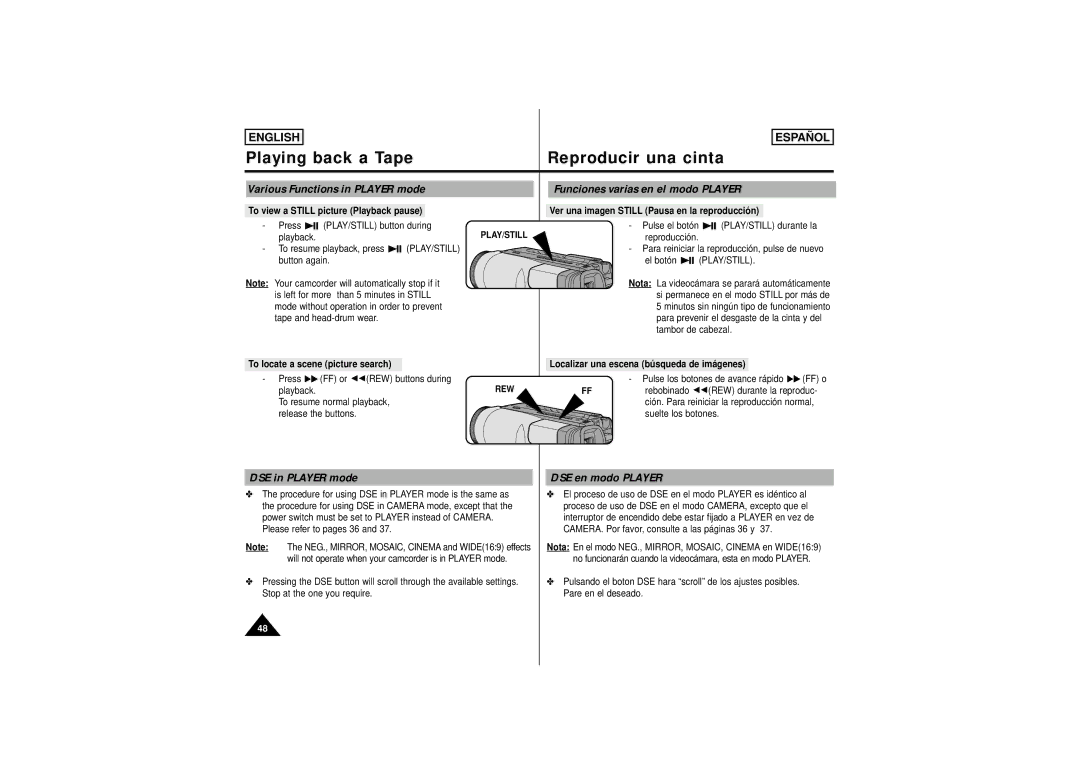ENGLISH |
|
|
|
|
|
| ESPAÑOL | |
Playing back a Tape |
| Reproducir una cinta | ||||||
Various Functions in PLAYER mode |
| Funciones varias en el modo PLAYER | ||||||
To view a STILL picture (Playback pause) |
| Ver una imagen STILL (Pausa en la reproducción) | ||||||
- | Press | (PLAY/STILL) button during | PLAY/STILL | - | Pulse el botón | (PLAY/STILL) durante la | ||
| playback. |
|
|
|
| reproducción. |
| |
- | To resume playback, press | (PLAY/STILL) |
| - Para reiniciar la reproducción, pulse de nuevo | ||||
| button again. |
|
|
|
| el botón | (PLAY/STILL). | |
Note: Your camcorder will automatically stop if it |
| Nota: La videocámara se parará automáticamente | ||||||
| is left for more than 5 minutes in STILL |
|
| si permanece en el modo STILL por más de | ||||
| mode without operation in order to prevent |
|
| 5 minutos sin ningún tipo de funcionamiento | ||||
| tape and |
|
|
| para prevenir el desgaste de la cinta y del | |||
|
|
|
|
|
|
| tambor de cabezal. | |
To locate a scene (picture search) |
|
| Localizar una escena (búsqueda de imágenes) | |||||
- | Press | (FF) or | (REW) buttons during | REW | - | Pulse los botones de avance rápido (FF) o | ||
| playback. |
|
|
| FF | rebobinado | (REW) durante la reproduc- | |
| To resume normal playback, |
|
|
| ción. Para reiniciar la reproducción normal, | |||
| release the buttons. |
|
|
|
| suelte los botones. | ||
DSE in PLAYER mode |
| DSE en modo PLAYER | |
✤ The procedure for using DSE in PLAYER mode is the same as |
| ✤ El proceso de uso de DSE en el modo PLAYER es idéntico al | |
the procedure for using DSE in CAMERA mode, except that the |
| proceso de uso de DSE en el modo CAMERA, excepto que el | |
power switch must be set to PLAYER instead of CAMERA. |
| interruptor de encendido debe estar fijado a PLAYER en vez de | |
Please refer to pages 36 and 37. |
| CAMERA. Por favor, consulte a las páginas 36 y 37. | |
Note: | The NEG., MIRROR, MOSAIC, CINEMA and WIDE(16:9) effects |
| Nota: En el modo NEG., MIRROR, MOSAIC, CINEMA en WIDE(16:9) |
| will not operate when your camcorder is in PLAYER mode. |
| no funcionarán cuando la videocámara, esta en modo PLAYER. |
✤ Pressing the DSE button will scroll through the available settings. |
| ✤ Pulsando el boton DSE hara “scroll” de los ajustes posibles. | |
Stop at the one you require. |
| Pare en el deseado. | |
48