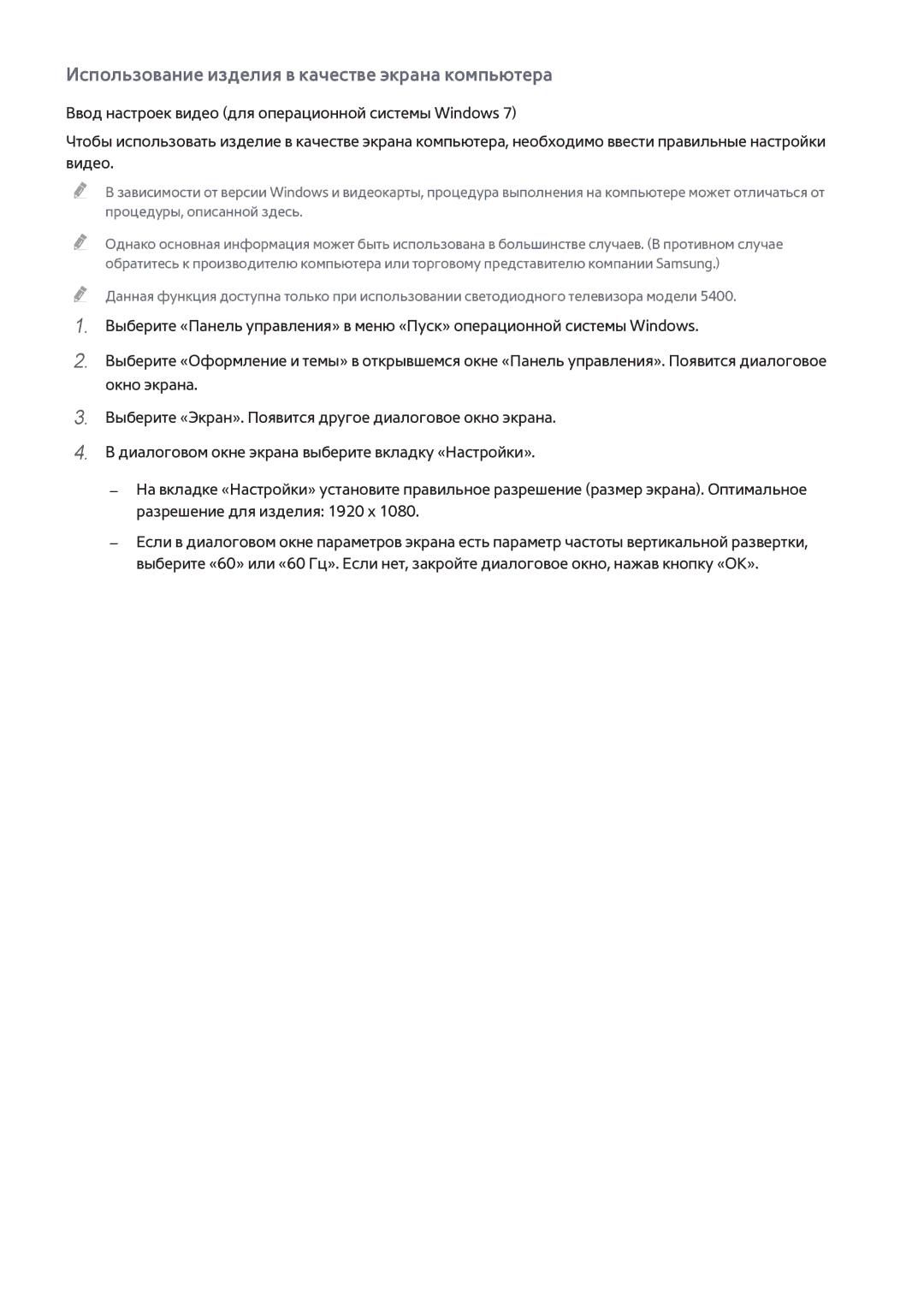Manual
Содержание
Управление телевизором
Настройки телевизора
Функции телевизора Smart TV
Дополнительная информация
Устранение неполадок
Назначение значков в верхней части экрана
Просмотр e-Manual
Прокрутка страницы
Возврат на домашнюю страницу
Поиск на страницах
Переход к пункту меню
Обновление электронного руководства e-Manual
Closing the e-Manual
Подсоединение антенны
Подключения видеоустройства
Hdmi
Подключение по Hdmi
Подключение через компонентный разъем
Подключение через AV
Подключение по Scart
Подключение аудиоустройств
Подключение цифрового аудио Оптический выход
Подключение наушников
ARC Audio Return Channel
Подсоединение компьютера
Hdmi HDMI-DVI
Подключение HDMI-DVI
Переключение между источниками видеосигнала
Экранное меню Трансляция Автонастройка Попроб
Программирование
Автонастройка
Трансляция
Экранное меню Трансляция Настройки канала Попроб
Настройки канала
Страна область
Цифровой канал
Настройка цифровых каналов
Настройка вручную
Настройка аналоговых каналов
Удаление профиля оператора CAM
Передача списка кан
Режим каналов
Спутник. система
Page
Поиск сети Включить / Отключить поиск сети Качество сигнала
Поиск спутниковых каналов
Режим сканиров
Имя сети
Управление каналами
Экранное меню Трансляция Изменение канала Попроб. Попроб
Изм. избранное
Сортировка
Антенна Выберите Антенна, Кабель или Спутник Категория
Информация о канале
Блокировка канала
Удаление каналов
Изменение номера
Разблокировка каналов
Инфо о приложении
Общий интерфейc
Преобразование CAM-видео
Диспетчер PIN-кодов Cicam
Аудиоформат Попроб
Параметры звука
Описание аудио Попроб
Экранное меню Трансляция Изм. избранное Попроб
Избранные каналы
Добавление каналов
Антенна выбор Антенна, Кабель или Спутник
Переименование списка избранных каналов
Перемещение каналов в списке избранных каналов
Копирование списка избранных каналов
Настройка сети
Проводная сеть
Беспроводная сеть
Светодиодные телевизоры серии
Меры предосторожности при использовании беспроводной сети
Протоколы безопасности сети
Экранное меню Сеть Настройки сети Попроб
Настройка кабельной сети
Автоматическая настройка проводной сети
Сеть
Ручная настройка проводной сети
Настройки сети
Адрес, Маска подсети, Шлюз и Сервер DNS и выберите ОК
Настройки IP
Сбой автоматической настройки IP-адреса Попроб
Сбой проводного подключения
Сетевой кабель не найден Попроб. Попроб
Не удается подключиться к сети Попроб
Автоматическая настройка беспроводной сети
Настройка беспроводной сети
Экранное меню Сеть Настройки сети
Ручная настройка беспроводной сети
Беспроводная сеть AP0000
Адрес, Маска подсети, Шлюз и Сервер DNS и выберите ОК
Кнопка WPS
Сбой подключения к беспроводной сети
Динамические или статические IP-адреса
Проверка состояния сети
Экранное меню Сеть Состояние сети Попроб
Настройки AllShare
Прям. подкл. Wi-Fi
Переименование телевизора
Установка батарей ААА Х
Smart Touch Control
Подключение к телевизору
Сообщение о низком заряде батареи
Повторное соединение телевизора и пульта Smart Touch Control
Описание кнопок пульта
Source
Специальные функции
Перетягивание
Сенсорная панель
Нажмите
Перемещение пальца резким скользящим касанием панели
Нажатие и перетягивание
Прокрутка вверх и вниз
Прокручивание влево/вправо
Показать полосу состояния и уведомлений
Изменение канала путем ввода номера
Настройка сенсорной панели
Инструкции для ввода номера
Удаление записей журнала
Рекомендации
Журнал
Поиск
Использование виртуального пульта дистанционного управления
Подключение Кабеля Инфракрасного Переходника
Настр. унив. пульта ДУ
Добавление внешнего устройства
Использование универсального пульта ДУ
Управление зарегистрированным внешним устройством
Ввод текста с помощью Qwerty клавиатуры
Ввод текста с помощью экранной клавиатуры
Дополнительные функции
Распознавание лиц
Функция Smart Interaction
Меры предосторожности
Использование ТВ-камеры
Управл. движениями
Распознавание голоса
Экранное меню Функции Smart Распознавание голоса Попроб
Распознавание голоса
Распознавание голоса
Обучение распознаванию голоса
Условия эксплуатации
Включение Распознавание голоса
Распознавание голоса Настройки
Основные принципы использования Распознавание голоса
Экранное меню Функции Smart Распознавание голоса
Экранное меню Функции Smart Управл. движениями Попроб
Управл. движениями
Управл. движениями
Включение функции управления движениями
Проверка среды управления движениями
Обучающее руководство по управлению голосом
Движениями
Параметры функции управления движением
Использование основных элементов управления жестами
Скор. указателя
Экран Управл. движениями
Структура экрана во время просмотра телевизора
Структура экрана Smart Hub
Повторное отображение значков на экране
Распознавание лиц
Регистрация лица
Вход в систему распознавания лиц
Подсоединение клавиатуры
Добавить клавиатуру Bluetooth
Использование периферийных устройств
Использование клавиатуры
Подсоединение мыши
Использование мыши
Переключение сигнала вещания
Просмотр телевизора
Информация о программе
Телегид
Изменение категории
Переключение каналов
Запись текущей программы
Быстрая навигация
Сортировка
Список каналов
Экранное меню Трансляция Список каналов Попроб
Переключение сигнала вещания
Жанр
Изменение списка каналов
Телегид
Просмотр по расписанию
Просмотр по расписанию цифрового канала
Информация о программе
Отмена просмотра по расписанию
Просмотр по расписанию аналогового канала
Редактирование списка расписаний
Запись по расписанию
Способ 1. Экранное меню Трансляция Диспетчер расписания
Настройка устройства, предназначенного для записи
Plug & Play
Запись программы
Управление устройством, предназначенным для записи
Указанное время и дата
Редактирование списка таймера
Отмена функции записи по расписанию
Просмотр списка с применением фильтра
Воспроизведение записанной программы
Изменение режима просмотра
Создание списка воспроизведения
Управление устройством
Удаление сохраненных программ
Переимен
Проигрывание другой программы
Приемник
Повтор
Размер картинки
Реж. изображения
Timeshift
Включение функции Timeshift
Советы
Телевидение 3D
Экранное меню Изображение 3D Попроб
Включение режима 3D
Использование эффектов 3D
Экранное меню Изображение PIP
Изображение
Точная настройка
Калибровка аналогового экрана
Субтитры
Настройки канала
Параметры субтитров
Отображение субтитров
Изменение языка телетекста
Основные параметры изображения
Изменение режима изображения
Качество изображения
Размер картинки
Откл. экран
Положение экрана
Размер экрана
Сброс изображения
Дополнительные параметры
Режим эксперт
Бал. бел. по 10 т
Гамма
Подсветка движения
Параметры изображения
Motion Plus
Оптимизация черного
Настройка экрана ПК
Калибровка изображения на экране
Автоподстройка
Экранное меню Изображение Автоподстройка
333 444
Основные параметры звука
Изменение режима звука
Тип установки телевизора
Настройка параметров звука
Громкость авто
Звук 3D
Дополнительные настройки
Настройка громкоговор
Выбрать громкогов
Уровень звука DTV
Комп Dolby Digital
Выход цифр. звука
Подключение аудиоустройства Samsung
Авто
Часы и Таймер
Установка времени
Смещение по времени
Таймер включения
Таймер сна
Ручной
Таймер выключения
Защита и обслуживание экрана
Экономный режим
Сдвиг пикселов
Защита от выгорания
Время автозащиты
Прокрутка
Время автозащиты
Серый сбоку
Блокировка программ
Пароль
Изменение пароля
Экранное меню Система Изменение PIN Попроб
Игр. режим
Дополнительные функции
Изменение языка меню
Меры предосторожности и ограничения
Звуковые сигналы
BD Wise
Прозрачность меню
Блокировка панели
Без мерцания
Логотип загрузки
Видео по запросу DivX
Smart Hub
Условия и политика конфиденциальн
Уч. зап. Samsung
Создание учетной записи Samsung
Экранное меню Функции Smart Уч. зап. Samsung
Управление учетными записями
Вход в систему
Экранное меню Функции Smart Уч. зап. Samsung Вход
Поиск ключевых слов
Режим Спорт
Сброс настроек Smart Hub
Настройка области поиска
Настройка учетной записи Samsung
Сост. и Оповещение
Управл. движениями настройка
Настройка сети
Проверка приложений
Социальные сети
Настройки соц. сетей
Подключение службы к учетной записи Samsung
Видеозвонок другу
Просмотр видео
Профиль друга
Фильтры
Приложения
Samsung Apps
Установка стандартных приложений
Запуск приложения
Поиск приложений
Изменение порядка
Управления приложениями
Изм. мои прилож
Удаление приложений
Блокировка/разблокировка приложения
Управление папками приложений
Обновление приложения
Kids
Fitness
Создание профиля
3D Explorer
Web Browser
Социальные сети
Связывание учетных записей служб
Push Notifications Настройки
Парам. прилож
Авт. бег. стр
Прилож, зав. от канала
Эфире
Уведомл. рекомендации
Настр. На ТВ
Уст.На ТВ
Метод рекомендации
Информация о запланированной рекомендуемой программе
Автозапуск
Просмотр эфирных рекомендуемых программ
Включение телегида
Фильмы и телепередачи
Подменю, отображаемые в нижней части главного экрана
Блокировка по рейтингу VOD
Пользовательский список рекомендованного
Просмотр содержимого
Прочее
Ограничения
Фото, видео и музыка
Меню Smart Hub выберите пункт Фото, видео и музыка
Воспроизведение содержимого устройств хранения
Поддерживаемые форматы файлов
Подсоединение устройства USB
Очистка списка недавно просмотренных файлов
Page
Разрешение на подключение устройств Dlna
Экспорт содержимого
AllShare
Воспроизведение видео
Открытие другого файла
Поиск по видеофайлу
Дополнительные настройки воспроизведения видео
Поворот
Дополнительные настройки воспроизведения аудио
Воспроизведение музыки
Поиск по музыкальному файлу
Случайно
Фоновая музыка
Воспроизведение фотографий
Слайд-шоу
Настройки слайд-шоу
Дополнительные настройки воспроизведения фото
Мини-проигрыв
Anynet+ HDMI-CEC
Использование Anynet+ HDMI-CEC
Настройка Anynet+ HDMI-CEC
Переключение между устройствами с поддержкой Anynet+
Список устройств
Меню устройства Anynet+ HDMI-CEC
Просмотр ТВ
Приемник
Зеркальное отображение экрана
Отображение экранов мобильных устройств на телевизоре
Подключение мобильного устройства
Что такое удаленная поддержка?
Поддержка
Удаленное управление
Экранное меню Поддержка Удаленное управление Попроб
Как это работает?
Тест изображения
Manual
Самодиагностика
Экранное меню Поддержка e-Manual устранение неполадок
Информ. о сигнале
Звуковой тест
Проверка среды управления движениями
Сброс
Обновление ПО вручную
Обновление программного обеспечения
Обновить сейчас
Экранное меню Поддержка Обновление ПО Попроб
Информация о поддержке
Режим использования
Автообновление
Использование службы передачи данных
Служба передачи данных
Автозап. сл. данн
Экранное меню Система Автозап. сл. данн
Цветные кнопки
Основные кнопки службы передачи данных и их функции
Символ
HbbTV
111
Для подключения карты CI выполните следующие действия
Подключение к разъему для карты ТВ
Использование карты CI Card или CI+ Card
222 333
Использование карты CI Card или CI+ Card
Функция Телетекст
Стандартная страница телетекста
Замок Kensington для защиты от краж
Разрешение экрана
Vesa DMT
Размер изображения и входной сигнал
Поддерживаемые разрешения 3D
Компонентный
Внешние
Формат файлов субтитров и файлов мультимедиа, кодек
Субтитры
Внутренние
Поддерживаемые разрешения изображений
Поддерживаемые форматы музыкальных файлов
Видеокодек
Видеодекодеры
Видеокодеки
Другие ограничения
Аудиодекодеры
Меры предосторожности при просмотре 3D-видео
Внимание
Меры Предосторожности
Гарантия
555 666 777 888 999
Лицензия
Примечание относительно лицензии с открытым исходным кодом
Экран
Поддержка Самодиагностика Тест изображения
Экономный режим Экон. энергии
Звук
Hdmi
Подключение
Настройку Режим субтитров
Подключение к сети
Подсоединение компьютера
Прочее
Самодиагностика
Всплывающее окно
Сл. данн
Запись по расписанию / Timeshift
Произв-ти устройства
Вкл
Удаление личных данных и сброс настроек телевизора
Функции
Web Browser
444 555 666 777
1111 2222