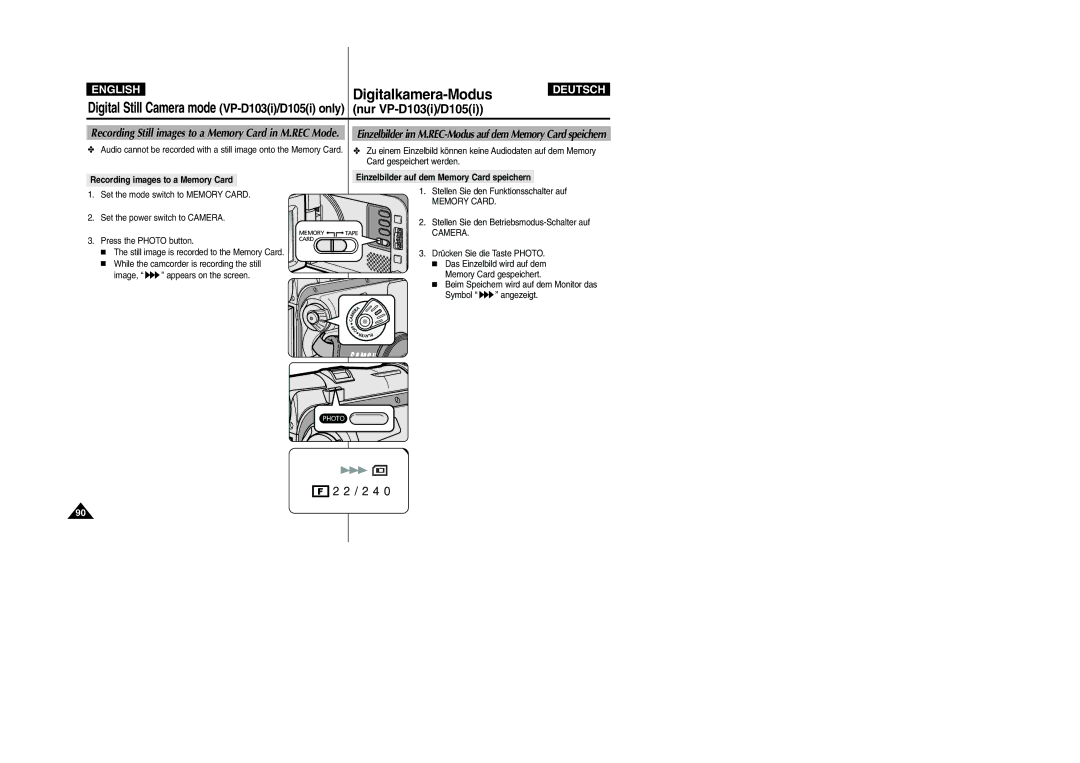ENGLISH |
|
|
Digital Still Camera mode
DEUTSCH
Recording Still images to a Memory Card in M.REC Mode.
✤Audio cannot be recorded with a still image onto the Memory Card.
Einzelbilder im M.REC-Modus auf dem Memory Card speichern
✤Zu einem Einzelbild können keine Audiodaten auf dem Memory Card gespeichert werden.
Recording images to a Memory Card
1. | Set the mode switch to MEMORY CARD. |
2. | Set the power switch to CAMERA. |
Einzelbilder auf dem Memory Card speichern
1. Stellen Sie den Funktionsschalter auf
MEMORY CARD.
3. Press the PHOTO button. | ||
■ | The still image is recorded to the Memory Card. | |
■ | While the camcorder is recording the still | |
| image, “ | ” appears on the screen. |
MEMORY ![]()
![]()
![]() TAPE CARD
TAPE CARD ![]()
2.Stellen Sie den
CAMERA.
3.Drücken Sie die Taste PHOTO.
■Das Einzelbild wird auf dem Memory Card gespeichert.
■Beim Speichern wird auf dem Monitor das
Symbol “ 
 ” angezeigt.
” angezeigt.
PHOTO
F
2 2 / 2 4 0
90