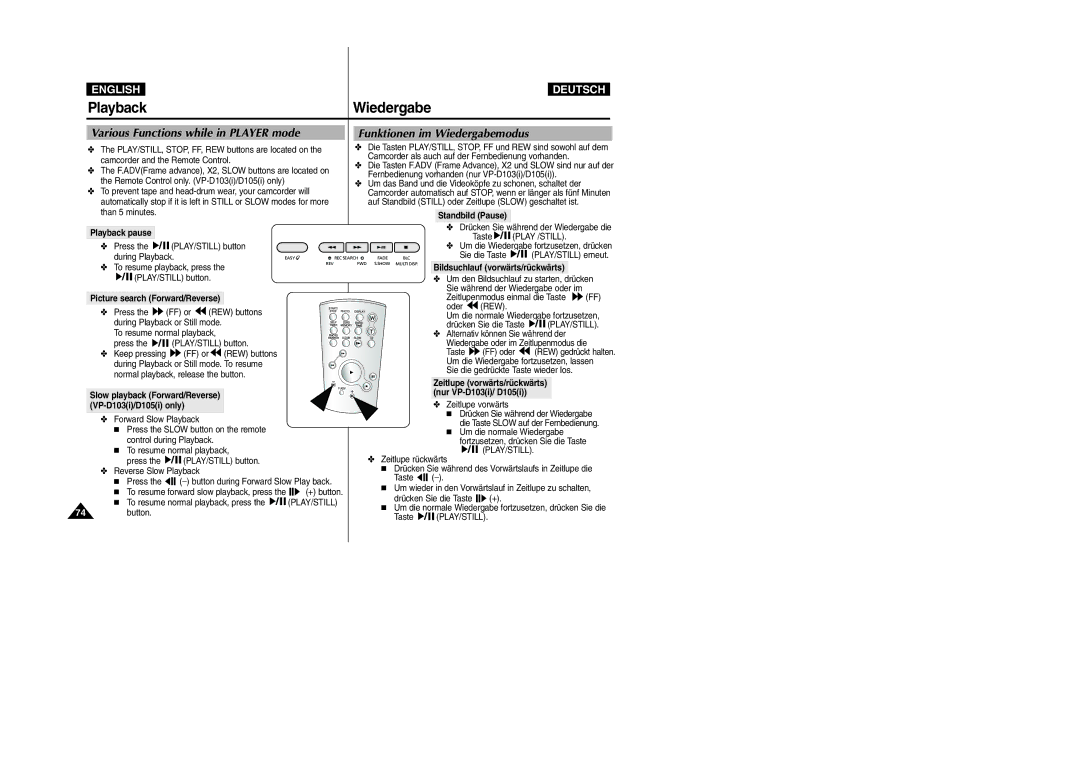ENGLISH
DEUTSCH
| Playback |
|
|
|
|
|
|
|
|
|
| Wiedergabe |
|
|
|
|
|
|
|
|
|
|
|
|
|
|
|
| |||||||
|
|
|
|
|
|
|
|
|
|
|
|
|
|
|
|
|
|
|
|
|
|
|
| ||||||||||||
| Various Functions while in PLAYER mode |
|
| Funktionen im Wiedergabemodus |
|
|
|
|
|
|
| ||||||||||||||||||||||||
| ✤ The PLAY/STILL, STOP, FF, REW buttons are located on the |
|
| ✤ Die Tasten PLAY/STILL, STOP, FF und REW sind sowohl auf dem | |||||||||||||||||||||||||||||||
| camcorder and the Remote Control. |
|
|
|
| Camcorder als auch auf der Fernbedienung vorhanden. |
|
| |||||||||||||||||||||||||||
|
|
|
| ✤ Die Tasten F.ADV (Frame Advance), X2 und SLOW sind nur auf der | |||||||||||||||||||||||||||||||
| ✤ The F.ADV(Frame advance), X2, SLOW buttons are located on |
|
| ||||||||||||||||||||||||||||||||
|
|
|
| Fernbedienung vorhanden (nur |
|
| |||||||||||||||||||||||||||||
| the Remote Control only. |
|
|
|
|
|
| ||||||||||||||||||||||||||||
|
|
|
| ✤ Um das Band und die Videoköpfe zu schonen, schaltet der |
|
| |||||||||||||||||||||||||||||
| ✤ To prevent tape and |
|
|
|
| ||||||||||||||||||||||||||||||
|
|
|
| Camcorder automatisch auf STOP, wenn er länger als fünf Minuten | |||||||||||||||||||||||||||||||
| automatically stop if it is left in STILL or SLOW modes for more |
|
|
| auf Standbild (STILL) oder Zeitlupe (SLOW) geschaltet ist. |
|
| ||||||||||||||||||||||||||||
| than 5 minutes. |
|
|
|
|
|
|
|
|
|
|
|
|
|
|
|
|
|
|
|
|
|
|
|
|
|
|
|
|
|
| ||||
|
|
|
|
|
|
|
|
|
|
|
|
|
|
| Standbild (Pause) |
|
|
|
|
|
|
|
|
|
|
| |||||||||
|
|
|
|
|
|
|
|
|
|
|
|
|
|
|
|
|
|
|
|
|
|
|
|
|
|
|
|
|
|
| |||||
|
|
|
|
|
|
|
|
|
|
|
|
|
|
|
|
|
|
|
| ✤ Drücken Sie während der Wiedergabe die | |||||||||||||||
| Playback pause |
|
|
|
|
|
|
|
|
|
|
|
|
|
|
|
| ||||||||||||||||||
|
|
|
|
|
|
|
|
|
|
|
|
|
|
|
|
|
| Taste |
|
| (PLAY /STILL). |
|
| ||||||||||||
| ✤ Press the |
| (PLAY/STILL) button |
|
|
|
|
|
| ✤ Um die Wiedergabe fortzusetzen, drücken | |||||||||||||||||||||||||
|
|
|
|
|
|
|
| ||||||||||||||||||||||||||||
| during Playback. |
|
|
| EASY | REC SEARCH | FADE | BLC | Sie die Taste |
|
|
|
| (PLAY/STILL) erneut. | |||||||||||||||||||||
|
|
|
|
|
|
|
| ||||||||||||||||||||||||||||
| ✤ To resume playback, press the | REV |
|
| FWD | S.SHOW | MULTI DISP. | Bildsuchlauf (vorwärts/rückwärts) |
|
|
| ||||||||||||||||||||||||
|
|
|
|
|
|
|
|
|
| ||||||||||||||||||||||||||
|
|
| (PLAY/STILL) button. |
|
|
|
|
|
|
|
|
|
|
|
|
|
|
|
|
|
|
| |||||||||||||
|
|
|
|
|
|
|
|
| ✤ Um den Bildsuchlauf zu starten, drücken | ||||||||||||||||||||||||||
|
|
|
|
|
|
|
|
| |||||||||||||||||||||||||||
|
|
|
|
|
|
|
|
|
|
|
|
|
|
|
|
|
|
|
| Sie während der Wiedergabe oder im |
|
| |||||||||||||
| Picture search (Forward/Reverse) |
|
|
|
|
|
|
|
|
| Zeitlupenmodus einmal die Taste | (FF) | |||||||||||||||||||||||
| ✤ Press the | (FF) or | (REW) buttons |
|
|
|
|
|
| oder |
| (REW). |
|
|
|
|
|
|
|
|
|
|
| ||||||||||||
|
|
|
|
|
|
| Um die normale Wiedergabe fortzusetzen, | ||||||||||||||||||||||||||||
| during Playback or Still mode. |
|
|
|
|
|
| ||||||||||||||||||||||||||||
|
|
|
|
|
|
| drücken Sie die Taste |
|
|
| (PLAY/STILL). | ||||||||||||||||||||||||
| To resume normal playback, |
|
|
|
|
|
| ✤ Alternativ können Sie w | ährend der |
|
| ||||||||||||||||||||||||
| press the |
|
| (PLAY/STILL) button. |
|
|
|
|
|
| Wiedergabe oder im Zeitlupenmodus die | ||||||||||||||||||||||||
| ✤ Keep pressing |
|
|
| (FF) or | (REW) buttons |
|
|
|
|
|
| Taste |
| (FF) oder | (REW) gedrückt halten. | |||||||||||||||||||
| during Playback or Still mode. To resume |
|
|
|
|
|
| Um die Wiedergabe fortzusetzen, lassen | |||||||||||||||||||||||||||
|
|
|
|
|
|
| Sie die gedrückte Taste wieder los. |
|
| ||||||||||||||||||||||||||
| normal playback, release the button. |
|
|
|
|
|
|
|
| ||||||||||||||||||||||||||
|
|
|
|
|
|
| Zeitlupe (vorwärts/rückwärts) |
|
|
|
| ||||||||||||||||||||||||
|
|
|
|
|
|
|
|
|
|
|
|
|
|
|
|
|
|
|
|
|
|
|
| ||||||||||||
| Slow playback (Forward/Reverse) |
|
|
|
|
|
|
|
|
| (nur |
|
|
|
|
|
|
| |||||||||||||||||
|
|
|
|
|
|
|
|
|
|
| ✤ Zeitlupe vorwärts |
|
|
|
|
|
|
|
|
|
|
| |||||||||||||
| ✤ Forward Slow Playback |
|
|
|
|
|
|
|
|
|
| ■ Drücken Sie während der Wiedergabe | |||||||||||||||||||||||
|
|
|
|
|
|
|
|
|
|
| die Taste SLOW auf der Fernbedienung. | ||||||||||||||||||||||||
| ■ | Press the SLOW button on the remote |
|
|
|
|
|
| |||||||||||||||||||||||||||
|
|
|
|
|
|
| ■ Um die normale Wiedergabe |
|
| ||||||||||||||||||||||||||
|
| control during Playback. |
|
|
|
|
|
| fortzusetzen, drücken Sie die Taste | ||||||||||||||||||||||||||
| ■ To resume normal playback, |
|
|
|
|
|
|
|
| (PLAY/STILL). |
|
| |||||||||||||||||||||||
|
|
|
|
| ✤ Zeitlupe rückwärts |
|
|
| |||||||||||||||||||||||||||
|
| press the |
|
|
| (PLAY/STILL) button. |
|
|
|
|
|
|
|
|
|
|
|
|
|
|
|
|
|
|
| ||||||||||
| ✤ Reverse Slow Playback |
|
|
|
|
|
|
|
| ■ Drücken Sie während des Vorwärtslaufs in Zeitlupe die | |||||||||||||||||||||||||
|
|
|
|
|
|
|
|
|
|
| (_). |
|
|
|
|
|
|
|
|
|
|
|
|
|
|
| |||||||||
| ■ | Press the |
|
|
| (_) button during Forward Slow Play back. |
|
|
|
| Taste |
|
|
|
|
|
|
|
|
|
|
|
|
|
|
| |||||||||
| ■ To resume forward slow playback, press the | (+) button. | ■ | Um wieder in den Vorwärtslauf in Zeitlupe zu schalten, | |||||||||||||||||||||||||||||||
|
| drücken Sie die Taste | (+). |
|
|
|
|
|
|
|
|
|
|
|
| ||||||||||||||||||||
| ■ To resume normal playback, press the |
|
| (PLAY/STILL) |
|
|
|
|
|
|
|
|
|
|
|
|
| ||||||||||||||||||
74 |
|
| ■ | Um die normale Wiedergabe fortzusetzen, drücken Sie die | |||||||||||||||||||||||||||||||
| button. |
|
|
|
|
|
|
|
|
|
|
|
| ||||||||||||||||||||||
|
|
|
|
|
|
|
|
|
|
|
|
|
| Taste | (PLAY/STILL). |
|
|
|
|
|
|
|
|
|
|
| |||||||||
|
|
|
|
|
|
|
|
|
|
|
|
|
|
|
|
|
|
|
|
|
|
|
|
|
|
|
|
|
| ||||||