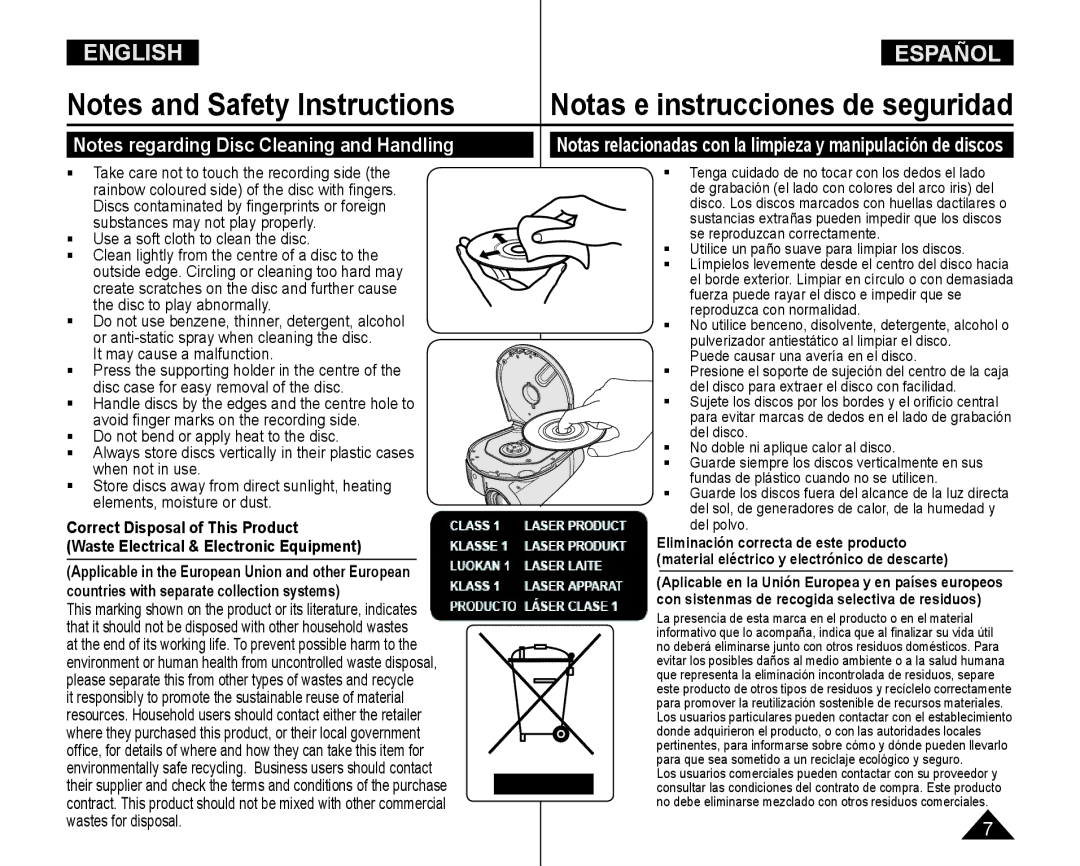Manual de instrucciones
Charge Coupled Device
AD68-00993L
Owner’s Instruction Book
Contents Índice
Making your First Recording
Using the LED Light VP-DC165Wi/DC165WBi only
Zooming during Playback PB Zoom
Videocámara con DVD Conexión
Videocámara con DVD Administrador de discos
Índice alfabético
Resolución de problemas
Mantenimiento
Especificaciones
Notas relacionadas con la pantalla LCD, visor, objetiv
Notas referentes al giro de la pantalla LCD
Nota
Notas relacionadas con la limpieza y manipulación de discos
Notas referentes a la Videocámara con DVD
Servicing & Replacement Parts
Servicio y piezas de repuesto
Características
Features
Discos utilizables
Usable Discs
finalizado
Disc Type Description
Descripción del tipo de disco
You must format a new disc before recording on it
Cómo utilizar la Videocámara con DVD
How to use the DVD Camcorder easily
Accesorios básicos
Accessories Supplied with the DVD Camcorder
Basic Accessories
Optional Accessory
Remote Sensor VP-DC163i/DC165Wi/DC165WBi only
Access Indicator Open Switch Lens
Front & Left View
Vistas frontal y lateral izquierda
Vista lateral izquierda
Left Side View
Photo Button
página Focus Adjustment Knob page
Right & Top View
Vistas superior y lateral derecha
Vistas posterior e inferior
Rear & Bottom View
Mando a distancia sólo VP-DC163i/DC165Wi/DC165WBi
Remote Control VP-DC163i/DC165Wi/DC165WBi only
Up /Down /Left /Right /OK
PreparationPreparación
Using the Hand Strap & Lens Cover
Utilización de la empuñadura y la tapa del objetivo
Instalación de la pila de litio
Lithium Battery Installation
La compra
Charging the Lithium Ion Battery Pack
Utilice únicamente una batería SB-LSM80 o SB-LSM160
No suministrado
Amount of continuous recording time available depends on
Preparation Preparación
El tiempo de grabación continua disponible depende de
Tiempos de carga, grabación basándose en el tipo de batería
Battery Pack Management
Battery Level Display Indicador de carga de la batería
Gestión de la batería
Make sure that the Battery Pack is fitted firmly into place
Maintaining the Battery Pack Mantenimiento de la batería
Utilización de una fuente de alimentación doméstica
Connecting a Power Source
Using a Household Power Source
Conexión a una fuente de alimentación
Utilización del Joystick
Using the Joystick
About the Operating Modes
Información sobre los modos de funcionamiento
Por ejemplo Ajuste del balance de blanco
Using the Quick Menu
For example Setting the White Balance
Uso de Quick Menu
Son del modelo VP-DC163
La Videocámara con DVD después de apagarla
Encendido / apagado de OSD
Turning the OSD On Screen Display On/Off
Turning OSD On/Off
Turning the Date/Time On/Off
Botón JoystickOK
Player Mode . Modo M.Cam /Modo M.Player . página
Camera or
System , then press the JoystickOK
Dist. y pulse el botón JoystickOK
Camera o Player
System, then press the JoystickOK
Remote, then press the JoystickOK
Press the Menu button The menu list will appear
Setting the Beep Sound Beep Sound
Set the Power switch to
Ajuste del sonido Beep Sonido pitido
JoystickOK Obt. y pulse el botón JoystickOK
La palabra Language del menú siempre se indica en inglés
Selecting the OSD Language Language
Selección del idioma de OSD Language
Aparece una lista con las opciones de idioma disponibles
On, then press the JoystickOK
JoystickOK
Ajuste inicial Ajuste del menú Display Pantalla
Adjusting the LCD Screen LCD Bright/LCD Colour
Ajuste de la pantalla LCD Brillo de LCD/ Color de LCD
Visualización de la fecha y hora Fecha/Hora
Displaying the Date/Time Date/Time
Ajuste del enfoque
Using the Viewfinder Uso del Visor
Adjusting the Focus
En el modo Camera o
Técnicas diversas de grabación
Various Recording Techniques
Inserción de un disco
Inserting and Removing a Disc
Inserción y extracción de discos
Inserting a Disc
Disc Manager menu. page
When using a New Disc Formatting a new Disc
If you select Cancel, the Not formatted
VR, then press JoystickOK
Recording Times based on Disc Type
SP mode is set as the factory default
Mode. page Modo Player. página
Play and the LP long play modes
Primera grabación
Making your First Recording
Aparece Stby ESP
EASY.Q y DIS
Recording with Ease for Beginners EASY.Q Mode
Grabación con borrado para principiantes Modo EASY.Q
Digital Effect and Digital Zoom is not
Using External Microphone Utilización del micrófono externo
Utilización de aparición y desaparición gradual Fade
Using the Fade In and Out Fade
Utilización del modo de compensación de la luz de fondo BLC
Using Back Light Compensation Mode BLC
Coloque el interruptor Power en Camera
DVD Camcorder Basic Recording
Color N /25, Color N /13
Using the Color Nite Utilización de Color Nite
Color N /25, Color N /13 and off
Modo Camera. página
Nota Peligro
Aparezca Color N /13
On y pulse el botón JoystickOK
Record, then press the JoystickOK
Press the JoystickOK
Adjusting the Exposure When Recording
Setting the Shutter Speed & Exposure Shutter/Exposure
Auto Focus / Manual Focus Enfoque autom. / Enfoque manual
Programmed Automatic Exposure Modes Program AE
Aparece una lista con las opciones disponibles
Ajustes de Program EA
Select Program AE, then press
The available options are listed
Camera , then press the JoystickOK
Cam Mode .
The Set White Balance will blink Pulse el JoystickOK
Camera, then press the JoystickOK
Set White Balance Ajustar BB
Aplicación de efectos digitales Efecto digital
Applying Digital Effects Digital Effect
Utiliza DIS o Color Nite
Pastel2 mode Relieve2, o Pastel2
Selecting the Digital Effects Selección del efecto digital
JoystickOK Digital y pulse el botón JoystickOK
Wide 169 Pan. en Off
Setting the 169 Wide mode 169 Wide
Ajuste del modo 169 Wide 169 Pan
Off
Zoom Digital, Color Nite, Mosaico, Espejo
Press the JoystickOK
DIS menu to Off Menú DIS en Off
Notas
Selección del zoom digital
Once DIS is selected, Digital Zoom mode will be released
Zooming In and with Digital Zoom Digital Zoom
Selecting the Digital Zoom
De nuevo
Current Playlist/ Total Playlists
Un título se crea entre los
No podrá recuperar el título
Nota Next image to be shown
Videocámara con DVD
Búsqueda de imágenes Adelante/Atrás
DVD Camcorder Videocámara con DVD
Playback/Still Reproducir/Pausa
Picture Search Forward/Reverse
Para reanudar la reproducción normal, pulse
Button El botón
WWide
Zooming during Playback PB Zoom DVD-RW/+RW/-R/+R DL
El botón JoystickOK o
Eliminación de un título Supr. DVD -RW/+RW
Deleting a Title Delete DVD -RW/+RW
Execute will be highlighted
page a Title scene can be partially deleted
Creating a New Playlist New Playlist DVD-RWVR mode
DVD Camcorder Playlist
Playing the Playlist DVD-RWVR mode
Reproducción de la lista de reproducción DVD-RWmodo VR
Select or Select All, then press
Deleting a Playlist Delete DVD-RWVR mode
Edit Playlist, then press the JoystickOK
The screen will be switched to the Edit
Playlist mode
Scenes, then press the JoystickOK Reproducción
Aparecerá el mensaje Now adding... Añadiendo
Want to add? message will appear
La pantalla cambiará al modo Editar lista de reproducción
The screen will be switched to the Edit Playlist mode
You wish
Move, then press the JoystickOK
Position
The Want to move? message will appear
Aparecerá el mensaje Now deleting... Borrando
Deleting Scenes from Playlist
Eliminación de escenas de la lista de reproducción
The selected scenes will be deleted
Eliminación de la sección de una lista de reproducción
Edit Playlist Partial Delete DVD-RWVR mode
Deleting a Section of a Playlist
Editar LR Borr.parcial DVD-RWmodo VR
Borrando
Se resaltará Execute Ejecutar
The Delete selected part ? Please
Selecc.? Confirme
Disc Information Disc Info DVD-RW/+RW/-R/+R DL
DVD Camcorder Disc Manager
Información de disco Inf. de disco DVD-RW/+RW/-R/+R DL
Aparece la pantalla Nom disco
You can specify a disc name
Disc Name screen will appear
Puede especificar un nombre de disco
Formatting a Disc Disc Format DVD-RW/+RW
Videocámara con DVD Administrador de discos
Formato de un disco Form. Disco DVD-RW/+RW
Finalización de un disco Finalizar disco DVD-RW/-R/+R DL
Finalizing a Disc Disc Finalize DVD-RW/-R/+R DL
The finalised disc will not be supported in a Macintosh
To Playback a disc Para reproducir un disco
Playing back a finalised disc on a DVD Player/Recorder
Para seleccionar Disc Manager Adm JoystickOK
Unfinalising a Disc Disc Unfinalize DVD-RW
The Unfinalizing, please wait
Out
Visualización de grabaciones en el TV
Viewing Recordings on TV
Power en Player
Connecting to a TV which has no Audio/Video Input Jacks
En Disc
Copying a Disc onto a Tape
DVD Camcorder Connection Videocámara con DVD Conexión
Copia de un disco en una cinta
To record from a VCR
When Recording Copying is Complete
Recording Copying onto a Disc
Grabación copia en un disco
Inserción de una tarjeta de memoria
Memory Card Functions
Inserting a Memory Card
Ejecting a Memory Card
Estructura de carpetas y archivos en la tarjeta de memoria
Formato de imagen
Image Format
Structure of Folders and Files on the Memory Card
Selección de la calidad fotográfica
Selecting the Photo Quality Photo Quality
Selección de la calidad fotográfica Calidad de foto
Ajuste del número de archivo No arch
Setting the File Number File No
Memory, then press the JoystickOK
Photo capture
Digital Still Camera Mode VP-DC163i/DC165Wi/DC165WBi only
Set the Mode switch to Card Set the Power switch to
Taking a Photo Image Jpeg on a Memory Card
To view a Single Image
Aparece Slide Presentación. La
To view a Slide Show
Visionado en presentación
Pulse el botón S.SHOW en el estado de pantalla única
Protect, then press the JoystickOK
Protection from accidental Erasure Protect
Protección frente a borrado accidental Proteger
file! Nº arch
Delete, then press the JoystickOK
Deleting Photo Images and Moving Images Delete
a message Delete all? is displayed
Deleting All Images at Once
Supresión de todas las imágenes de una vez
Steps from 1 to 5 are the same as described in p.98
Formatting the Memory Card Format
Formato de la tarjeta de memoria Formatear
Atención
Dañar los datos almacenados en la misma
Recording Moving Images Mpeg on a Memory Card
Pulse el botón Start/Stop, las secuencias se
The sound is recorded in stereo
El icono de secuencia
Playing the Moving Images Mpeg on a Memory Card
Mantenga pulsado el botón
Ilustración de la derecha
Depending on the image resolution 640x480
Card Memoria During the time it takes to save an image
Playback screen is paused and the OSD
There are 2 ways to make a Print Mark
Screen. It can be set up to
Format print format
With a printer supporting Dpof
Eliminación de la marca de impresión
Removing the Print Mark
To remove all Print Marks, select All Off
DVD a una impresora PictBridge utilizando un cable USB
PictBridge function works only in M.Player Mode. page
Computer Connect to a computer
The cursor highlights Print
Printing Images
Setting the Number of Prints Ajuste del número de copias
Canceling the Printing
Cancelación de la impresión
System Requirements
Using USB Interface
Utilización de la interfaz USB
USB Connection Speed depending on the System
USB Streaming requires Video Codec, DV Driver and DirectX
USB Streaming requiere Video Codec, DV Driver y DirectX
Printer Impresora y pulse el botón
Computer or Printer, then press
Interfaz USB sólo VP-DC163i/DC165Wi/DC165WBi
Installing DV Media PRO Program
Instalación del programa DV Media PRO
112
Conecte un extremo del cable USB al terminal USB del PC
Connecting to a PC
Disconnecting the USB Cable
Conexión a un PC
Connect one end of the USB cable to the USB
Set the Power switch to Camera
This function works only in Camera Mode. page
You can use this DVD Camcorder as a PC Camera
Utilización de la función de disco extraíble
Using the USB Streaming Function
Using the removable Disk Function
Utilización de la función USB Streaming
Using Your DVD Camcorder Abroad
Maintenance Mantenimiento
Self Diagnosis Display in Camera/Player Modes
Troubleshooting
Not Slow
Error Record
Display Blinking Informs that Action
Card or insert
Síntoma Explicación/Solución
Symptom Explanation/Solution
Format the disc
Check the Power switch is set to
Power and cool it down a while
Pressing
Open no se
Ajuste de opciones de menú
Setting menu items
VP-DC163i/DC165Wi/DC165WBi only
SpecificationsEspecificaciones
Index Índice alfabético
El Centro de Atención al Cliente de Samsung Telf 10 11
En caso necesario puede ponerse en contacto con
Contacte con Samsung World Wide
Contact Samsung World Wide
Compatibilidad RoHS
RoHS compliant