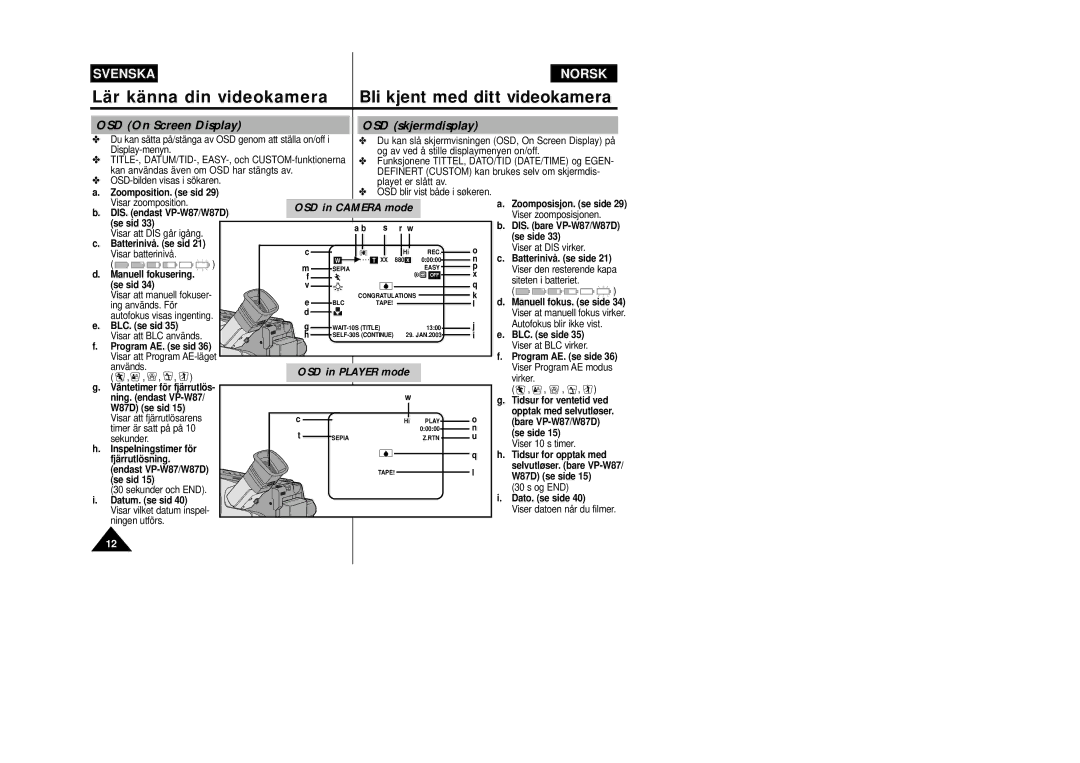VP-W80/XEE specifications
The Samsung VP-W80/XEE is a versatile and compact digital camcorder that captures high-quality video while being user-friendly and packed with advanced features. This model combines cutting-edge technology with practicality, making it an excellent choice for both amateur videographers and seasoned enthusiasts.One of the standout features of the VP-W80 is its impressive video resolution. This camcorder is capable of recording in Full HD, ensuring that users can capture crystal-clear footage with vibrant colors and sharp detail. The high-resolution sensor allows for excellent performance in various lighting conditions, enabling users to film both indoors and outdoors with ease.
In addition to its video capabilities, the VP-W80 is equipped with a powerful 34x optical zoom lens. This feature allows for capturing distant subjects without sacrificing quality, making it ideal for nature enthusiasts or sports events. The optical image stabilization technology further enhances this camcorder’s performance, minimizing blurriness caused by camera shake and ensuring smooth footage, even when recording on the move.
Samsung's innovative Smart Auto technology enhances the user experience by automatically selecting the best settings based on the shooting environment. This feature allows users to focus on their subject rather than fumbling with complicated settings, thus making it accessible for those who may not be as tech-savvy.
The VP-W80 also boasts multiple recording modes, including night mode and different scene modes, which optimize the camcorder's performance according to specific environments. This flexibility allows users to get the most out of their recordings, whether they are capturing a family gathering or an epic sunset.
Another notable characteristic of the VP-W80 is its lightweight and compact design. Weighing just a few pounds, it is easily portable, allowing users to take it on trips without the burden of heavy equipment. The intuitive interface and touchscreen display further simplify operation, making it user-friendly.
Connectivity options are also a plus, with HDMI output for easy playback on larger screens and USB ports for efficient transfer of videos to computers. The built-in microphone delivers clear audio, which is essential for high-quality video projects.
In summary, the Samsung VP-W80/XEE is a well-rounded digital camcorder that combines high-quality video recording with user-friendly features, robust zoom capabilities, and innovative technologies, making it suitable for various filming needs. Whether documenting family memories, capturing travel adventures, or creating content, the VP-W80 stands out as a capable companion.