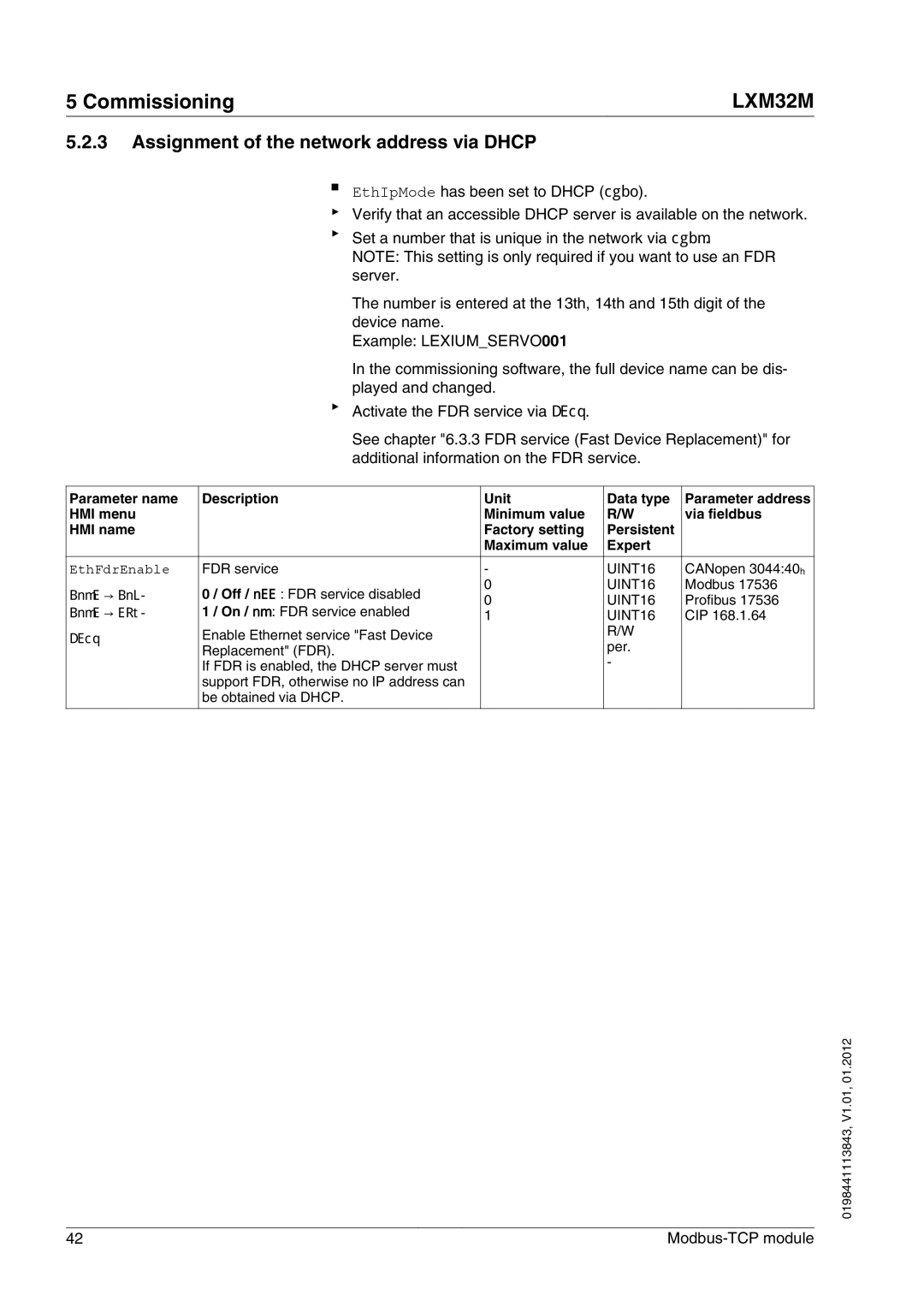5 Commissioning | LXM32M |
|
|
5.2.3Assignment of the network address via DHCP
■EthIpMode has been set to DHCP (dhcp).
▶Verify that an accessible DHCP server is available on the network.
▶Set a number that is unique in the network via dhcn.
NOTE: This setting is only required if you want to use an FDR server.
The number is entered at the 13th, 14th and 15th digit of the device name.
Example: LEXIUM_SERVO001
In the commissioning software, the full device name can be dis- played and changed.
▶Activate the FDR service via EFdr.
See chapter "6.3.3 FDR service (Fast Device Replacement)" for additional information on the FDR service.
Parameter name | Description | Unit | Data type | Parameter address |
HMI menu |
| Minimum value | R/W | via fieldbus |
HMI name |
| Factory setting | Persistent |
|
|
| Maximum value | Expert |
|
|
|
|
|
|
EthFdrEnable | FDR service | - | UINT16 | CANopen 3044:40h |
ConF → CoM- | 0 / Off / oFF : FDR service disabled | 0 | UINT16 | Modbus 17536 |
0 | UINT16 | Profibus 17536 | ||
ConF → FSu- | 1 / On / on : FDR service enabled | 1 | UINT16 | CIP 168.1.64 |
EFdr | Enable Ethernet service "Fast Device |
| R/W |
|
| per. |
| ||
| Replacement" (FDR). |
|
| |
|
| - |
| |
| If FDR is enabled, the DHCP server must |
|
| |
| support FDR, otherwise no IP address can |
|
|
|
| be obtained via DHCP. |
|
|
|
|
|
|
|
|
0198441113843, V1.01, 01.2012
42 |