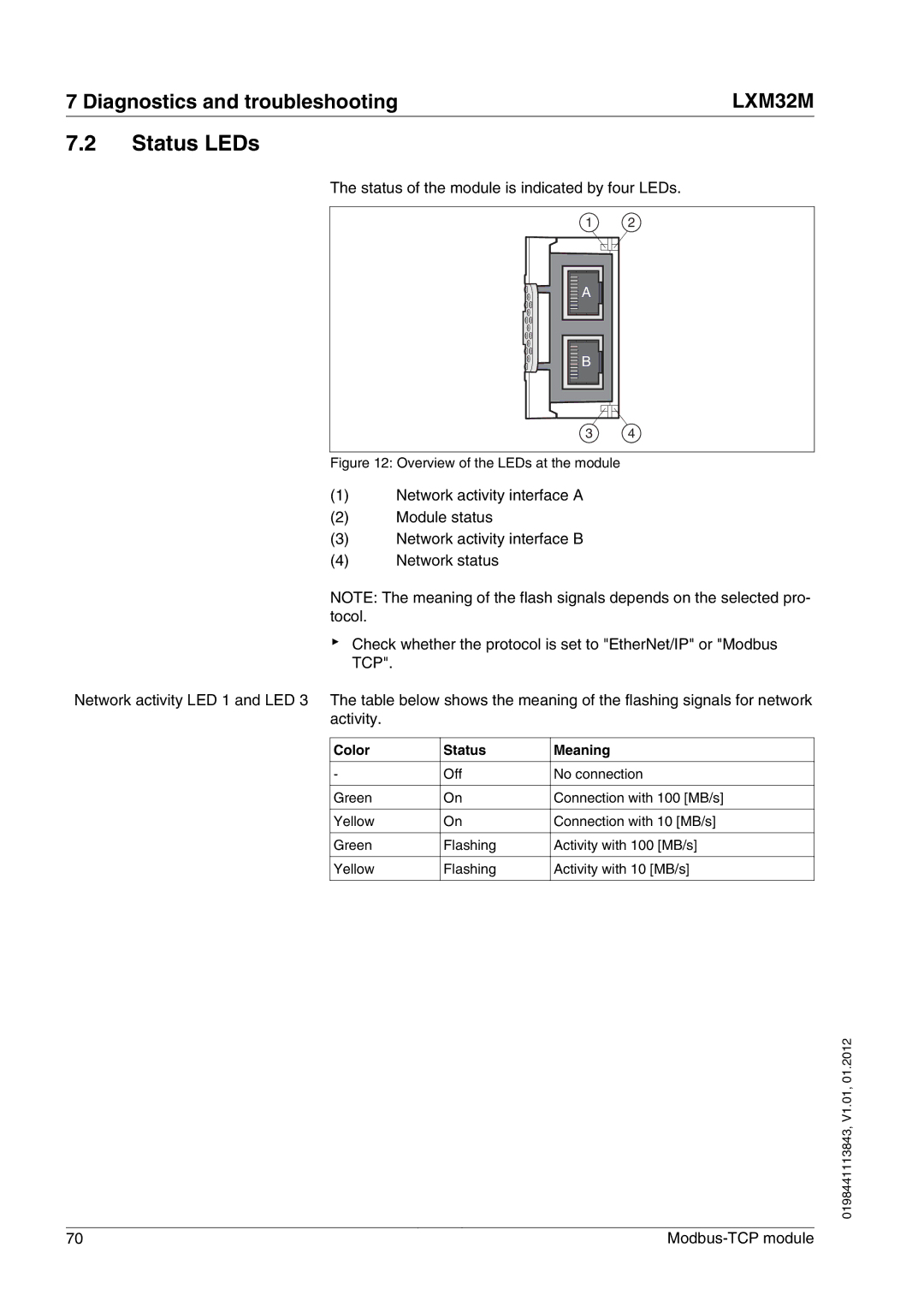7 Diagnostics and troubleshooting | LXM32M |
|
|
7.2Status LEDs
The status of the module is indicated by four LEDs.
1 2
![]() A
A ![]()
![]()
![]() B
B ![]()
![]()
3 4
Figure 12: Overview of the LEDs at the module
(1)Network activity interface A
(2)Module status
(3)Network activity interface B
(4)Network status
NOTE: The meaning of the flash signals depends on the selected pro- tocol.
▶Check whether the protocol is set to "EtherNet/IP" or "Modbus TCP".
Network activity LED 1 and LED 3 The table below shows the meaning of the flashing signals for network activity.
Color | Status | Meaning |
|
|
|
- | Off | No connection |
|
|
|
Green | On | Connection with 100 [MB/s] |
|
|
|
Yellow | On | Connection with 10 [MB/s] |
|
|
|
Green | Flashing | Activity with 100 [MB/s] |
|
|
|
Yellow | Flashing | Activity with 10 [MB/s] |
|
|
|
0198441113843, V1.01, 01.2012
70 |