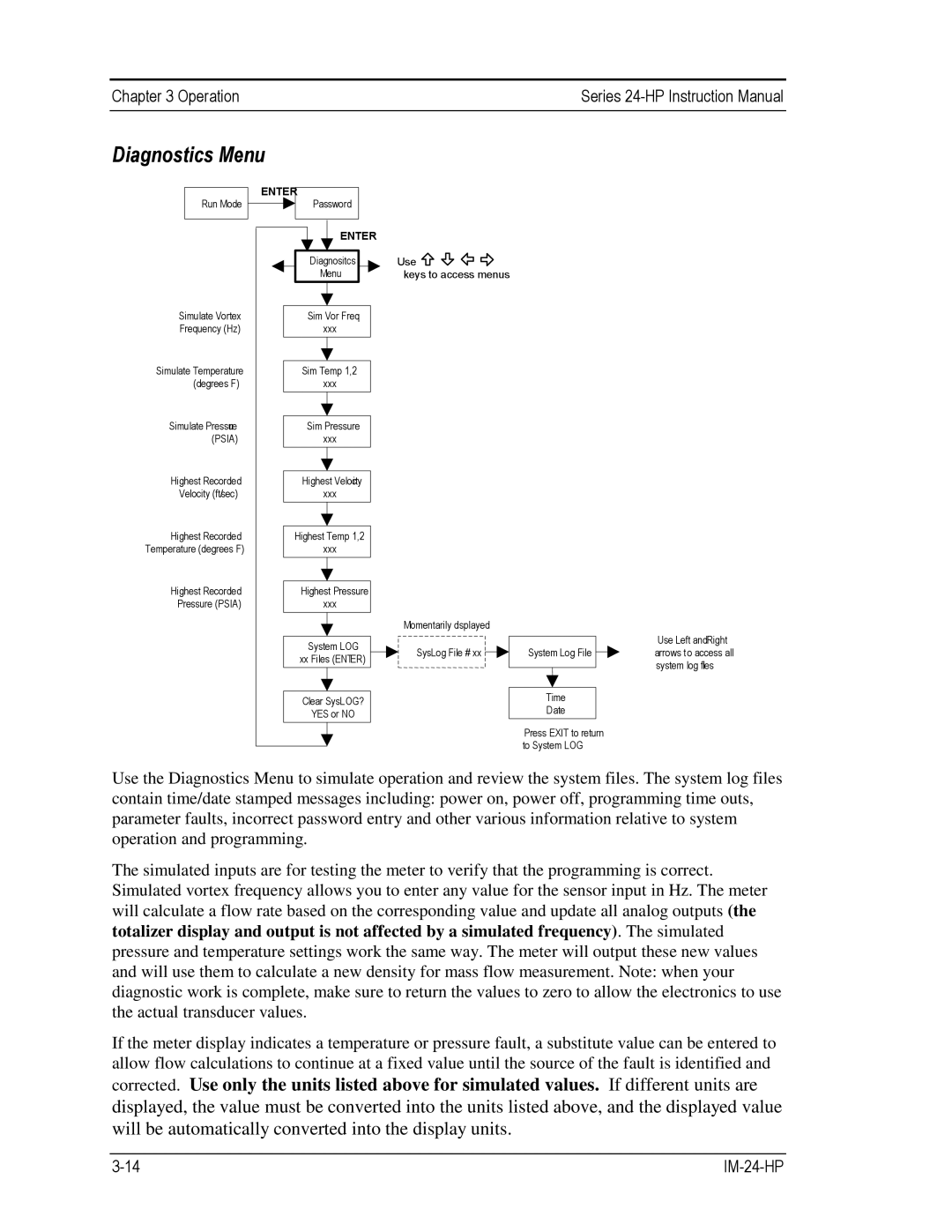Chapter 3 Operation | Series |
|
|
Diagnostics Menu
Run Mode
Simulate Vortex
Frequency (Hz)
Simulate Temperature (degrees F)
Simulate Pressure (PSIA)
Highest Recorded
Velocity (ft/sec)
Highest Recorded Temperature (degrees F)
Highest Recorded
Pressure (PSIA)
ENTER
Password
ENTER
Diagnositcs
Menu
Sim Vor Freq xxx
Sim Temp 1,2 xxx
Sim Pressure xxx
Highest Velocity xxx
Highest Temp 1,2
xxx
Highest Pressure xxx
Use ![]()
![]()
![]()
![]() keys to access menus
keys to access menus
System LOG xx Files (ENTER)
Clear SysLOG?
YES or NO
Momentarily displayed
SysLog File # xx
Use Left andRight
System Log File ![]() arrows t o access all system log files
arrows t o access all system log files
Time
Date
Press EXIT to return to System LOG
Use the Diagnostics Menu to simulate operation and review the system files. The system log files contain time/date stamped messages including: power on, power off, programming time outs, parameter faults, incorrect password entry and other various information relative to system operation and programming.
The simulated inputs are for testing the meter to verify that the programming is correct. Simulated vortex frequency allows you to enter any value for the sensor input in Hz. The meter will calculate a flow rate based on the corresponding value and update all analog outputs (the totalizer display and output is not affected by a simulated frequency). The simulated pressure and temperature settings work the same way. The meter will output these new values and will use them to calculate a new density for mass flow measurement. Note: when your diagnostic work is complete, make sure to return the values to zero to allow the electronics to use the actual transducer values.
If the meter display indicates a temperature or pressure fault, a substitute value can be entered to allow flow calculations to continue at a fixed value until the source of the fault is identified and corrected. Use only the units listed above for simulated values. If different units are displayed, the value must be converted into the units listed above, and the displayed value will be automatically converted into the display units.