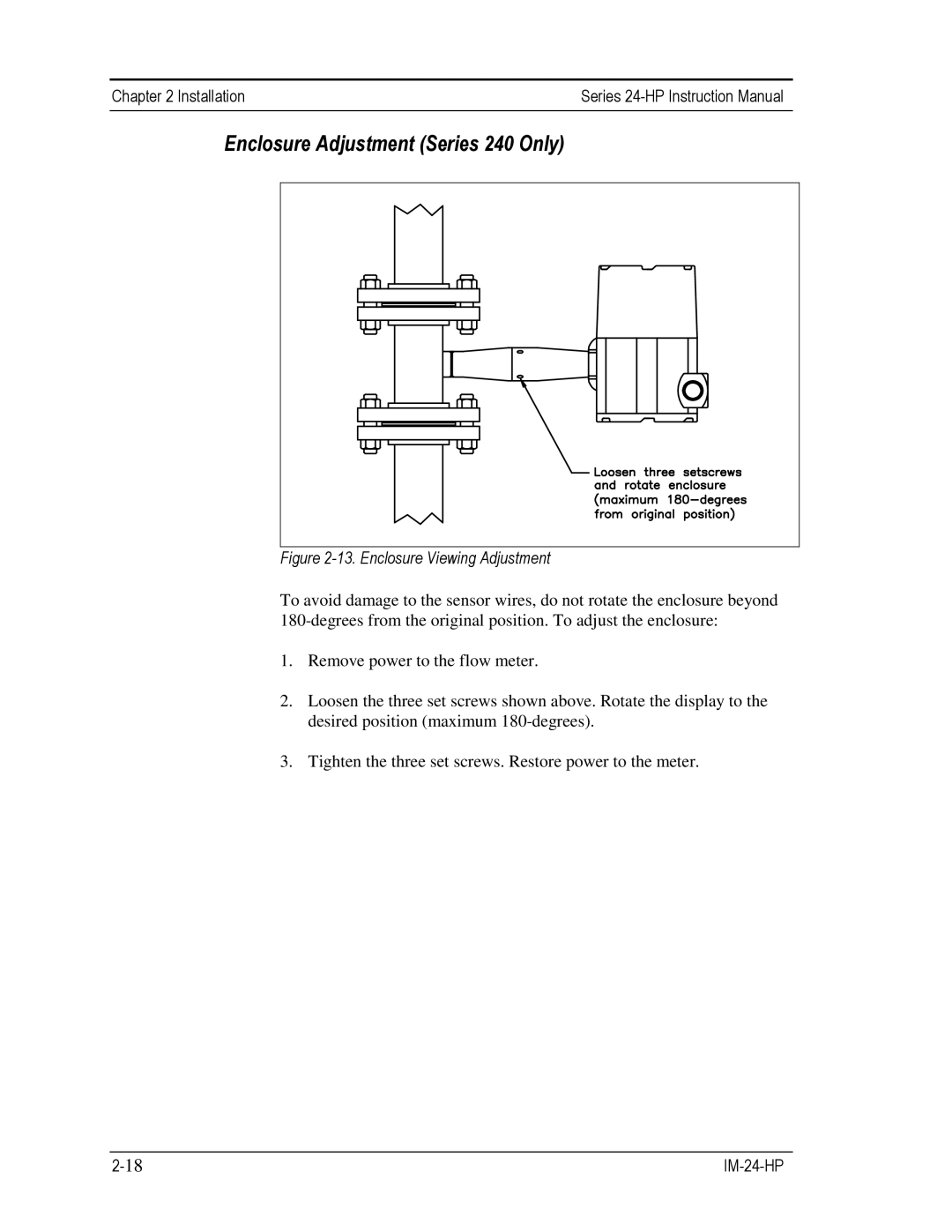Chapter 2 Installation | Series |
|
|
Enclosure Adjustment (Series 240 Only)
Figure 2-13. Enclosure Viewing Adjustment
To avoid damage to the sensor wires, do not rotate the enclosure beyond
1.Remove power to the flow meter.
2.Loosen the three set screws shown above. Rotate the display to the desired position (maximum
3.Tighten the three set screws. Restore power to the meter.