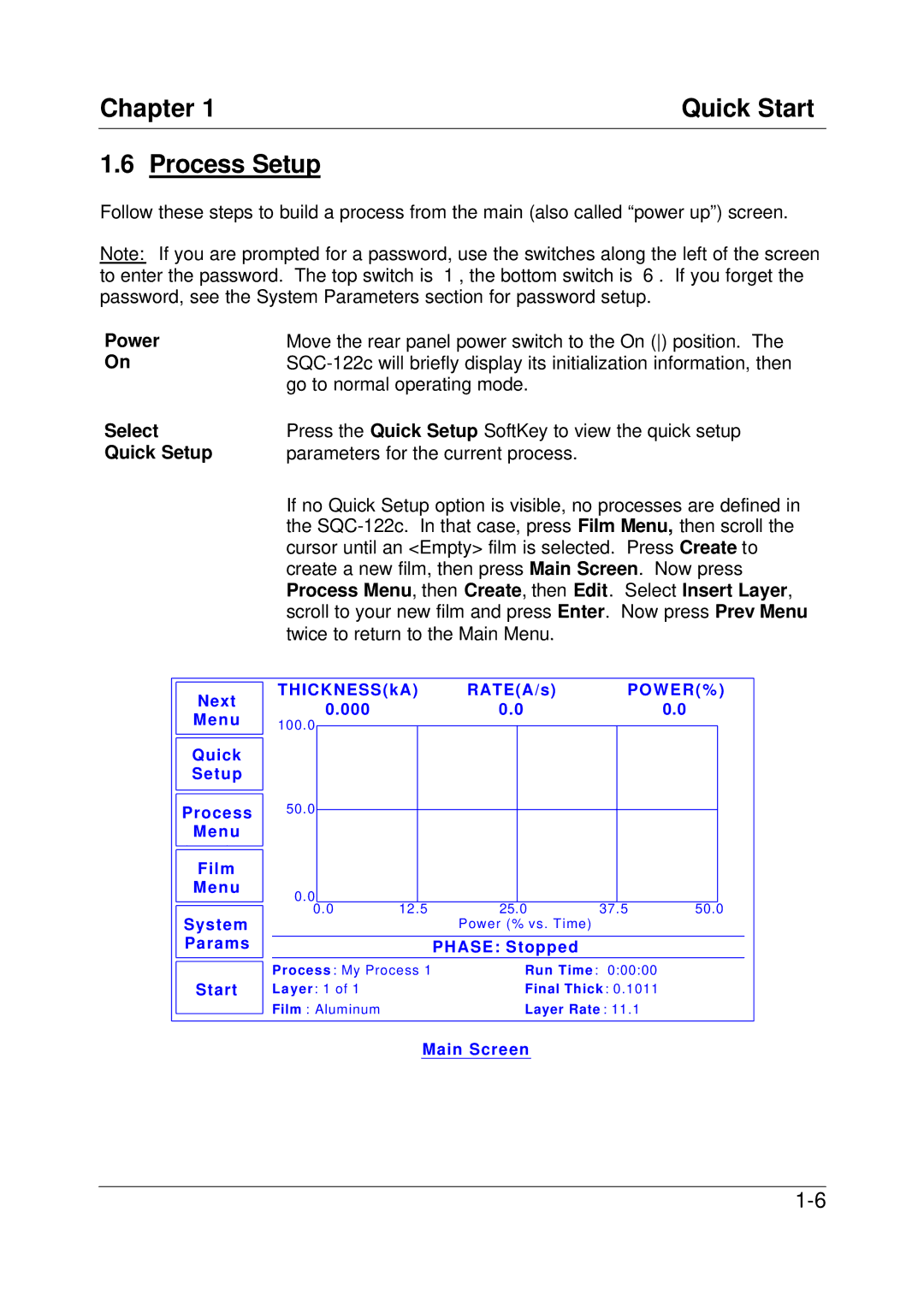Chapter 1 | Quick Start |
1.6Process Setup
Follow these steps to build a process from the main (also called “power up”) screen.
Note: If you are prompted for a password, use the switches along the left of the screen to enter the password. The top switch is “1”, the bottom switch is “6”. If you forget the password, see the System Parameters section for password setup.
Power | Move the rear panel power switch to the On () position. The |
On | |
| go to normal operating mode. |
Select | Press the Quick Setup SoftKey to view the quick setup |
Quick Setup | parameters for the current process. |
| If no Quick Setup option is visible, no processes are defined in |
| the |
| cursor until an <Empty> film is selected. Press Create to |
| create a new film, then press Main Screen. Now press |
| Process Menu, then Create, then Edit. Select Insert Layer, |
| scroll to your new film and press Enter. Now press Prev Menu |
| twice to return to the Main Menu. |
Next Menu
Quick Setup
THICKNESS(kA) | RATE(A/s) | P O W E R (% ) | ||
0.000 | 0.0 | 0.0 |
| |
100.0 |
|
|
|
|
|
|
|
| |
Process
Menu
Film
Menu
System Params
Start
50.0
0.0
0.0 | 12.5 | 25.0 | 37.5 | 50.0 |
|
| Power (% vs. Time) |
|
|
|
|
|
|
|
|
| PHASE: Stopped |
|
|
Process : My Process 1 | Run Time : 0:00:00 |
| ||
Layer: 1 of 1 |
| Final Thick : 0.1011 |
| |
Film : Aluminum |
| Layer Rate : 11.1 |
| |
Main Screen