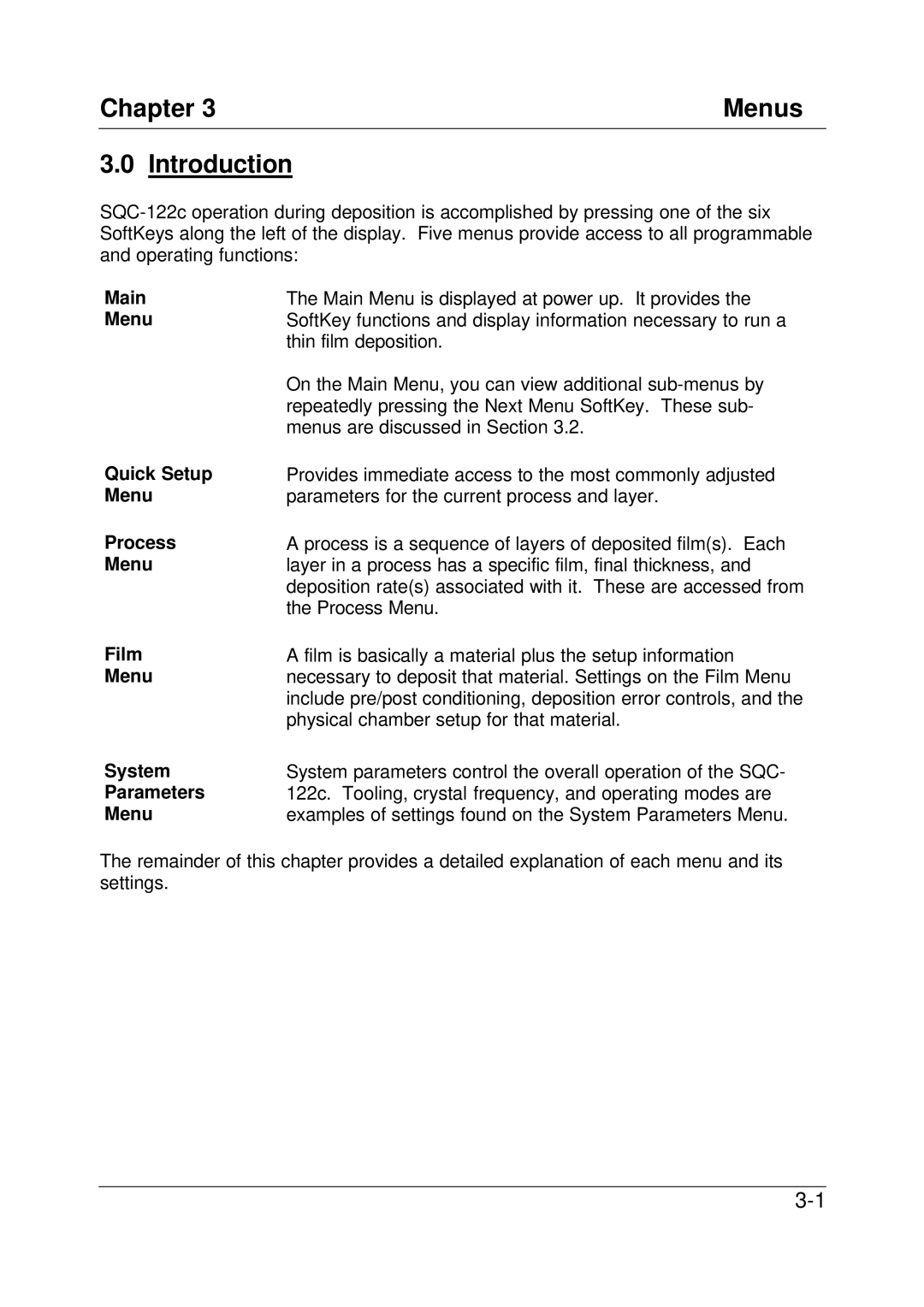Chapter 3 | Menus |
3.0Introduction
Main | The Main Menu is displayed at power up. It provides the |
Menu | SoftKey functions and display information necessary to run a |
| thin film deposition. |
| On the Main Menu, you can view additional |
| repeatedly pressing the Next Menu SoftKey. These sub- |
| menus are discussed in Section 3.2. |
Quick Setup | Provides immediate access to the most commonly adjusted |
Menu | parameters for the current process and layer. |
Process | A process is a sequence of layers of deposited film(s). Each |
Menu | layer in a process has a specific film, final thickness, and |
| deposition rate(s) associated with it. These are accessed from |
| the Process Menu. |
Film Menu
A film is basically a material plus the setup information necessary to deposit that material. Settings on the Film Menu include pre/post conditioning, deposition error controls, and the physical chamber setup for that material.
System | System parameters control the overall operation of the SQC- |
Parameters | 122c. Tooling, crystal frequency, and operating modes are |
Menu | examples of settings found on the System Parameters Menu. |
The remainder of this chapter provides a detailed explanation of each menu and its settings.