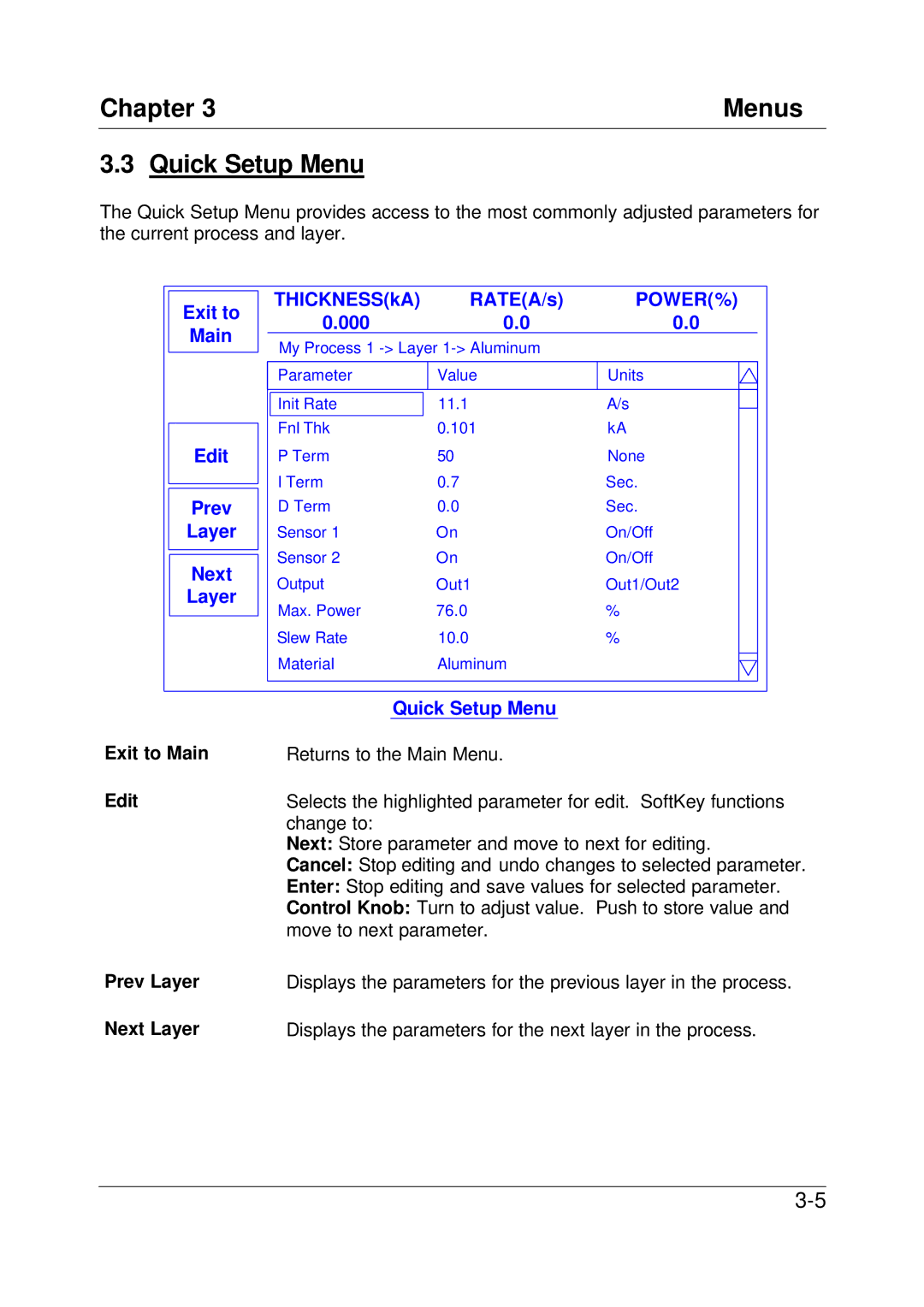Chapter 3 | Menus |
3.3Quick Setup Menu
The Quick Setup Menu provides access to the most commonly adjusted parameters for the current process and layer.
Exit to | THICKNESS(kA) | RATE(A/s) | POWER(%) | |
0.000 | 0.0 | 0.0 | ||
Main | ||||
My Process 1 |
| |||
|
| |||
| Parameter | Value | Units | |
| Init Rate | 11.1 | A/s | |
| Fnl Thk | 0.101 | kA | |
Edit | P Term | 50 | None | |
| I Term | 0.7 | Sec. | |
Prev | D Term | 0.0 | Sec. | |
Layer | Sensor 1 | On | On/Off | |
Next | Sensor 2 | On | On/Off | |
Output | Out1 | Out1/Out2 | ||
Layer | ||||
Max. Power | 76.0 | % | ||
| ||||
| Slew Rate | 10.0 | % | |
| Material | Aluminum |
| |
Quick Setup Menu
Exit to Main
Edit
Returns to the Main Menu.
Selects the highlighted parameter for edit. SoftKey functions change to:
Next: Store parameter and move to next for editing.
Cancel: Stop editing and undo changes to selected parameter.
Enter: Stop editing and save values for selected parameter.
Control Knob: Turn to adjust value. Push to store value and move to next parameter.
Prev Layer | Displays the parameters for the previous layer in the process. |
Next Layer | Displays the parameters for the next layer in the process. |