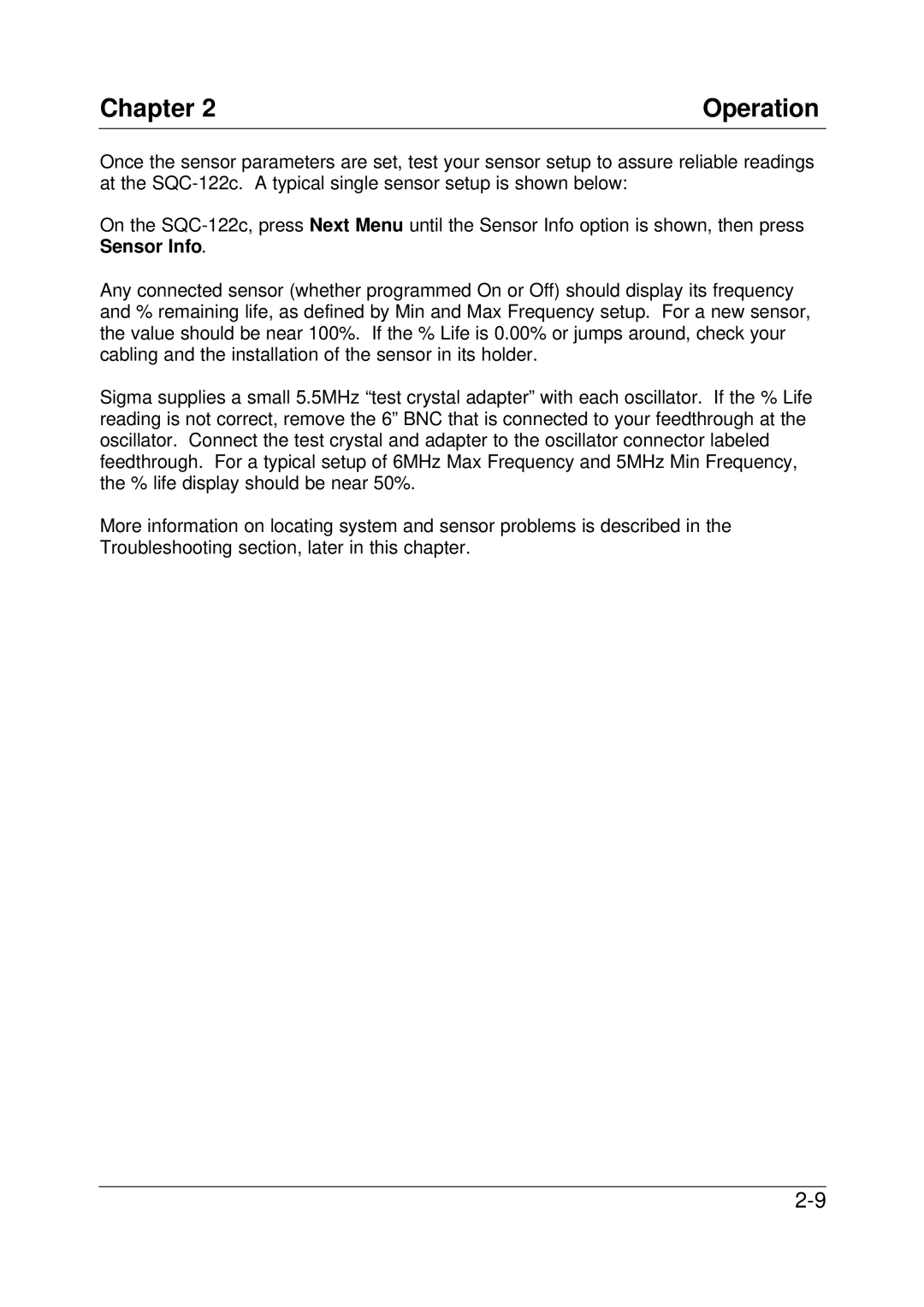Chapter 2 | Operation |
Once the sensor parameters are set, test your sensor setup to assure reliable readings at the
On the
Any connected sensor (whether programmed On or Off) should display its frequency and % remaining life, as defined by Min and Max Frequency setup. For a new sensor, the value should be near 100%. If the % Life is 0.00% or jumps around, check your cabling and the installation of the sensor in its holder.
Sigma supplies a small 5.5MHz “test crystal adapter” with each oscillator. If the % Life reading is not correct, remove the 6” BNC that is connected to your feedthrough at the oscillator. Connect the test crystal and adapter to the oscillator connector labeled feedthrough. For a typical setup of 6MHz Max Frequency and 5MHz Min Frequency, the % life display should be near 50%.
More information on locating system and sensor problems is described in the Troubleshooting section, later in this chapter.