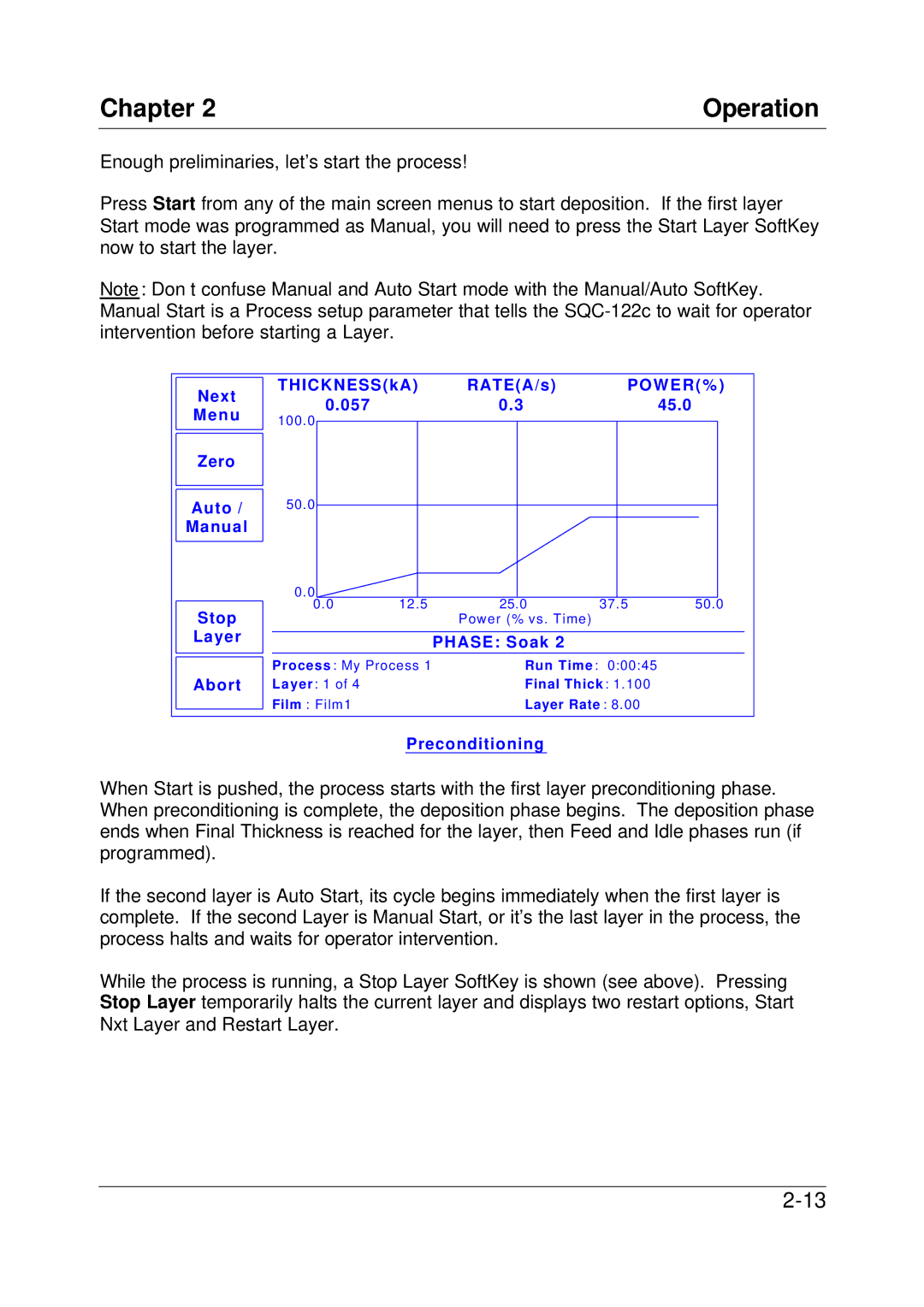Chapter 2 | Operation |
Enough preliminaries, let’s start the process!
Press Start from any of the main screen menus to start deposition. If the first layer Start mode was programmed as Manual, you will need to press the Start Layer SoftKey now to start the layer.
Note: Don’t confuse Manual and Auto Start mode with the Manual/Auto SoftKey. Manual Start is a Process setup parameter that tells the
Next Menu
Zero
THICKNESS(kA) | RATE(A/s) | P O W E R (% ) | ||
0.057 | 0.3 | 45.0 |
| |
100.0 |
|
|
|
|
|
|
|
| |
Auto / Manual
Stop
Layer
Abort
50.0
0.0 ![]()
0.0 | 12.5 | 25.0 | 37.5 | 50.0 |
|
| Power (% vs. Time) |
|
|
|
|
|
|
|
|
| PHASE: Soak 2 |
|
|
Process : My Process 1 | Run Time : 0:00:45 |
| ||
Layer: 1 of 4 |
| Final Thick : 1.100 |
| |
Film : Film1 |
| Layer Rate : 8.00 |
| |
Preconditioning
When Start is pushed, the process starts with the first layer preconditioning phase. When preconditioning is complete, the deposition phase begins. The deposition phase ends when Final Thickness is reached for the layer, then Feed and Idle phases run (if programmed).
If the second layer is Auto Start, its cycle begins immediately when the first layer is complete. If the second Layer is Manual Start, or it’s the last layer in the process, the process halts and waits for operator intervention.
While the process is running, a Stop Layer SoftKey is shown (see above). Pressing Stop Layer temporarily halts the current layer and displays two restart options, Start Nxt Layer and Restart Layer.