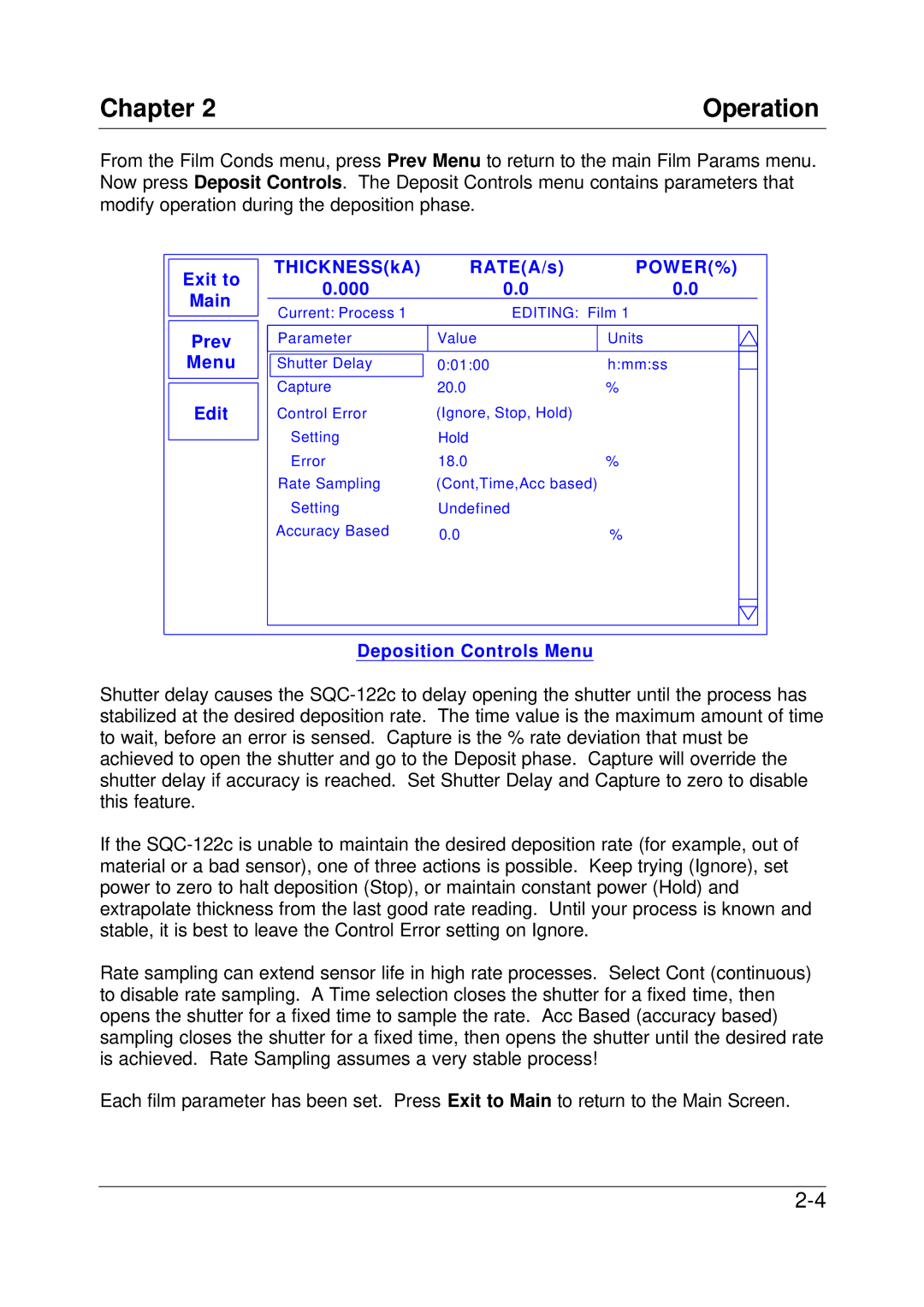Chapter 2 | Operation |
From the Film Conds menu, press Prev Menu to return to the main Film Params menu. Now press Deposit Controls. The Deposit Controls menu contains parameters that modify operation during the deposition phase.
Exit to Main
Prev Menu
Edit
THICKNESS(kA) |
| RATE(A/s) |
| POWER(%) | |
0.000 | 0.0 | 0.0 |
| ||
Current: Process 1 |
| EDITING: | Film 1 | ||
|
|
|
|
|
|
Parameter |
| Value |
| Units |
|
|
|
|
|
|
|
|
|
|
| h:mm:ss |
|
Shutter Delay | 0:01:00 |
|
| ||
| |||||
|
|
|
|
|
|
Capture | 20.0 | % |
| ||
Control Error |
| (Ignore, Stop, Hold) |
|
|
|
Setting |
| Hold |
|
|
|
Error | 18.0 | % |
| ||
Rate Sampling |
| (Cont,Time,Acc based) |
| ||
Setting |
| Undefined |
|
|
|
Accuracy Based | 0.0 | % |
| ||
|
|
|
|
|
|
|
|
|
|
|
|
Deposition Controls Menu
Shutter delay causes the
If the
Rate sampling can extend sensor life in high rate processes. Select Cont (continuous) to disable rate sampling. A Time selection closes the shutter for a fixed time, then opens the shutter for a fixed time to sample the rate. Acc Based (accuracy based) sampling closes the shutter for a fixed time, then opens the shutter until the desired rate is achieved. Rate Sampling assumes a very stable process!
Each film parameter has been set. Press Exit to Main to return to the Main Screen.