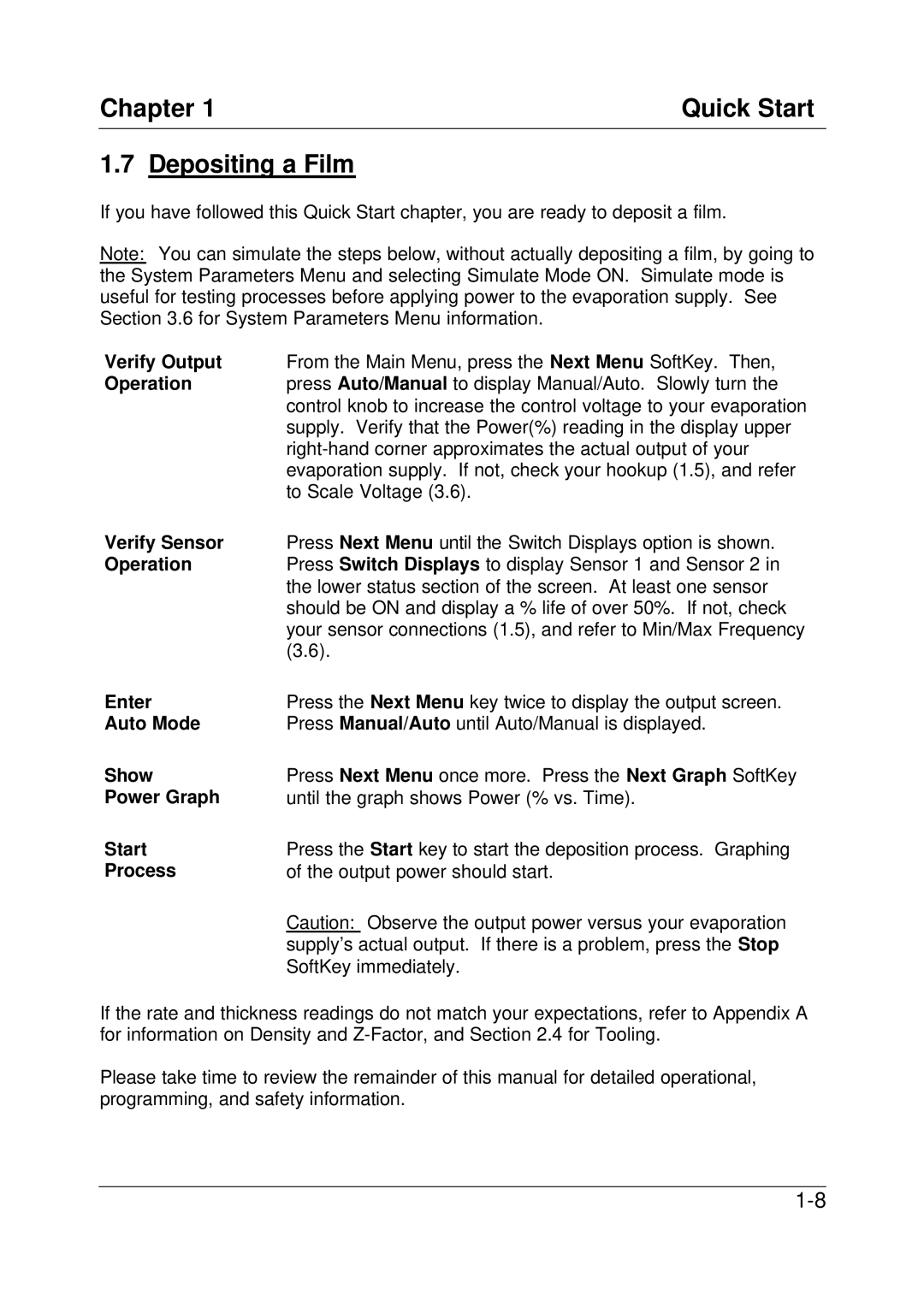Chapter 1 | Quick Start |
1.7Depositing a Film
If you have followed this Quick Start chapter, you are ready to deposit a film.
Note: You can simulate the steps below, without actually depositing a film, by going to the System Parameters Menu and selecting Simulate Mode ON. Simulate mode is useful for testing processes before applying power to the evaporation supply. See Section 3.6 for System Parameters Menu information.
Verify Output | From the Main Menu, press the Next Menu SoftKey. Then, |
Operation | press Auto/Manual to display Manual/Auto. Slowly turn the |
| control knob to increase the control voltage to your evaporation |
| supply. Verify that the Power(%) reading in the display upper |
| |
| evaporation supply. If not, check your hookup (1.5), and refer |
| to Scale Voltage (3.6). |
Verify Sensor | Press Next Menu until the Switch Displays option is shown. |
Operation | Press Switch Displays to display Sensor 1 and Sensor 2 in |
| the lower status section of the screen. At least one sensor |
| should be ON and display a % life of over 50%. If not, check |
| your sensor connections (1.5), and refer to Min/Max Frequency |
| (3.6). |
Enter | Press the Next Menu key twice to display the output screen. |
Auto Mode | Press Manual/Auto until Auto/Manual is displayed. |
Show | Press Next Menu once more. Press the Next Graph SoftKey |
Power Graph | until the graph shows Power (% vs. Time). |
Start | Press the Start key to start the deposition process. Graphing |
Process | of the output power should start. |
| Caution: Observe the output power versus your evaporation |
| supply’s actual output. If there is a problem, press the Stop |
| SoftKey immediately. |
If the rate and thickness readings do not match your expectations, refer to Appendix A for information on Density and
Please take time to review the remainder of this manual for detailed operational, programming, and safety information.