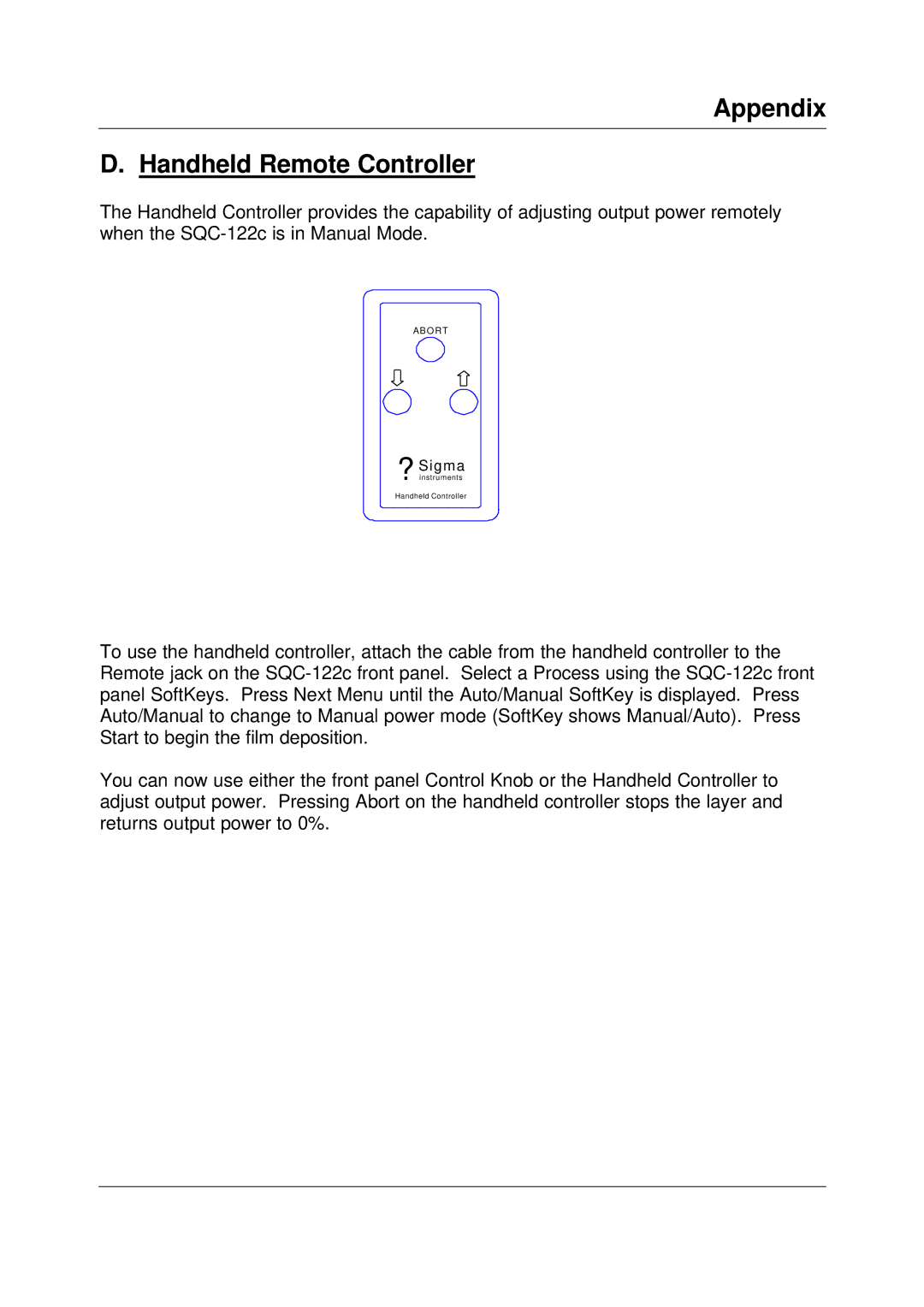Appendix
D.Handheld Remote Controller
The Handheld Controller provides the capability of adjusting output power remotely when the
A B O R T
?Sigmainstruments
Handheld Controller
To use the handheld controller, attach the cable from the handheld controller to the Remote jack on the
You can now use either the front panel Control Knob or the Handheld Controller to adjust output power. Pressing Abort on the handheld controller stops the layer and returns output power to 0%.