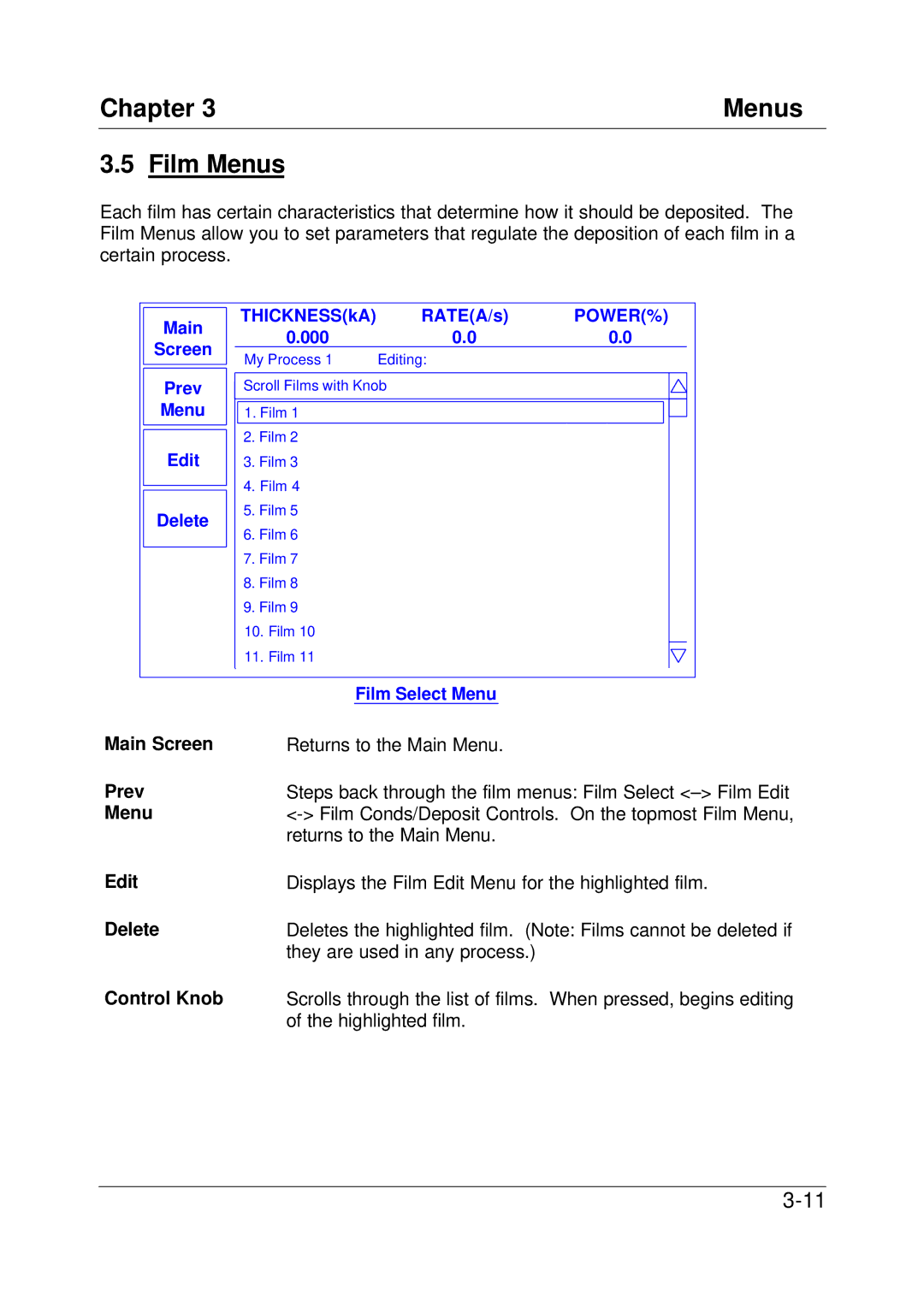Chapter 3 | Menus |
3.5Film Menus
Each film has certain characteristics that determine how it should be deposited. The Film Menus allow you to set parameters that regulate the deposition of each film in a certain process.
Main
Screen
Prev Menu
Edit
Delete
THICKNESS(kA) | RATE(A/s) | POWER(%) |
0.000 | 0.0 | 0.0 |
My Process 1 | Editing: |
|
Scroll Films with Knob
1. Film 1
2. Film 2
3. Film 3
4. Film 4
5. Film 5
6. Film 6
7. Film 7
8. Film 8
9. Film 9
10. Film 10
11. Film 11
Film Select Menu
Main Screen
Prev
Menu
Edit
Delete
Control Knob
Returns to the Main Menu.
Steps back through the film menus: Film Select
Displays the Film Edit Menu for the highlighted film.
Deletes the highlighted film. (Note: Films cannot be deleted if they are used in any process.)
Scrolls through the list of films. When pressed, begins editing of the highlighted film.