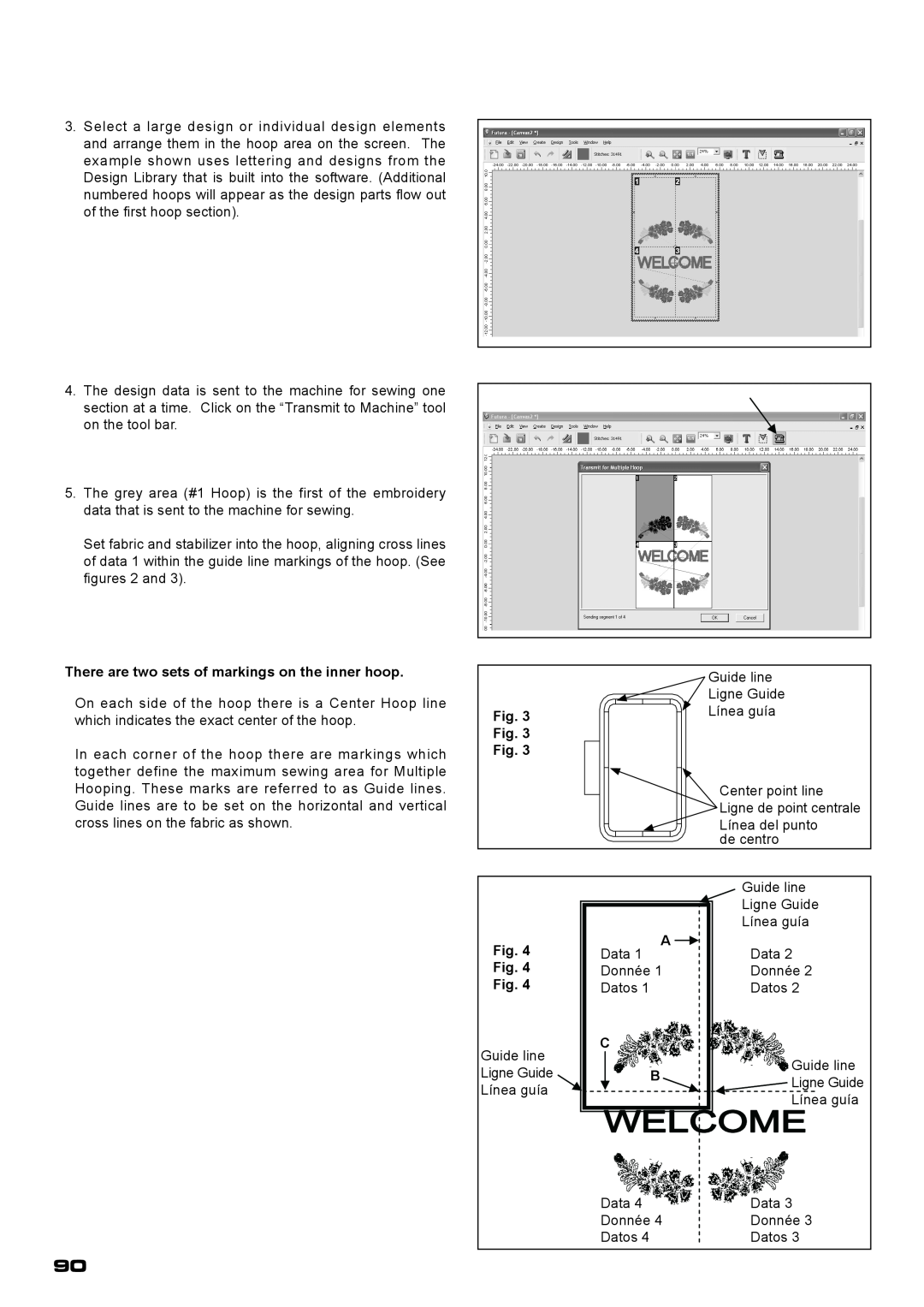3.Select a large design or individual design elements and arrange them in the hoop area on the screen. The example shown uses lettering and designs from the Design Library that is built into the software. (Additional numbered hoops will appear as the design parts flow out of the first hoop section).
4.The design data is sent to the machine for sewing one section at a time. Click on the “Transmit to Machine” tool on the tool bar.
5.The grey area (#1 Hoop) is the first of the embroidery data that is sent to the machine for sewing.
Set fabric and stabilizer into the hoop, aligning cross lines of data 1 within the guide line markings of the hoop. (See figures 2 and 3).
There are two sets of markings on the inner hoop.
On each side of the hoop there is a Center Hoop line which indicates the exact center of the hoop.
In each corner of the hoop there are markings which together define the maximum sewing area for Multiple Hooping. These marks are referred to as Guide lines. Guide lines are to be set on the horizontal and vertical cross lines on the fabric as shown.
| Guide line |
| Ligne Guide |
Fig. 3 | Línea guía |
Fig. 3 |
|
Fig. 3 |
|
| Center point line |
| Ligne de point centrale |
| Línea del punto |
| de centro |
| Guide line |
| Ligne Guide |
| Línea guía |
Fig. 4 | A | Data 2 |
Data 1 | ||
Fig. 4 | Donnée 1 | Donnée 2 |
Fig. 4 | Datos 1 | Datos 2 |
Guide line | C |
| |
| Guide line | ||
Ligne Guide | B | ||
Ligne Guide | |||
Línea guía |
| ||
| Línea guía | ||
|
|
Data 4 | Data 3 |
Donnée 4 | Donnée 3 |
Datos 4 | Datos 3 |
90