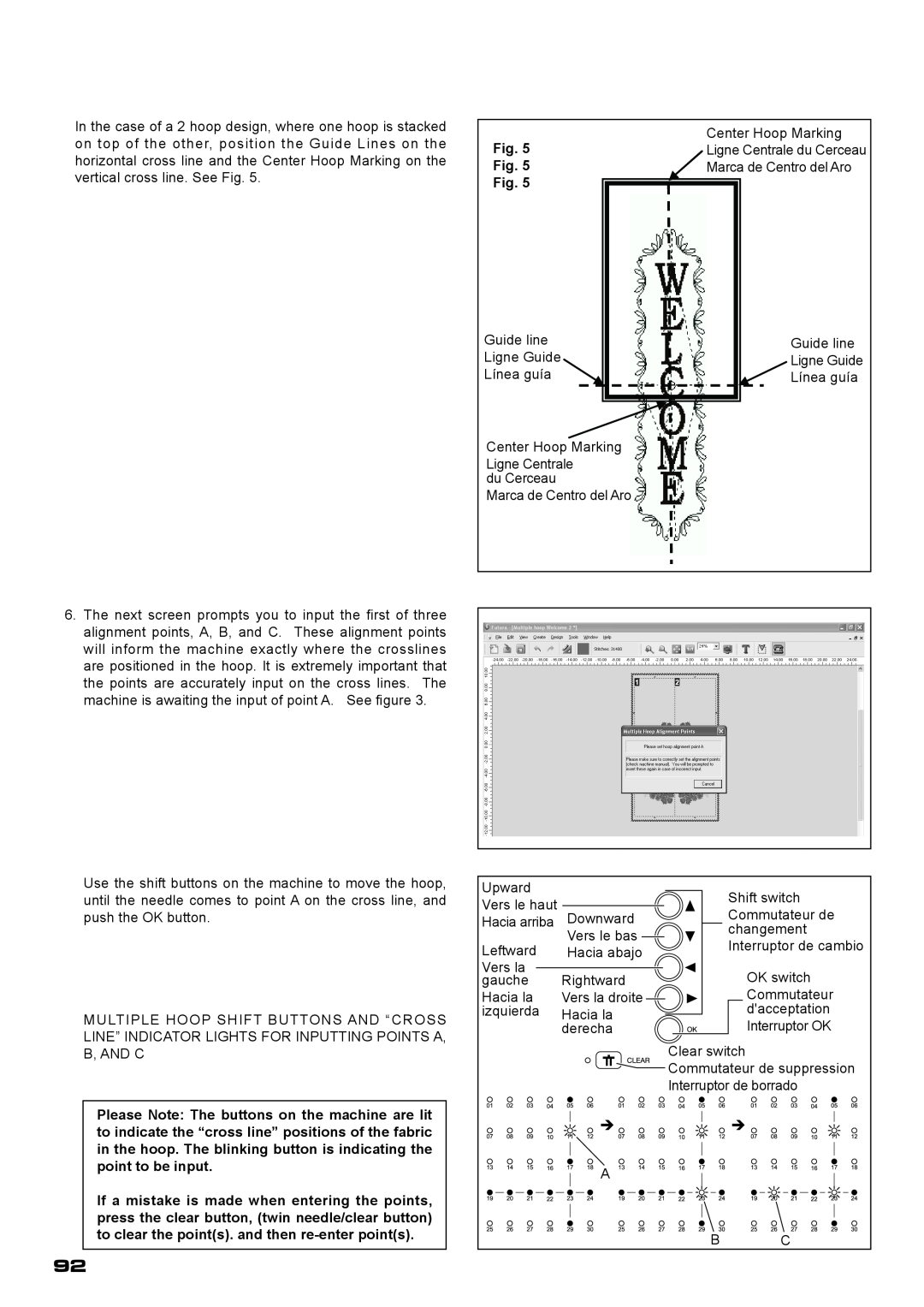In the case of a 2 hoop design, where one hoop is stacked on top of the other, position the Guide Lines on the horizontal cross line and the Center Hoop Marking on the vertical cross line. See Fig. 5.
Fig. 5
Fig. 5
Fig. 5
Guide line
Ligne Guide
Línea guía
Center Hoop Marking Ligne Centrale
du Cerceau
Marca de Centro del Aro
Center Hoop Marking Ligne Centrale du Cerceau Marca de Centro del Aro
Guide line
Ligne Guide
Línea guía
6.The next screen prompts you to input the first of three alignment points, A, B, and C. These alignment points will inform the machine exactly where the crosslines are positioned in the hoop. It is extremely important that the points are accurately input on the cross lines. The machine is awaiting the input of point A. See figure 3.
Use the shift buttons on the machine to move the hoop, until the needle comes to point A on the cross line, and push the OK button.
MULTIPLE HOOP SHIFT BUTTONS AND “CROSS LINE” INDICATOR LIGHTS FOR INPUTTING POINTS A, B, AND C
Upward |
|
|
|
|
|
Vers le haut | Downward | ||||
Hacia arriba | |||||
Leftward | Vers le bas | ||||
Hacia abajo | |||||
Vers la | Rightward | ||||
gauche | |||||
Hacia la | Vers la droite | ||||
izquierda | Hacia la | ||||
| derecha | ||||
|
|
|
|
|
|
|
|
|
|
|
|
Shift switch Commutateur de changement Interruptor de cambio
OK switch Commutateur d'acceptation
Interruptor OK
Clear switch
Commutateur de suppression Interruptor de borrado
Please Note: The buttons on the machine are lit to indicate the “cross line” positions of the fabric in the hoop. The blinking button is indicating the point to be input.
If a mistake is made when entering the points, press the clear button, (twin needle/clear button) to clear the point(s). and then
![]() A
A
B C
92