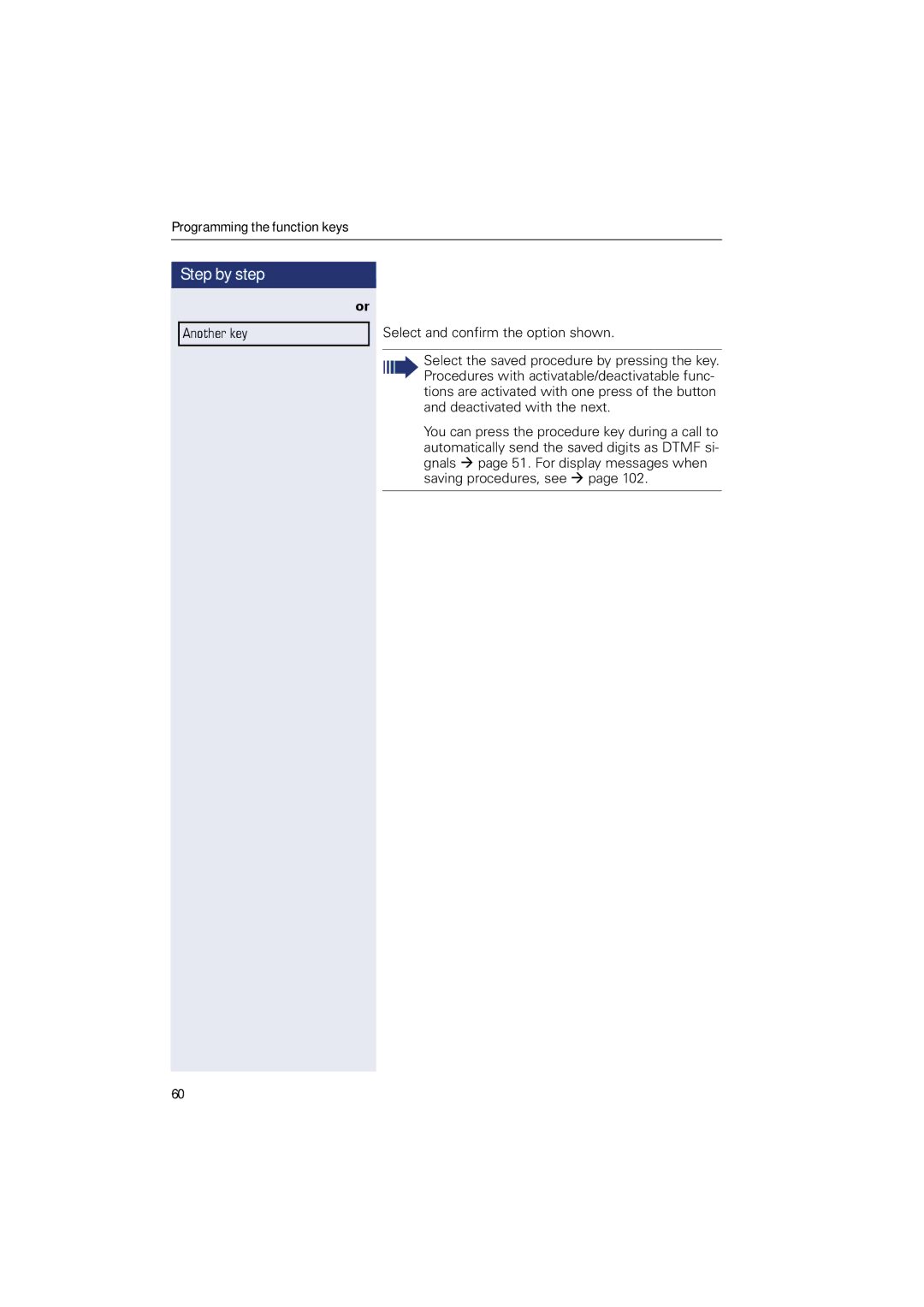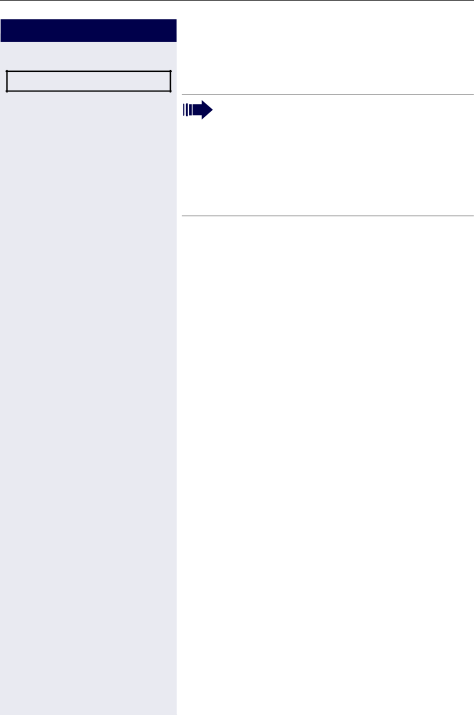
Programming the function keys
Step by step
Another key
or
Select and confirm the option shown.
Select the saved procedure by pressing the key. Procedures with activatable/deactivatable func- tions are activated with one press of the button and deactivated with the next.
You can press the procedure key during a call to automatically send the saved digits as DTMF si- gnals Æ page 51. For display messages when saving procedures, see Æ page 102.
60