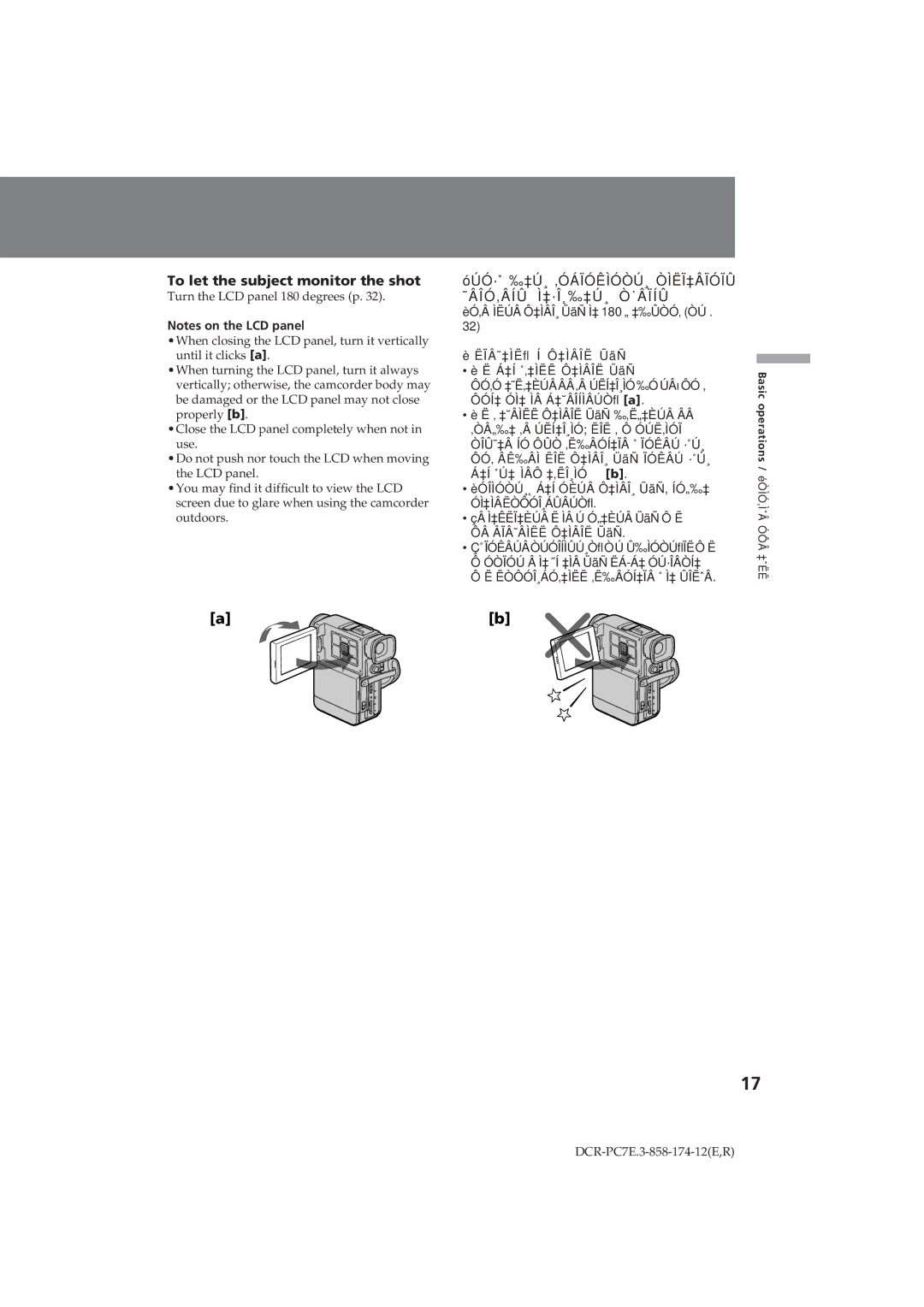To let the subject monitor the shot
Turn the LCD panel 180 degrees (p. 32).
Notes on the LCD panel
•When closing the LCD panel, turn it vertically until it clicks [a].
•When turning the LCD panel, turn it always vertically; otherwise, the camcorder body may be damaged or the LCD panel may not close properly [b].
•Close the LCD panel completely when not in use.
•Do not push nor touch the LCD when moving the LCD panel.
•You may find it difficult to view the LCD screen due to glare when using the camcorder outdoors.
óÚÓ·˚ ‰‡Ú¸ ‚ÓÁÏÓÊÌÓÒÚ¸ ÒÌËχÂÏÓÏÛ ˜ÂÎÓ‚ÂÍÛ Ì‡·Î˛‰‡Ú¸ Ò˙ÂÏÍÛ
èÓ‚Â ÌËÚ ԇÌÂθ ÜäÑ Ì‡ 180 „ ‡‰ÛÒÓ‚ (ÒÚ . 32)
è ËϘ‡ÌËfl Í Ô‡ÌÂÎË ÜäÑ
•è Ë Á‡Í ˚‚‡ÌËË Ô‡ÌÂÎË ÜäÑ
ÔÓ‚Ó ‡˜Ë‚‡Èڠ ‚ ÚË͇θÌÓ ‰Ó ÚÂõ ÔÓ , ÔÓ͇ Ó̇ Ì Á‡˘ÂÎÍÌÂÚÒfl [a].
•è Ë ‚ ‡˘ÂÌËË Ô‡ÌÂÎË ÜäÑ ‰‚Ë„‡Èڠ ‚Ò„‰‡ ‚ ÚË͇θÌÓ; ËÎË ‚ Ô ÓÚË‚ÌÓÏ ÒÎÛ˜‡Â ÍÓ ÔÛÒ ‚ˉÂÓ͇Ï ˚ ÏÓÊÂÚ ·˚Ú¸ ÔÓ‚ ÂʉÂÌ ËÎË Ô‡ÌÂθ ÜäÑ ÏÓÊÂÚ ·˚Ú¸
Á‡Í ˚Ú‡ ÌÂÔ ‡‚ËθÌÓ [b].
•èÓÎÌÓÒÚ¸˛ Á‡Í ÓÈÚ ԇÌÂθ ÜäÑ, ÍÓ„‰‡ Ó̇ÌÂËÒÔÓθÁÛÂÚÒfl.
•ç ̇ÊËχÈÚÂ Ë ÌÂ Ú Ó„‡ÈÚ ÜäÑ Ô Ë Ô ÂÏ¢ÂÌËË Ô‡ÌÂÎË ÜäÑ.
•Ç˚ÏÓÊÂÚÂÒÚÓÎÍÌÛÚ¸ÒflÒÚ Û‰ÌÓÒÚflÏËÔ Ë
ÔÓÒÏÓÚ Â Ì‡ ˝Í ‡Ì ÜäÑ
ÔË ËÒÔÓθÁÓ‚‡ÌËË ‚ˉÂÓ͇Ï ˚ ̇ ÛÎˈÂ.
Basic operations / éÒÌÓ‚Ì˚ ÓÔ ‡ˆËË
[a] | [b] |
17