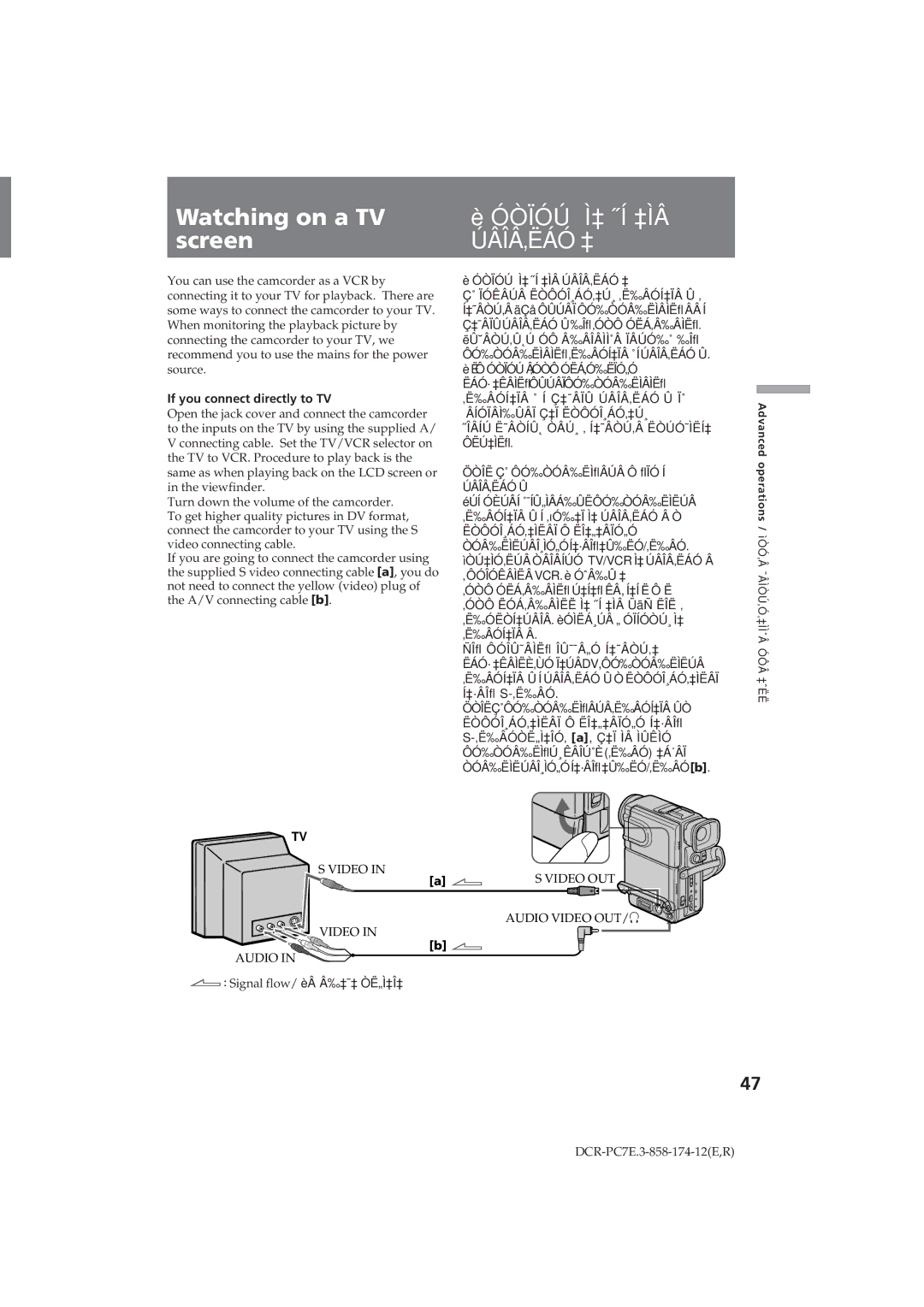|
|
|
|
|
| Watching on a TV | è ÓÒÏÓÚ Ì‡ ˝Í ‡Ì |
|
| screen | ÚÂ΂ËÁÓ ‡ |
|
| You can use the camcorder as a VCR by | è ÓÒÏÓÚ Ì‡ ˝Í ‡Ì ÚÂ΂ËÁÓ ‡ |
|
| ||
|
| connecting it to your TV for playback. There are | Ç˚ ÏÓÊÂÚ ËÒÔÓθÁÓ‚‡Ú¸ ‚ˉÂÓ͇ÏÂ Û ‚ |
|
| some ways to connect the camcorder to your TV. | ͇˜ÂÒÚ‚Â äÇå ÔÛÚÂÏ ÔÓ‰ÒÓ‰ËÌÂÌËfl ÂÂ Í |
|
| When monitoring the playback picture by | LJ¯ÂÏÛÚÂ΂ËÁÓ Û‰Îfl‚ÓÒÔ ÓËÁ‚‰ÂÌËfl. |
|
| connecting the camcorder to your TV, we | ëÛ˘ÂÒÚ‚Û˛Ú ÓÔ Â‰ÂÎÂÌÌ˚ ÏÂÚÓ‰˚ ‰Îfl |
|
| recommend you to use the mains for the power | ÔÓ‰ÒÓ‰ËÌÂÌËfl‚ˉÂÓ͇Ï ˚ÍÚÂ΂ËÁÓ Û. |
|
| source. | è ËÔ ÓÒÏÓÚ Â‚ÓÒÔ ÓËÁ‚Ó‰ËÏÓ„Ó |
|
|
| ËÁÓ· ‡ÊÂÌËflÔÛÚÂÏÔÓ‰ÒÓ‰ËÌÂÌËfl |
|
| If you connect directly to TV | ‚ˉÂÓ͇Ï ˚ Í Ç‡¯ÂÏÛ ÚÂ΂ËÁÓ Û Ï˚ |
|
| Open the jack cover and connect the camcorder | ÂÍÓÏẨÛÂÏ Ç‡Ï ËÒÔÓθÁÓ‚‡Ú¸ |
|
| to the inputs on the TV by using the supplied A/ | ˝ÎÂÍÚ Ë˜ÂÒÍÛ˛ ÒÂÚ¸ ‚ ͇˜ÂÒÚ‚Â ËÒÚÓ˜ÌË͇ |
|
| V connecting cable. Set the TV/VCR selector on | ÔËÚ‡ÌËfl. |
|
| the TV to VCR. Procedure to play back is the | ÖÒÎË Ç˚ ÔÓ‰ÒÓ‰ËÌflÂÚÂ Ô flÏÓ Í |
|
| same as when playing back on the LCD screen or | |
|
| in the viewfinder. | ÚÂ΂ËÁÓ Û |
|
| Turn down the volume of the camcorder. | éÚÍ ÓÈÚÂÍ ˚¯ÍÛ„ÌÂÁ‰ÛËÔÓ‰ÒÓ‰ËÌËÚ |
|
| To get higher quality pictures in DV format, | ‚ˉÂÓ͇ÏÂ Û Í ‚õÓ‰‡Ï ̇ ÚÂ΂ËÁÓ Â Ò |
|
| connect the camcorder to your TV using the S | ËÒÔÓθÁÓ‚‡ÌËÂÏ Ô Ë·„‡ÂÏÓ„Ó |
|
| video connecting cable. | ÒÓ‰ËÌËÚÂθÌÓ„Ó͇·ÂÎfl‡Û‰ËÓ/‚ˉÂÓ. |
|
| If you are going to connect the camcorder using | ìÒÚ‡ÌÓ‚ËÚ ÒÂÎÂÍÚÓ TV/VCR ̇ ÚÂ΂ËÁÓ Â |
|
| the supplied S video connecting cable [a], you do | ‚ ÔÓÎÓÊÂÌË VCR. è ÓˆÂ‰Û ‡ |
|
| not need to connect the yellow (video) plug of | ‚ÓÒÔ ÓËÁ‚‰ÂÌËfl ڇ͇fl ÊÂ, Í‡Í Ë Ô Ë |
|
| the A/V connecting cable [b]. | |
|
| ‚ÓÒÔ ËÓÁ‚‰ÂÌËË Ì‡ ˝Í ‡Ì ÜäÑ ËÎË ‚ | |
|
|
| |
|
|
| ‚ˉÓËÒ͇ÚÂÎÂ. èÓÌËÁ¸Ú „ ÓÏÍÓÒÚ¸ ̇ |
|
|
| ‚ˉÂÓ͇Ï Â. |
|
|
| ÑÎfl ÔÓÎÛ˜ÂÌËfl ÎÛ˜¯Â„Ó Í‡˜ÂÒÚ‚‡ |
|
|
| ËÁÓ· ‡ÊÂÌËÈ‚ÙÓ Ï‡ÚÂDV,ÔÓ‰ÒÓ‰ËÌËÚ |
|
|
| ‚ˉÂÓ͇ÏÂ Û Í ÚÂ΂ËÁÓ Û Ò ËÒÔÓθÁÓ‚‡ÌËÂÏ |
|
|
| ͇·ÂÎfl |
|
|
| ÖÒÎËÇ˚ÔÓ‰ÒÓ‰ËÌflÂÚ‚ˉÂÓ͇Ï ÛÒ |
|
|
| ËÒÔÓθÁÓ‚‡ÌËÂÏ Ô Ë·„‡ÂÏÓ„Ó Í‡·ÂÎfl |
|
|
| |
|
|
| ÔÓ‰ÒÓ‰ËÌflÚ¸ÊÂÎÚ˚È(‚ˉÂÓ) ‡Á˙ÂÏ |
|
|
| ÒÓ‰ËÌËÚÂθÌÓ„Ó͇·ÂÎfl‡Û‰ËÓ/‚ˉÂÓ[b]. |
TV
S VIDEO IN
[a] | S VIDEO OUT | |
|
|
|
AUDIO VIDEO OUT/2
VIDEO IN
[b] ![]()
AUDIO IN
![]() : Signal flow/ è ‰‡˜‡ Ò˄̇·
: Signal flow/ è ‰‡˜‡ Ò˄̇·
Advanced operations / ìÒÓ‚Â ¯ÂÌÒÚ‚Ó‚‡ÌÌ˚ ÓÔ ‡ˆËË
47