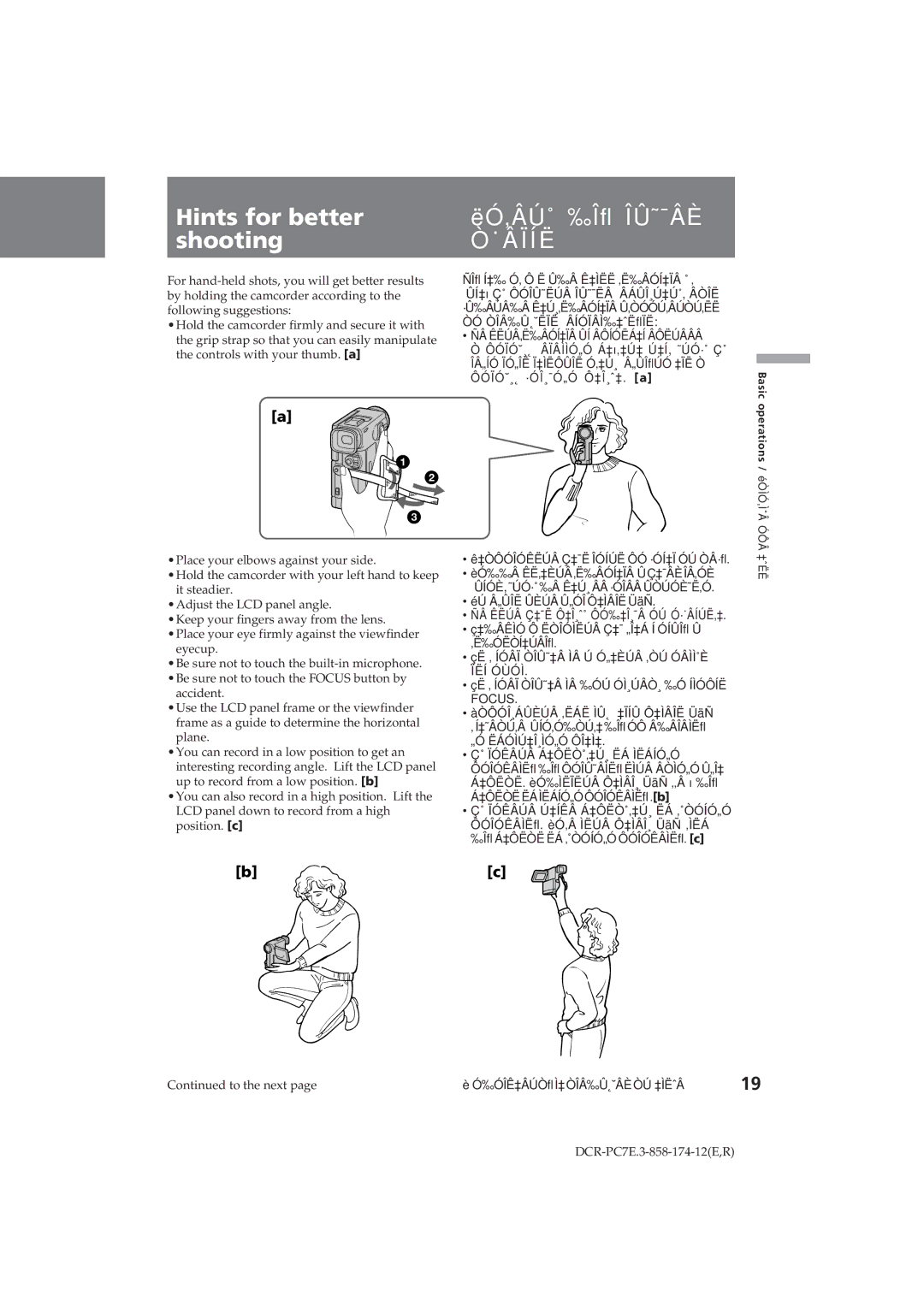Hints for better shooting
For
•Hold the camcorder firmly and secure it with the grip strap so that you can easily manipulate the controls with your thumb. [a]
ëÓ‚ÂÚ˚ ‰Îfl ÎÛ˜¯ÂÈ
Ò˙ÂÏÍË
ÑÎfl ͇‰ Ó‚ Ô Ë Û‰Â Ê‡ÌËË ‚ˉÂÓ͇Ï ˚ ‚ Û͇õ Ç˚ ÔÓÎÛ˜ËÚ ÎÛ˜¯Ë ÂÁÛθڇÚ˚, ÂÒÎË ·Û‰ÂÚ‰ ʇڸ‚ˉÂÓ͇Ï ۂÒÓÓÚ‚ÂÚÒÚ‚ËË ÒÓ ÒÎÂ‰Û˛˘ËÏË ÂÍÓÏẨ‡ˆËflÏË:
•Ñ ÊËÚ‚ˉÂÓ͇Ï ÛÍ ÂÔÍÓËÁ‡Í ÂÔËÚÂÂÂ
Ò ÔÓÏÓ˘¸˛ ÂÏÂÌÌÓ„Ó Á‡õ‚‡Ú‡ Ú‡Í, ˜ÚÓ·˚ Ç˚ ΄ÍÓ ÏÓ„ÎË Ï‡ÌËÔÛÎË Ó‚‡Ú¸ „ÛÎflÚÓ ‡ÏË Ò ÔÓÏÓ˘¸˛ ·Óθ¯Ó„Ó Ô‡Î¸ˆ‡. [a]
Basic
[a]
1
2
3
•Place your elbows against your side.
•Hold the camcorder with your left hand to keep it steadier.
•Adjust the LCD panel angle.
•Keep your fingers away from the lens. •Place your eye firmly against the viewfinder
eyecup.
•Be sure not to touch the
accident.
•Use the LCD panel frame or the viewfinder frame as a guide to determine the horizontal plane.
•You can record in a low position to get an interesting recording angle. Lift the LCD panel up to record from a low position. [b]
•You can also record in a high position. Lift the LCD panel down to record from a high position. [c]
•ê‡ÒÔÓÎÓÊËÚ LJ¯Ë ÎÓÍÚË ÔÓ ·ÓÍ‡Ï ÓÚ Ò·fl.
•èÓ‰‰Â ÊË‚‡ÈÚ‚ˉÂÓ͇Ï ÛLJ¯ÂÈ΂ÓÈ ÛÍÓÈ, ˜ÚÓ·˚ ‰Â ʇڸ  ·ÓΠÛÒÚÓȘ˂Ó.
•éÚ Â„ÛÎË ÛÈÚ ۄÓÎ Ô‡ÌÂÎË ÜäÑ.
•Ñ ÊËÚ LJ¯Ë ԇθˆ˚ ÔÓ‰‡Î¸¯Â ÓÚ Ó·˙ÂÍÚË‚‡.
•ç‡‰ÂÊÌÓ Ô ËÒÎÓÌËÚ LJ¯ „·Á Í ÓÍÛÎfl Û ‚ˉÓËÒ͇ÚÂÎfl.
•çË ‚ ÍÓÂÏ ÒÎÛ˜‡Â ÌÂ Ú Ó„‡ÈÚ ‚ÒÚ ÓÂÌÌ˚È ÏËÍ ÓÙÓÌ.
•çË ‚ ÍÓÂÏ ÒÎÛ˜‡Â Ì ‰ÓÚ Ó̸ÚÂÒ¸ ‰Ó ÍÌÓÔÍË FOCUS.
•àÒÔÓθÁÛÈÚ ‚ËÁË ÌÛ˛ ‡ÏÍÛ Ô‡ÌÂÎË ÜäÑ ‚ ͇˜ÂÒÚ‚Â ÛÍÓ‚Ó‰ÒÚ‚‡ ‰Îfl ÓÔ Â‰ÂÎÂÌËfl
„Ó ËÁÓÌڇθÌÓ„Ó Ô·̇.
•Ç˚ ÏÓÊÂÚ Á‡ÔËÒ˚‚‡Ú¸ ËÁ ÌËÁÍÓ„Ó ÔÓÎÓÊÂÌËfl ‰Îfl ÔÓÎÛ˜ÂÌËfl ËÌÚ ÂÒÌÓ„Ó Û„Î‡ Á‡ÔËÒË. èÓ‰ÌËÏËÚ ԇÌÂθ ÜäÑ ‚‚ õ ‰Îfl Á‡ÔËÒËËÁÌËÁÍÓ„ÓÔÓÎÓÊÂÌËfl.[b]
•Ç˚ ÏÓÊÂÚ ڇÍÊ Á‡ÔËÒ˚‚‡Ú¸ ËÁ ‚˚ÒÓÍÓ„Ó ÔÓÎÓÊÂÌËfl. èÓ‚Â ÌËÚ ԇÌÂθ ÜäÑ ‚ÌËÁ ‰Îfl Á‡ÔËÒË ËÁ ‚˚ÒÓÍÓ„Ó ÔÓÎÓÊÂÌËfl. [c]
operations / éÒÌÓ‚Ì˚ ÓÔ ‡ˆËË
[b] | [c] |
Continued to the next page | è Ó‰ÓÎʇÂÚÒfl ̇ ÒÎÂ‰Û˛˘ÂÈ ÒÚ ‡Ìˈ | 19 |