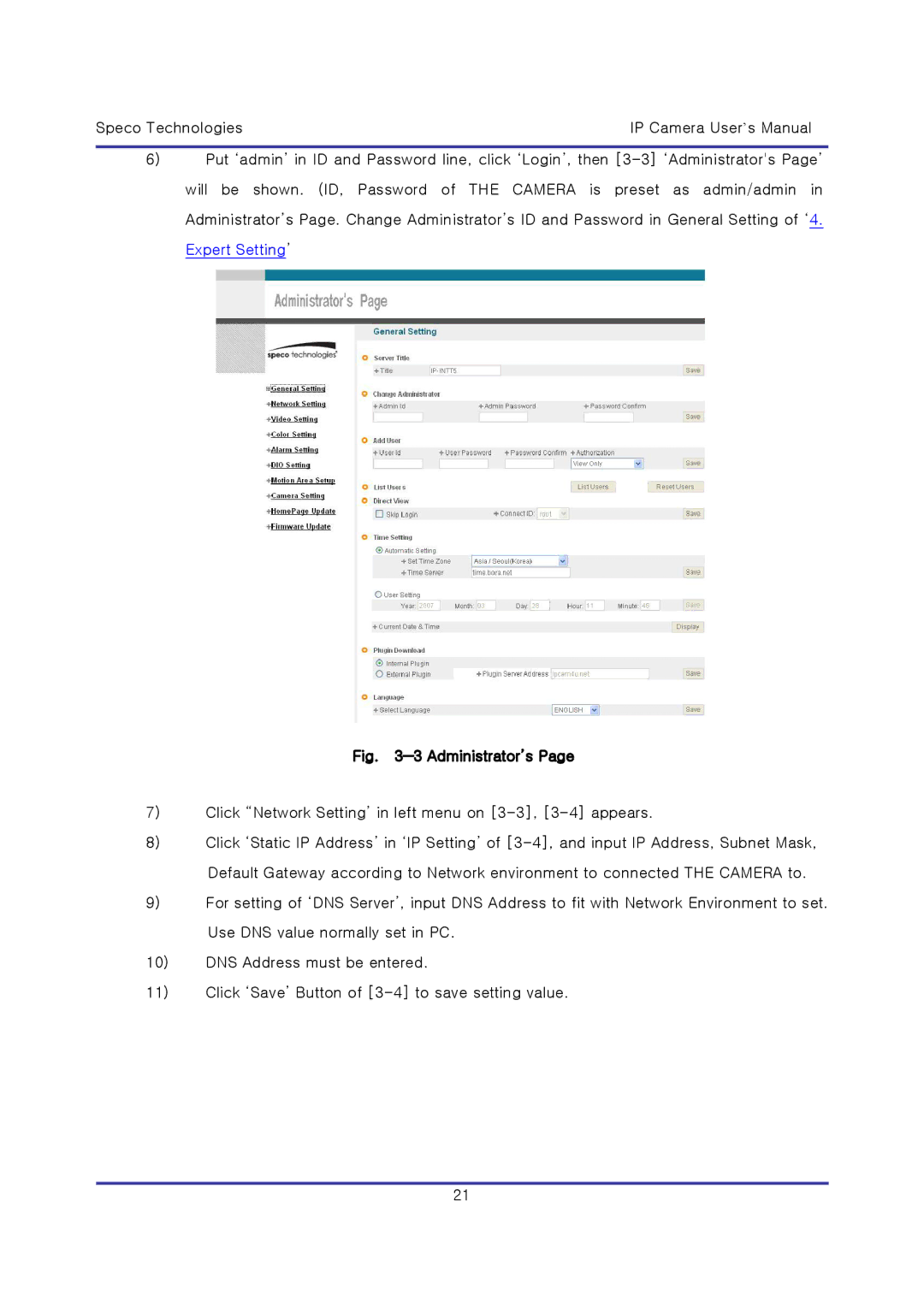Speco Technologies | IP Camera User’s Manual |
6)Put ‘admin’ in ID and Password line, click ‘Login’, then
 Fig. 3―3 Administrator’s Page
Fig. 3―3 Administrator’s Page
7)Click “Network Setting’ in left menu on
8)Click ‘Static IP Address’ in ‘IP Setting’ of
9)For setting of ‘DNS Server’, input DNS Address to fit with Network Environment to set. Use DNS value normally set in PC.
10)DNS Address must be entered.
11)Click ‘Save’ Button of
21