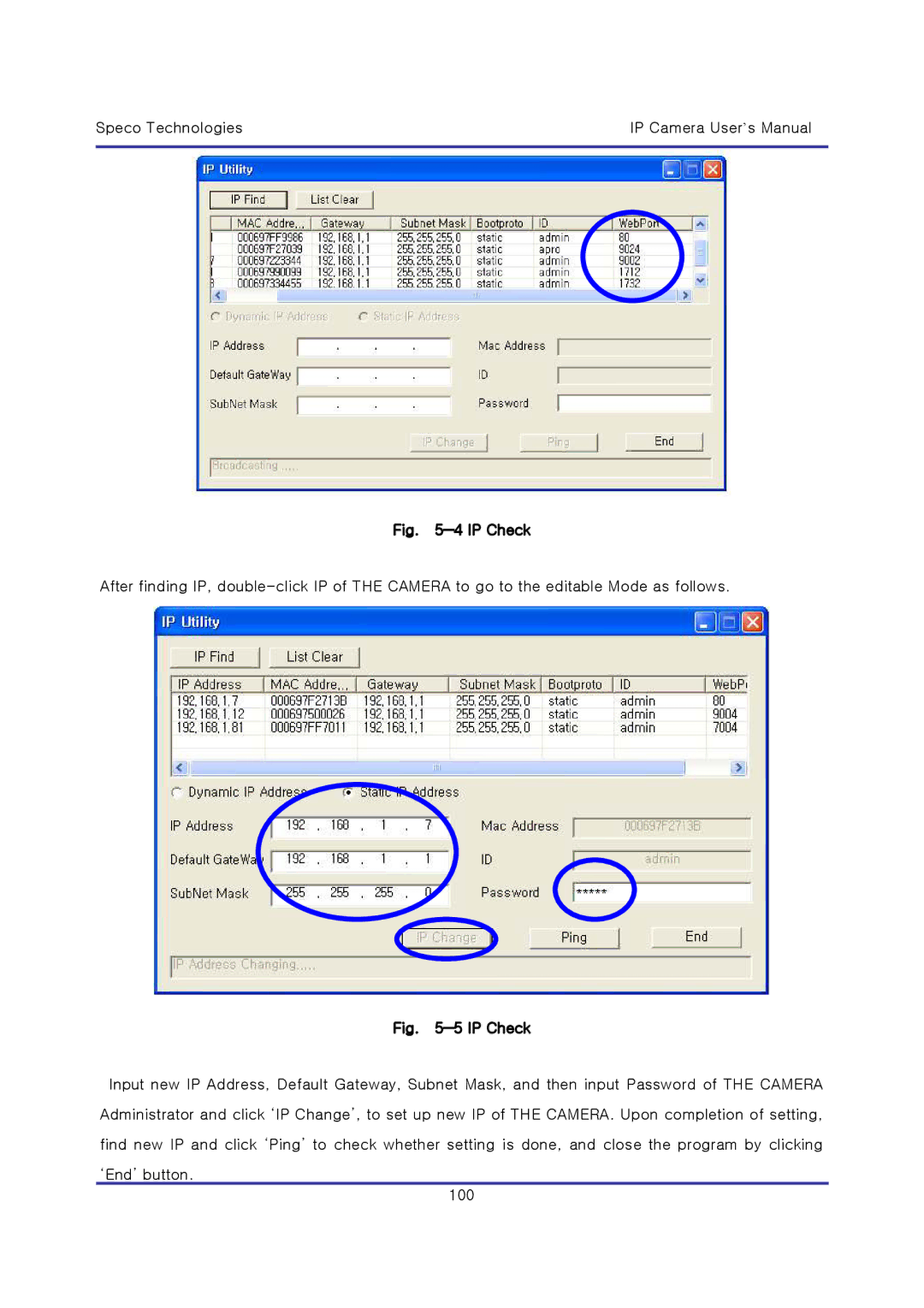Speco Technologies | IP Camera User’s Manual |
|
|
Fig. 5―4 IP Check
After finding IP,
Fig. 5―5 IP Check
Input new IP Address, Default Gateway, Subnet Mask, and then input Password of THE CAMERA Administrator and click ‘IP Change’, to set up new IP of THE CAMERA. Upon completion of setting, find new IP and click ‘Ping’ to check whether setting is done, and close the program by clicking ‘End’ button.
100