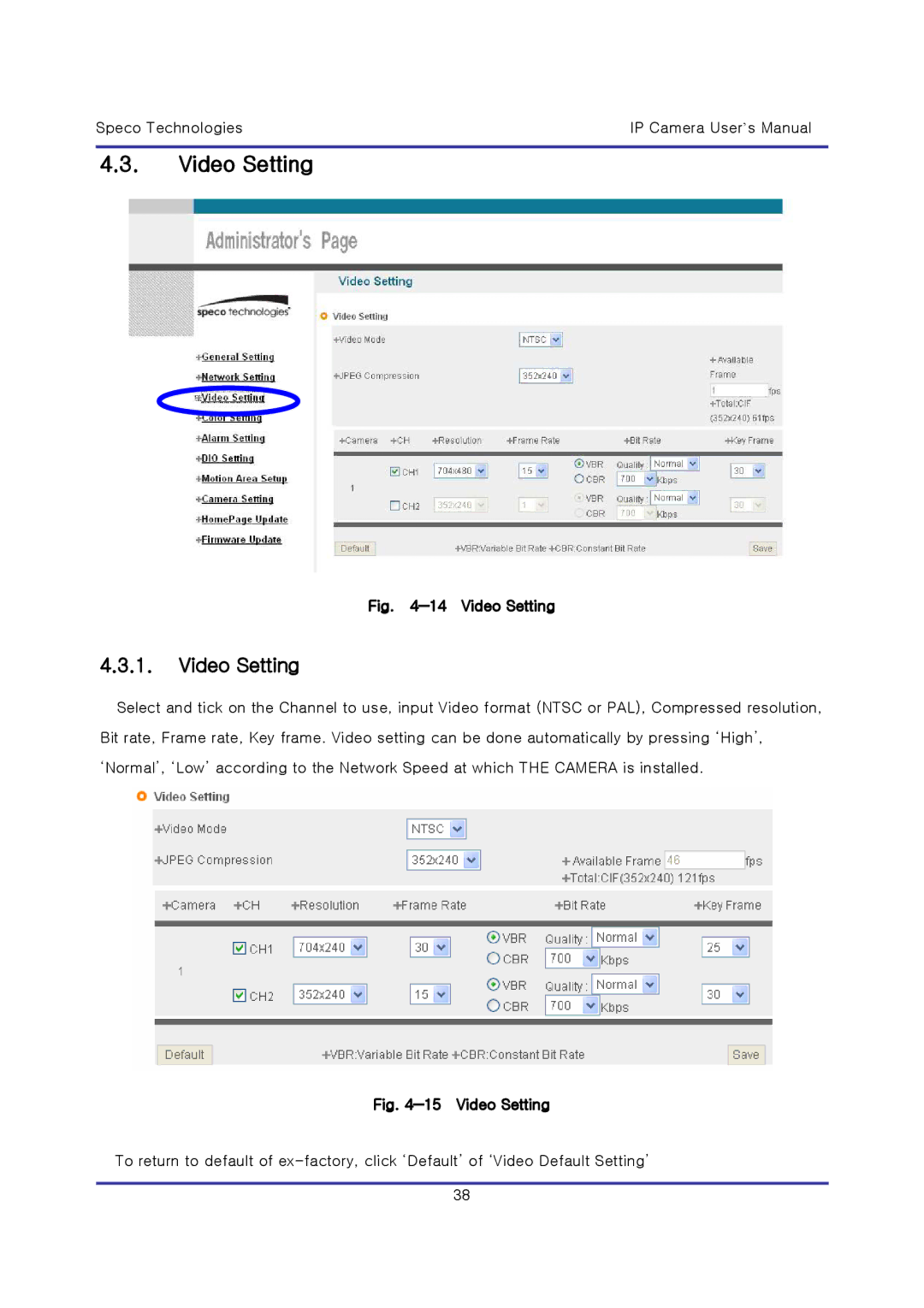Speco Technologies | IP Camera User’s Manual |
4.3.Video Setting
Fig. 4―14 Video Setting
4.3.1.Video Setting
Select and tick on the Channel to use, input Video format (NTSC or PAL), Compressed resolution, Bit rate, Frame rate, Key frame. Video setting can be done automatically by pressing ‘High’, ‘Normal’, ‘Low’ according to the Network Speed at which THE CAMERA is installed.
Fig. 4―15 Video Setting
To return to default of
38