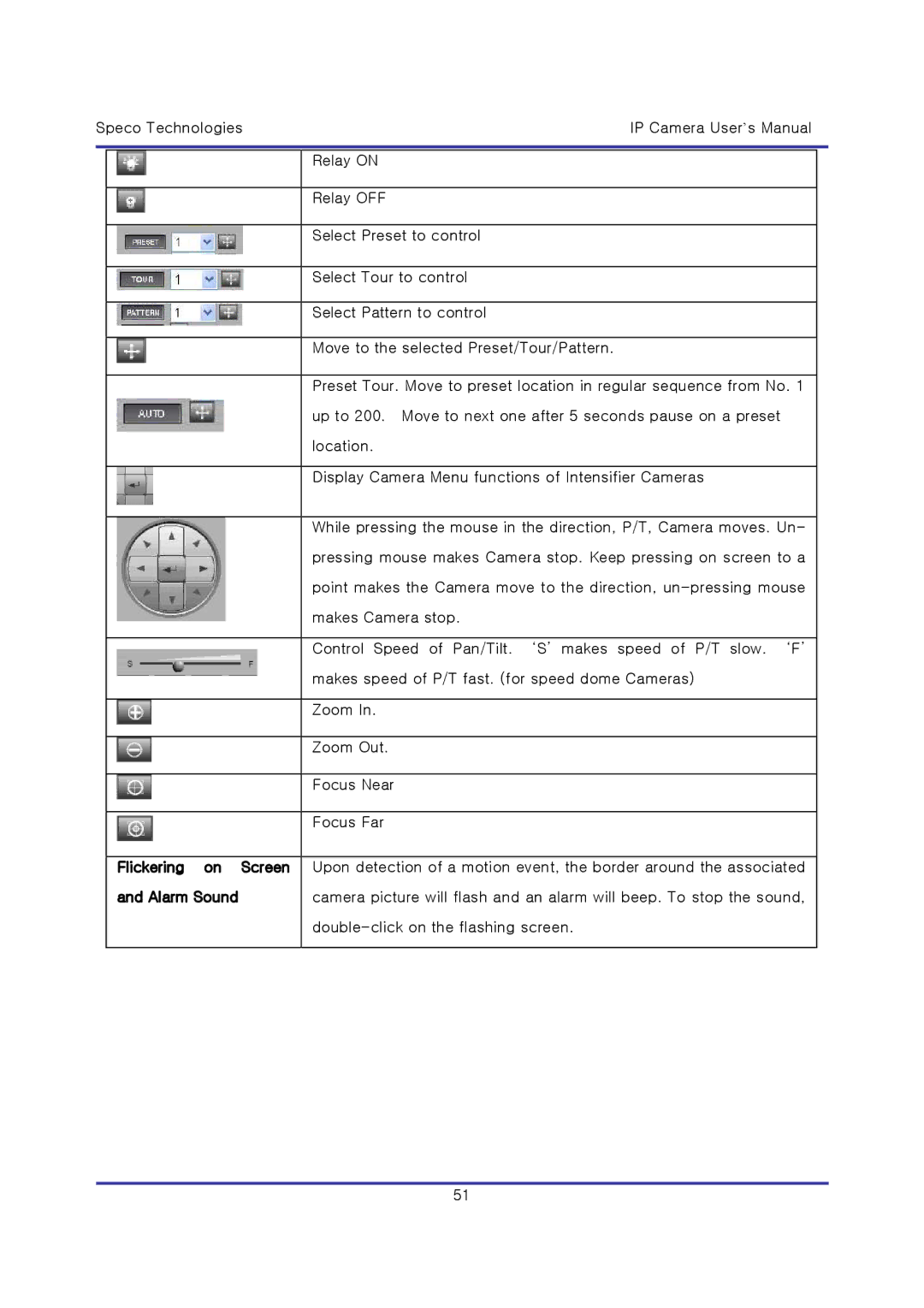Speco Technologies | IP Camera User’s Manual | ||
|
|
|
|
|
|
|
|
|
| Relay ON |
|
|
|
|
|
|
| Relay OFF |
|
|
|
|
|
|
| Select Preset to control |
|
|
|
|
|
|
| Select Tour to control |
|
|
|
|
|
|
| Select Pattern to control |
|
|
|
|
|
|
| Move to the selected Preset/Tour/Pattern. |
|
|
|
|
|
|
| Preset Tour. Move to preset location in regular sequence from No. 1 |
|
|
| up to 200. Move to next one after 5 seconds pause on a preset |
|
|
| location. |
|
|
|
|
|
|
| Display Camera Menu functions of Intensifier Cameras |
|
|
|
|
|
|
| While pressing the mouse in the direction, P/T, Camera moves. Un- |
|
|
| pressing mouse makes Camera stop. Keep pressing on screen to a |
|
|
| point makes the Camera move to the direction, |
|
|
| makes Camera stop. |
|
|
|
|
|
|
| Control Speed of Pan/Tilt. ‘S’ makes speed of P/T slow. ‘F’ |
|
|
| makes speed of P/T fast. (for speed dome Cameras) |
|
|
|
|
|
|
| Zoom In. |
|
|
|
|
|
|
| Zoom Out. |
|
|
|
|
|
|
| Focus Near |
|
|
|
|
|
|
| Focus Far |
|
|
|
|
|
| Flickering on Screen | Upon detection of a motion event, the border around the associated |
|
| and Alarm Sound | camera picture will flash and an alarm will beep. To stop the sound, |
|
|
|
| |
|
|
|
|
51