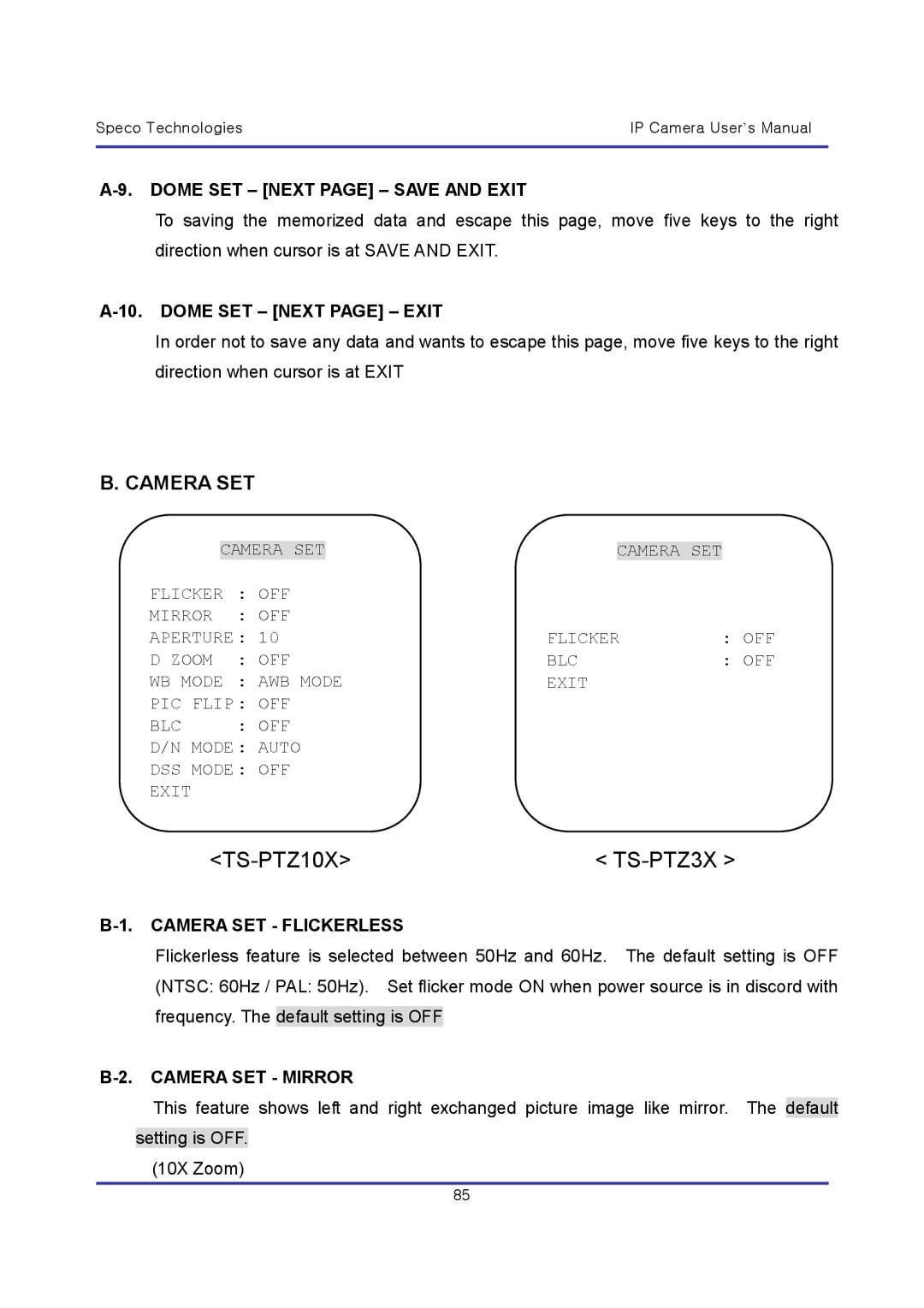Speco TechnologiesIP Camera User’s Manual
A-9. DOME SET – [NEXT PAGE] – SAVE AND EXIT
To saving the memorized data and escape this page, move five keys to the right direction when cursor is at SAVE AND EXIT.
A-10. DOME SET – [NEXT PAGE] – EXIT
In order not to save any data and wants to escape this page, move five keys to the right direction when cursor is at EXIT
B. CAMERA SET
| CAMERA SET |
|
| CAMERA SET |
| ||
FLICKER | : OFF |
|
|
| |||
MIRROR | : OFF |
|
|
| |||
APERTURE : | 10 |
| FLICKER | : OFF | |||
D ZOOM | : OFF | BLC | : OFF | ||||
WB MODE | : AWB MODE | EXIT |
| ||||
PIC FLIP : OFF |
|
|
| ||||
BLC | : OFF |
|
|
| |||
D/N MODE : AUTO |
|
|
| ||||
DSS MODE : OFF |
|
|
| ||||
EXIT |
|
|
|
|
|
| |
|
| < | |||
CAMERA SET - FLICKERLESS |
|
| |||
| Flickerless feature is selected between 50Hz and 60Hz. The default setting is OFF | ||||
| (NTSC: 60Hz / PAL: 50Hz). Set flicker mode ON when power source is in discord with | ||||
|
|
|
|
| |
| frequency. The | default setting is OFF |
|
| |
CAMERA SET - MIRROR |
|
| |||
|
|
| |||
| This feature shows left and right exchanged picture image like mirror. The | default | |||
|
|
|
| ||
| setting is OFF. |
|
|
| |
(10X Zoom)
85